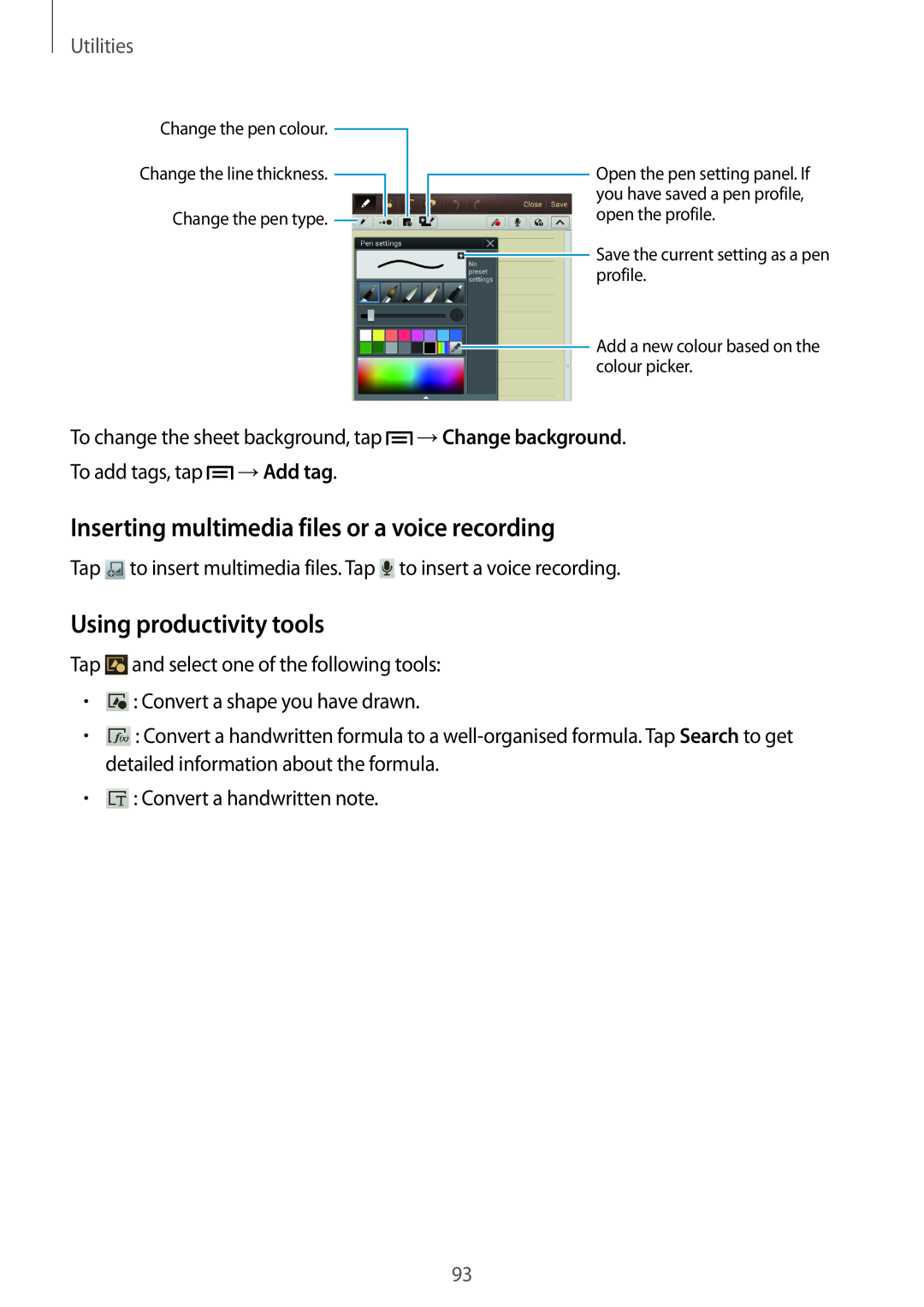Utilities
Change the pen colour. ![]()
Change the line thickness. ![]()
Change the pen type. ![]()
![]() Open the pen setting panel. If you have saved a pen profile, open the profile.
Open the pen setting panel. If you have saved a pen profile, open the profile.
![]() Save the current setting as a pen profile.
Save the current setting as a pen profile.
![]() Add a new colour based on the colour picker.
Add a new colour based on the colour picker.
To change the sheet background, tap ![]() →Change background. To add tags, tap
→Change background. To add tags, tap ![]() →Add tag.
→Add tag.
Inserting multimedia files or a voice recording
Tap ![]() to insert multimedia files. Tap
to insert multimedia files. Tap ![]() to insert a voice recording.
to insert a voice recording.
Using productivity tools
Tap ![]() and select one of the following tools:
and select one of the following tools:
•![]() : Convert a shape you have drawn.
: Convert a shape you have drawn.
•![]() : Convert a handwritten formula to a
: Convert a handwritten formula to a
•![]() : Convert a handwritten note.
: Convert a handwritten note.
93