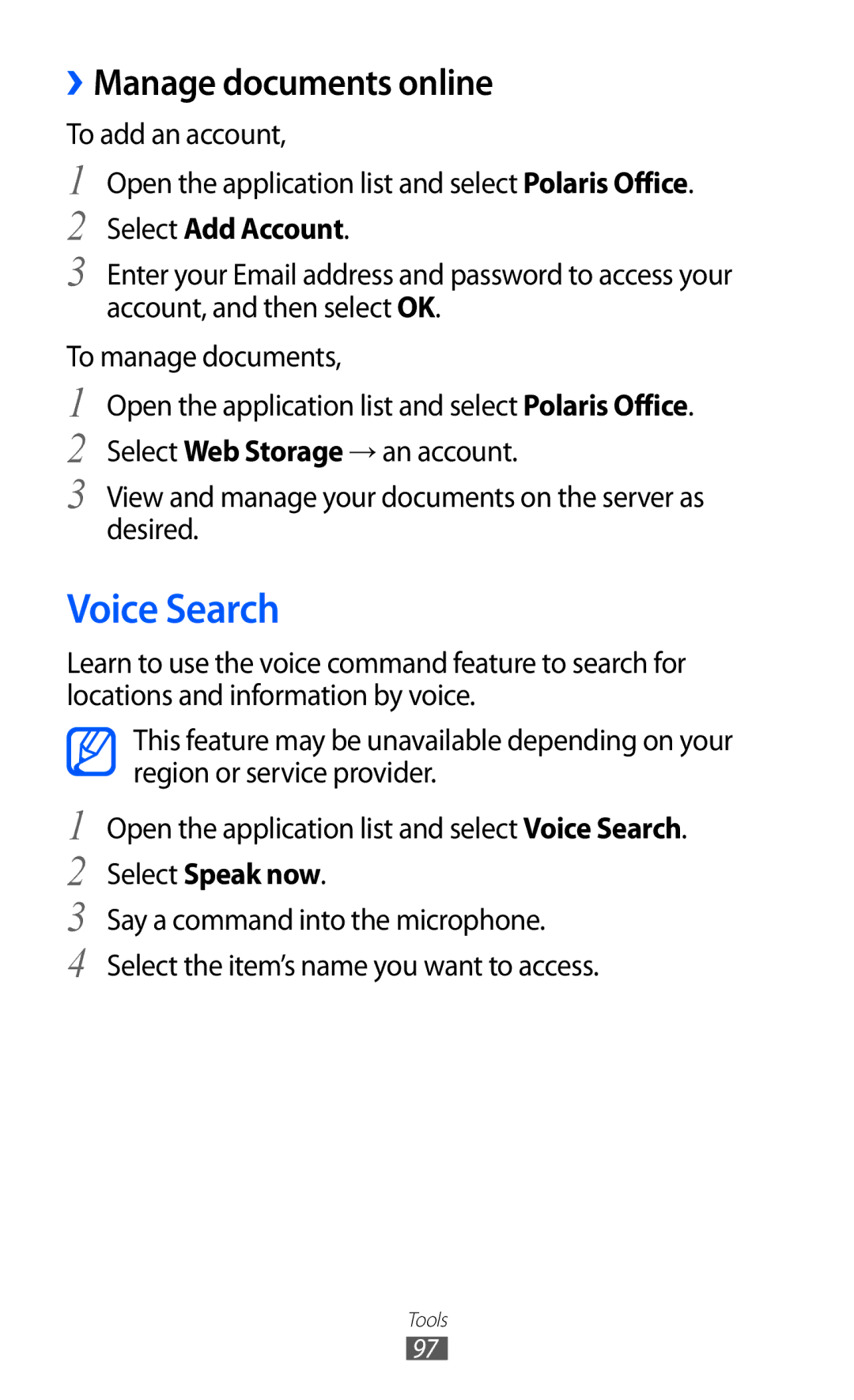››Manage documents online
To add an account,
1 Open the application list and select Polaris Office.
2 Select Add Account.
3 Enter your Email address and password to access your account, and then select OK.
To manage documents,
1 Open the application list and select Polaris Office.
2 Select Web Storage → an account.
3 View and manage your documents on the server as desired.
Voice Search
Learn to use the voice command feature to search for locations and information by voice.
1
2
3
4
This feature may be unavailable depending on your region or service provider.
Open the application list and select Voice Search.
Select Speak now.
Say a command into the microphone. Select the item’s name you want to access.
Tools
97