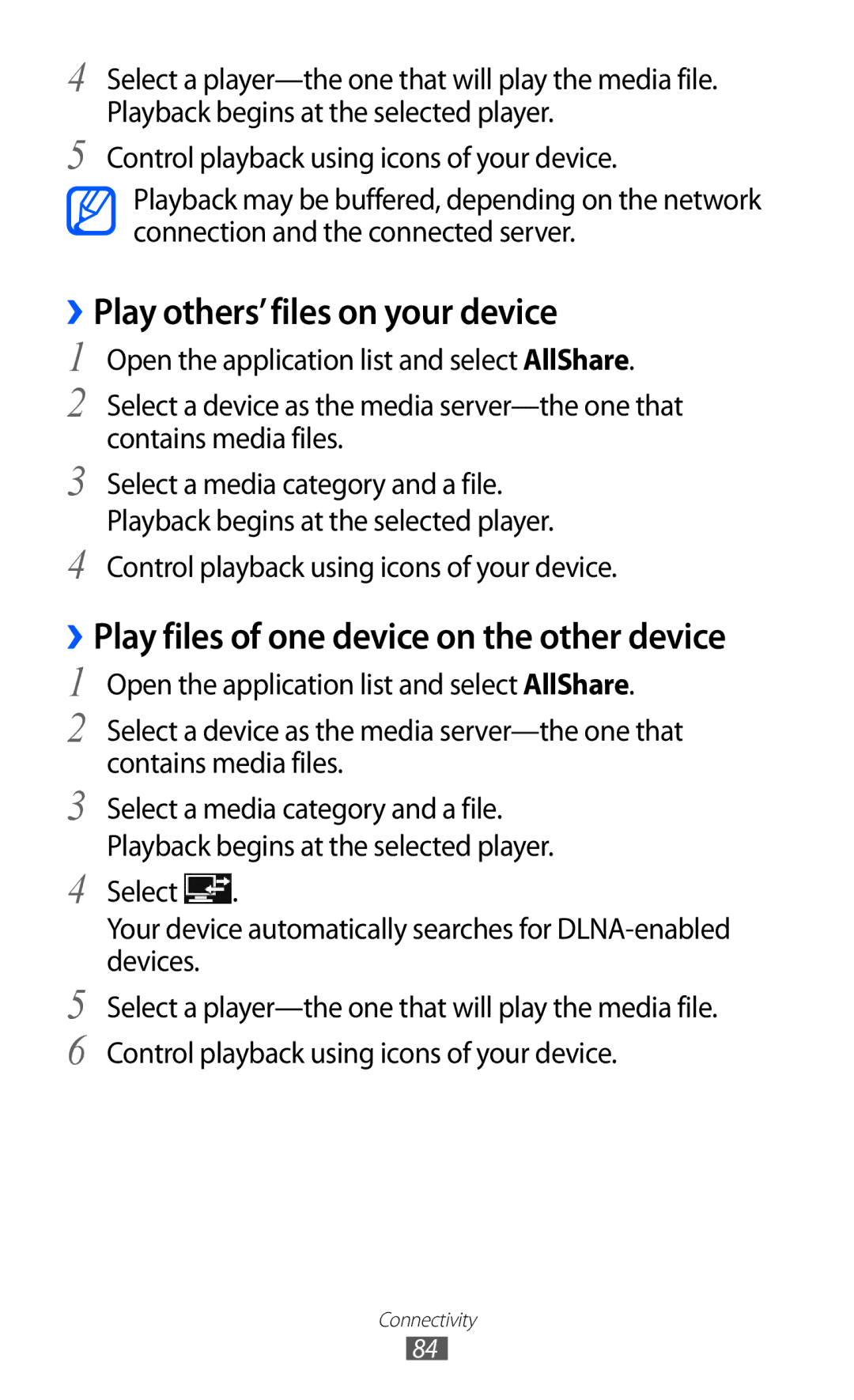4
5
Select a
Control playback using icons of your device.
Playback may be buffered, depending on the network connection and the connected server.
››Play others’files on your device
1
2
3
4
Open the application list and select AllShare.
Select a device as the media
Select a media category and a file. Playback begins at the selected player.
Control playback using icons of your device.
››Play files of one device on the other device
1
2
3
4
5
6
Open the application list and select AllShare.
Select a device as the media
Select a media category and a file. Playback begins at the selected player.
Select ![]() .
.
Your device automatically searches for
Select a
Connectivity
84