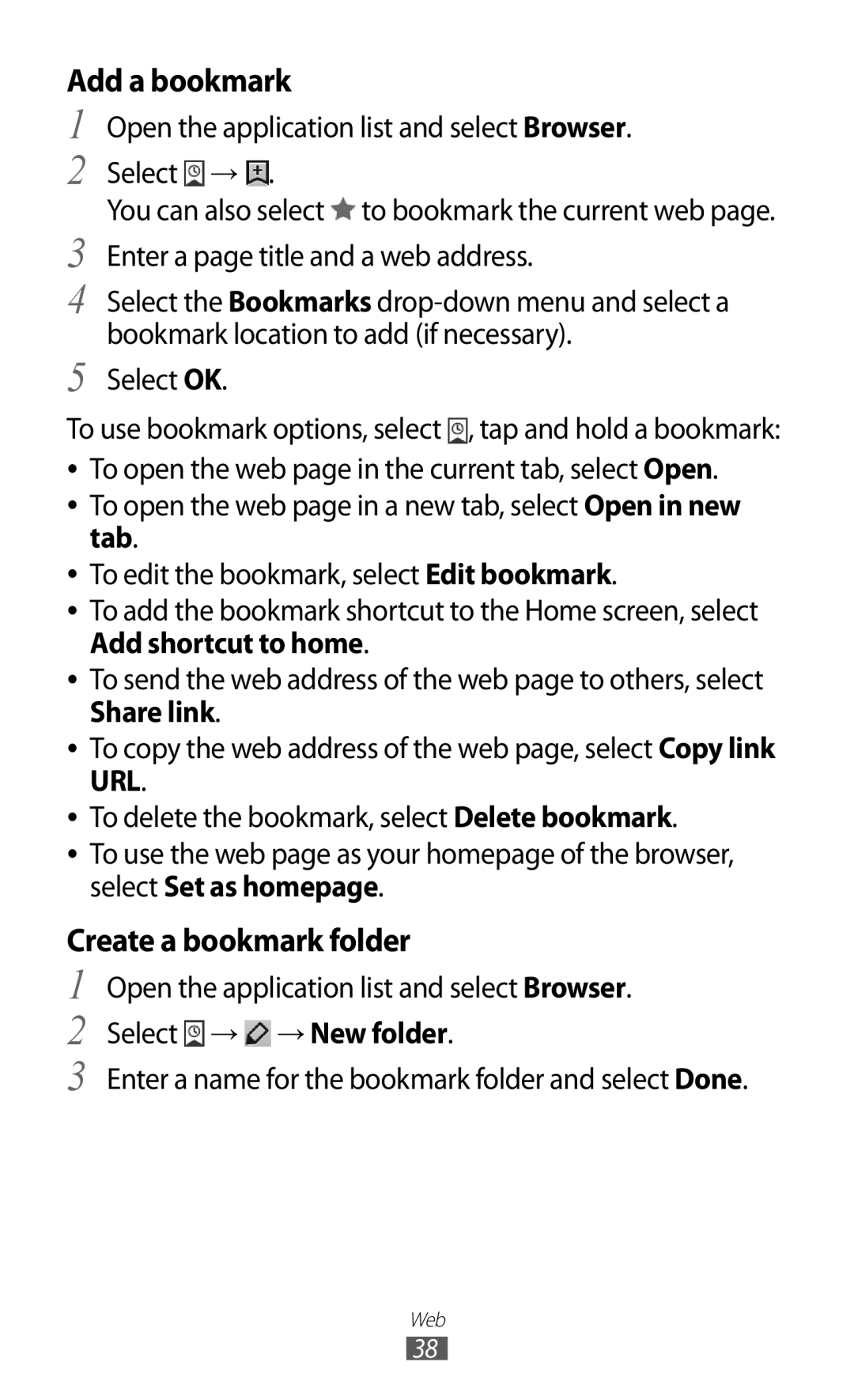Add a bookmark
1 Open the application list and select Browser.
2 Select ![]() →
→ ![]() .
.
You can also select ![]() to bookmark the current web page.
to bookmark the current web page.
3 Enter a page title and a web address.
4 Select the Bookmarks
5 Select OK.
To use bookmark options, select ![]() , tap and hold a bookmark:
, tap and hold a bookmark:
●● To open the web page in the current tab, select Open. ●● To open the web page in a new tab, select Open in new
tab.
●● To edit the bookmark, select Edit bookmark.
●● To add the bookmark shortcut to the Home screen, select Add shortcut to home.
●● To send the web address of the web page to others, select Share link.
●● To copy the web address of the web page, select Copy link URL.
●● To delete the bookmark, select Delete bookmark.
●● To use the web page as your homepage of the browser, select Set as homepage.
Create a bookmark folder
1
2
3
Open the application list and select Browser. Select ![]() →
→ ![]() → New folder.
→ New folder.
Enter a name for the bookmark folder and select Done.
Web
38