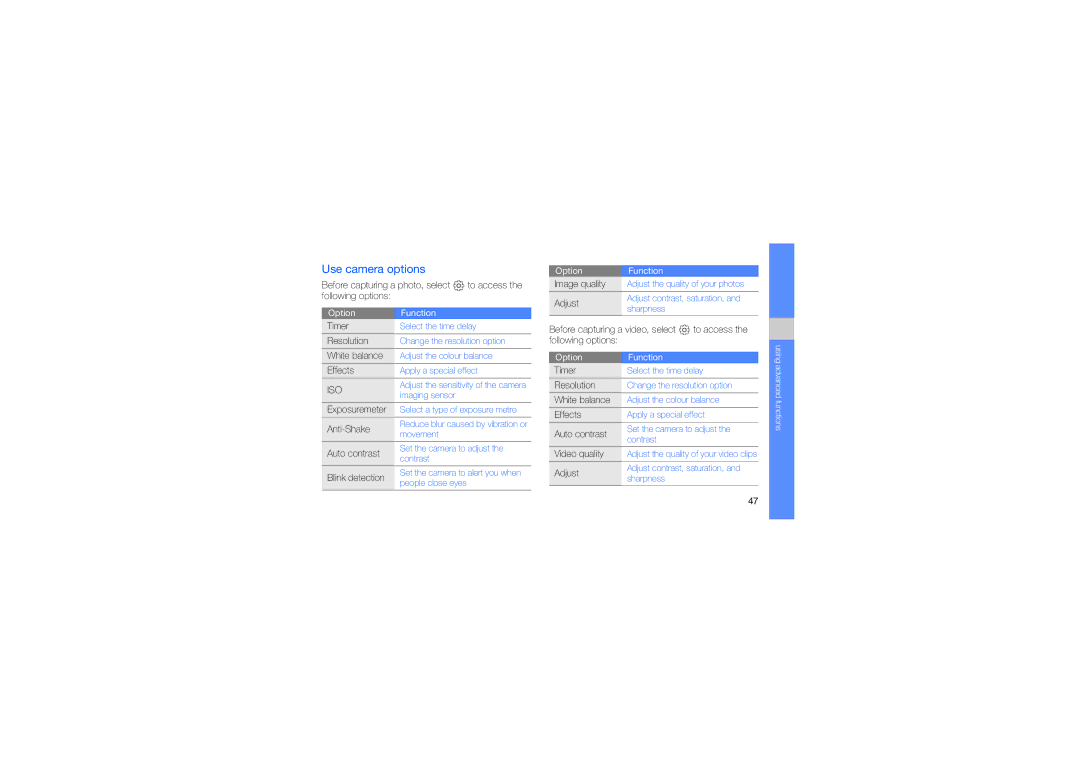GT-S5560
Instructional icons
Using this manual
Iii
Copyright information
Contents
Use Java-powered games
Activate and connect to a wireless
Troubleshooting
Protect your hearing
Safety warnings
Keep your phone away from small children and pets
Avoid interference with pacemakers
Install mobile phones and equipment with caution
Handle and dispose of batteries and chargers with care
Do not use the phone if the screen is cracked or broken
Turn off the phone in potentially explosive environments
Reduce the risk of repetitive motion injuries
Follow all safety warnings and regulations
Safety precautions
Use only Samsung-approved accessories
Drive safely at all times
Handle your phone carefully and sensibly
Never use a damaged charger or battery
Protect batteries and chargers from damage
Ensure maximum battery and charger life
Allow only qualified personnel to service your phone
Important usage information
Avoid interference with other electronic devices
Specific Absorption Rate SAR certification information
Ensure access to emergency services
Handle SIM cards and memory cards with care
Correct disposal of this product
Correct disposal of batteries in this product
Disclaimer
Safety and usage information
Unpack
Supplied accessories perform best for your phone
Phone layout
Rear of your phone includes the following keys and features
Learn about the icons that appear on your display
Keys
Icons
Icon Definition
Assembling and preparing your mobile phone
Install the SIM card and battery
Insert the SIM card
Charge the battery
Insert a memory card optional
Attach a hand strap optional
To turn your phone on Press and hold
Switch to the offline profile
Turn your phone on and off
Use the touch screen
Use widgets
Access menus
Open the widget toolbar
Move the widgets to the idle screen
Adjust the volume of the key tones
Access help information
Adjust the vibration intensity on the touch screen
Customise your phone
Select a wallpaper Idle mode
Switch to or from the silent profile
Calibrate the screen
Change your ringtone
Lock your phone
Select a skin colour Menu mode
Set the auto-lock feature for touch screen
Unlock the touch screen with smart unlock
Use basic call functions
Make a call
Answer a call
Use the speakerphone feature
Adjust the volume
Send and view messages
Use the headset
Enter text
Send an email
Select Abc at the bottom centre
Symbol
Specific language
You can use the following text input modes Number
Add and find contacts
Learn the basics of using the phonebook feature
View text or multimedia messages
View an email
Add a new contact
Use basic camera functions
Find a contact
Capture photos
After capturing photos, select to view photos quickly
View photos
Capture videos
Listen to music
Control the FM radio using the following icons
View videos
Listen to the FM radio
Listen to music files
Navigate web pages using the following icons
Learn to access and bookmark your favourite web pages
Browse the web
Browse web pages
Download media files
Use the Google services
Connect to Search
Connect to Mail
Using basic functions
View and dial missed calls
Use advanced call functions
Call a recently dialled number
Learn about your phone’s additional calling capabilities
Dial a second call
Hold a call or retrieve a held call
Answer a second call
Make a multiparty call conference call
Reject a call
Call an international number
Call a contact from the phonebook
Create your namecard
Use advanced phonebook functions
Set favourite numbers
Create a group of contacts
Make calls or send messages from photos
Use advanced messaging functions
Create a text template
Create a multimedia template
Use advanced camera functions
Capture photos by using options preset for various scenes
Insert text templates in new messages
Create a message from a multimedia template
Capture panoramic photos
Capture photos in Smile shot mode
Capture a series of photos
Capture photos with decorative frames
Capture divided photos
Adjust
Before capturing a photo, select to access
Use camera options
Following options
Copy music files via Samsung PC Studio
Customise camera settings
Use advanced music functions
Synchronise your phone with Windows Media Player
Copy music files to a memory card
Create a playlist
Customise your music player settings
Background
Playing
Record songs from the FM radio
Set up your favourite radio station list
Store radio stations automatically
Select Add to Favourites
Find information of music
Turn on the Bluetooth wireless feature
Use the Bluetooth wireless feature
Receive data using the Bluetooth wireless feature
Find and pair with other Bluetooth- enabled devices
Send data using the Bluetooth wireless feature
Use Remote SIM mode
Activate and connect to a wireless LAN Wlan
Learn to activate and connect to a wireless LAN
Activate a Wlan
Search for and connect to a Wlan
Activate and send an SOS message
Activate the mobile tracker
Record and play voice memos
Make fake calls
Play a voice memo
Edit images
Apply effects to images
Learn to edit images and apply fun effects
Crop an image
Adjust an image
Transform an image
Add a sketch by handwriting
Insert a visual feature
Print images
Learn to edit video files and apply visual effects
Edit videos
Make a new video
Split videos
Trim any segment of videos
Menu mode, select Video editor
→ a video → Add Select Edit → Split
Make or copy components in a video
Insert text
Set your favourite destination list
Upload photos and videos to the web
Upload a file
Select Edit → Paste
View a file
Customise the Communities settings
Download games or applications
Use Java-powered games and applications
Play games
Launch applications
Synchronise data with a Microsoft Exchange server
Synchronise data
Synchronise data with a web server
Create a world clock
Create and view world clocks
Set a new alarm
Set and use alarms
Stop an alarm
Deactivate an alarm
Use the calculator
Set a countdown timer
Convert currencies or measurements
Use the stopwatch
Manage your calendar
Create new memos
Change the calendar view
Create an event
Troubleshooting
Your phone displays Service unavailable or Network error
Ensure that the SIM card is installed correctly
Phone beeps and the battery icon flashes
Deactivating, 70 stopping
Installing Low battery indicator
Receiving data, 54 remote SIM mode, 55 sending data
See web browser
Accessing applications, 67 downloading, 67 launching games
See tools, countdown timer
Creating groups, 42 finding
See tools, convertor
See messages
See tools, countdown timer Tools alarm
Customising, 50 listening to music, 35 synchronising
Advanced capturing, 44 basic capturing, 32 editing Viewing
Setting dual display
Call volume Key tone volume
Editing, 62 viewing
Recording
Declaration of Conformity R&TTE
English EU /2009. Rev