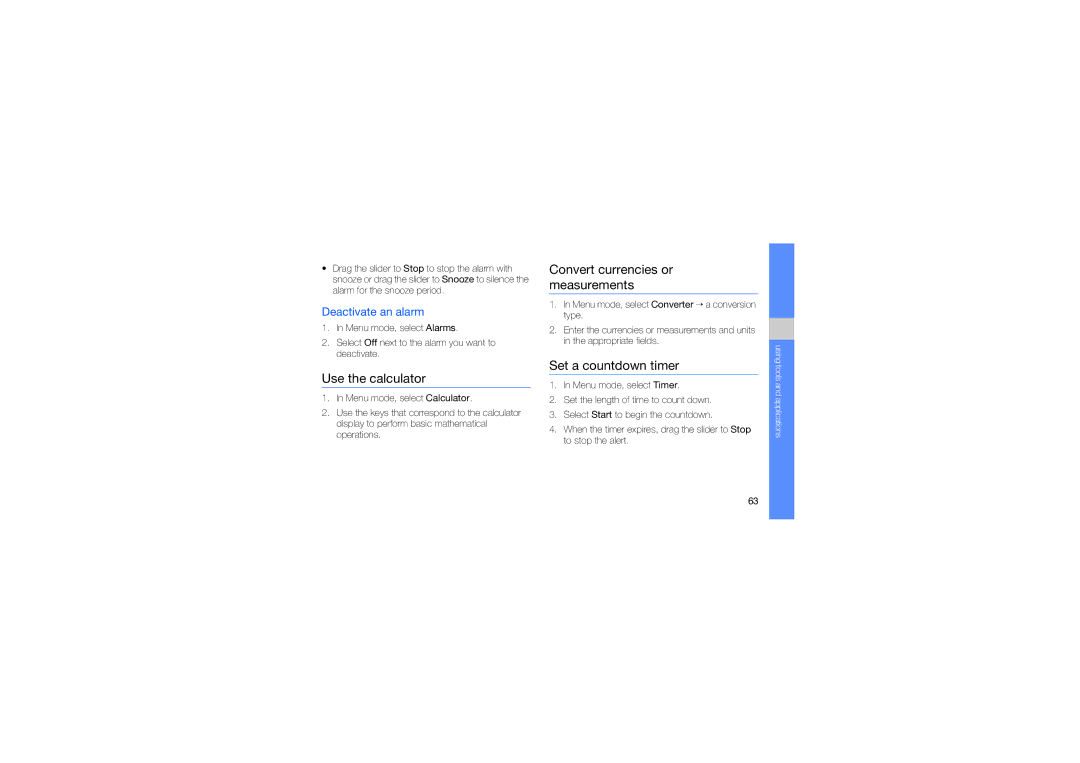•Drag the slider to Stop to stop the alarm with snooze or drag the slider to Snooze to silence the alarm for the snooze period.
Deactivate an alarm
1.In Menu mode, select Alarms.
2.Select Off next to the alarm you want to deactivate.
Use the calculator
1.In Menu mode, select Calculator.
2.Use the keys that correspond to the calculator display to perform basic mathematical operations.
Convert currencies or measurements
1.In Menu mode, select Converter → a conversion type.
2.Enter the currencies or measurements and units in the appropriate fields.
Set a countdown timer
1.In Menu mode, select Timer.
2.Set the length of time to count down.
3.Select Start to begin the countdown.
4.When the timer expires, drag the slider to Stop to stop the alert.
using tools and applications
63