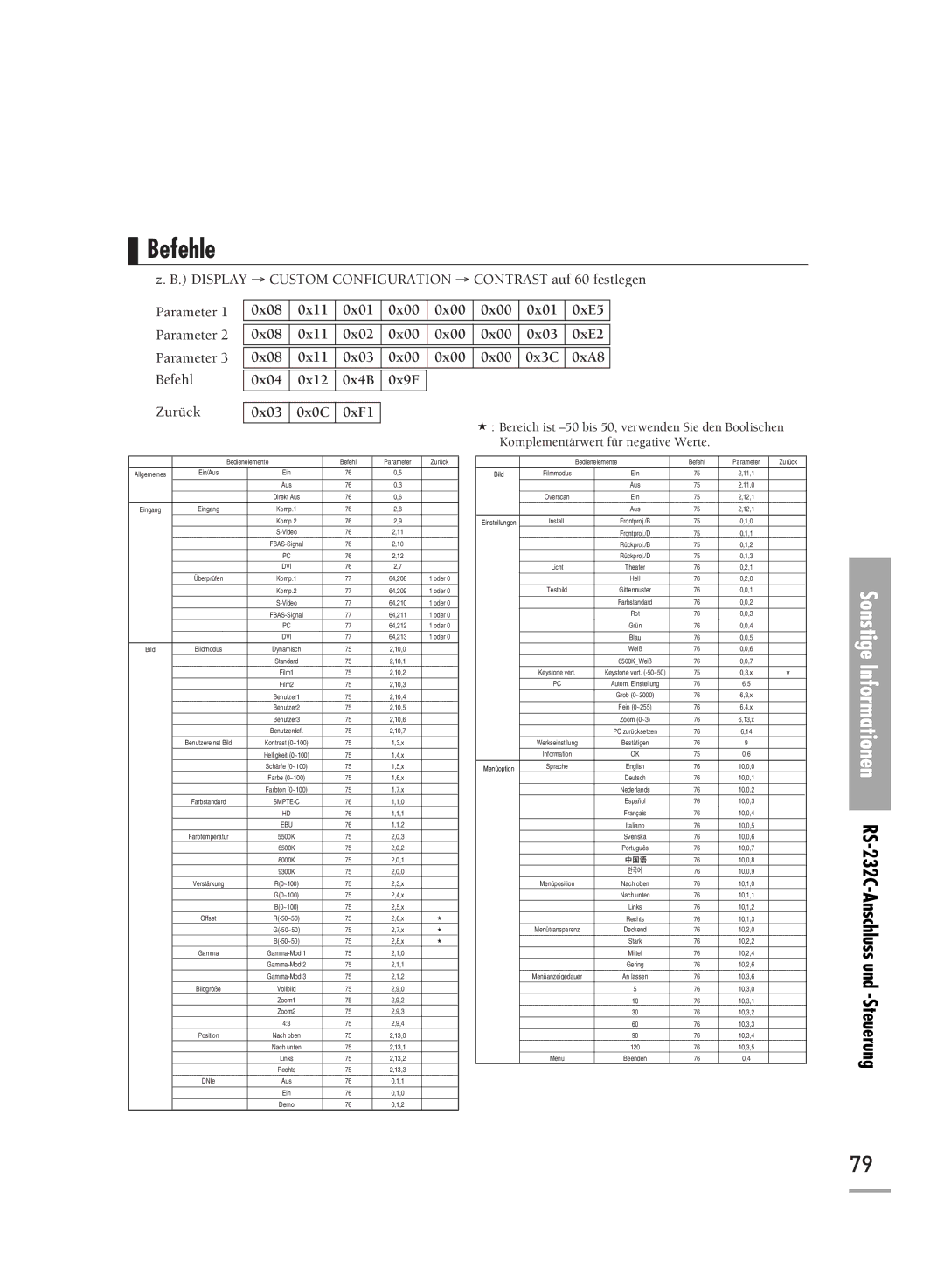H710, H500 specifications
Samsung has long been a prominent player in the tech industry, and its H500 and H710 series exemplify the company's commitment to innovation and excellence in mobile technology. These devices cater to users seeking performance, style, and functionality, making them ideal choices in the competitive landscape of smartphones and tablets.The Samsung H500 is designed with a sleek and modern aesthetic, featuring a sturdy yet lightweight body that is both durable and easy to carry. It is equipped with a vibrant display that offers stunning visuals with sharp colors and impressive brightness. This makes it perfect for media consumption, whether it's streaming videos or browsing photos. The device is powered by a robust processor that ensures smooth multitasking and responsive performance, allowing users to run multiple applications simultaneously without experiencing any lag.
In terms of camera capabilities, the H500 boasts a high-resolution main camera that captures stunning photos and videos, making it an excellent choice for photography enthusiasts. The front-facing camera is perfect for selfies and video calls, providing clear and vibrant images. Samsung has incorporated advanced camera features such as low-light optimization and various shooting modes, empowering users to take advantage of different lighting conditions and enjoy a versatile photography experience.
On the other hand, the Samsung H710 focuses on enhancing user connectivity and productivity. It supports advanced wireless technologies, ensuring users stay connected with fast internet speeds and seamless communication. The device is compatible with the latest Bluetooth and NFC technologies, making it easy to share files and connect with other devices effortlessly.
Both models prioritize user experience through their intuitive interfaces and customizable settings. Samsung's user-friendly software allows for easy navigation and access to a wide array of applications, catering to diverse user needs. Additionally, the battery life in both models is impressive, ensuring that users can enjoy their devices throughout the day without frequent charging.
Security features are also paramount in the H500 and H710 series. Samsung has integrated biometric technologies, such as fingerprint scanners and facial recognition, to protect user data and enhance privacy.
In summary, the Samsung H500 and H710 series offer a compelling combination of stylish design, robust performance, and advanced technology. With their impressive features and characteristics, these devices are well-suited for anyone looking to elevate their mobile experience, whether for work, entertainment, or everyday use. Galaxy enthusiasts and new users alike will find value and satisfaction in these dynamic devices.