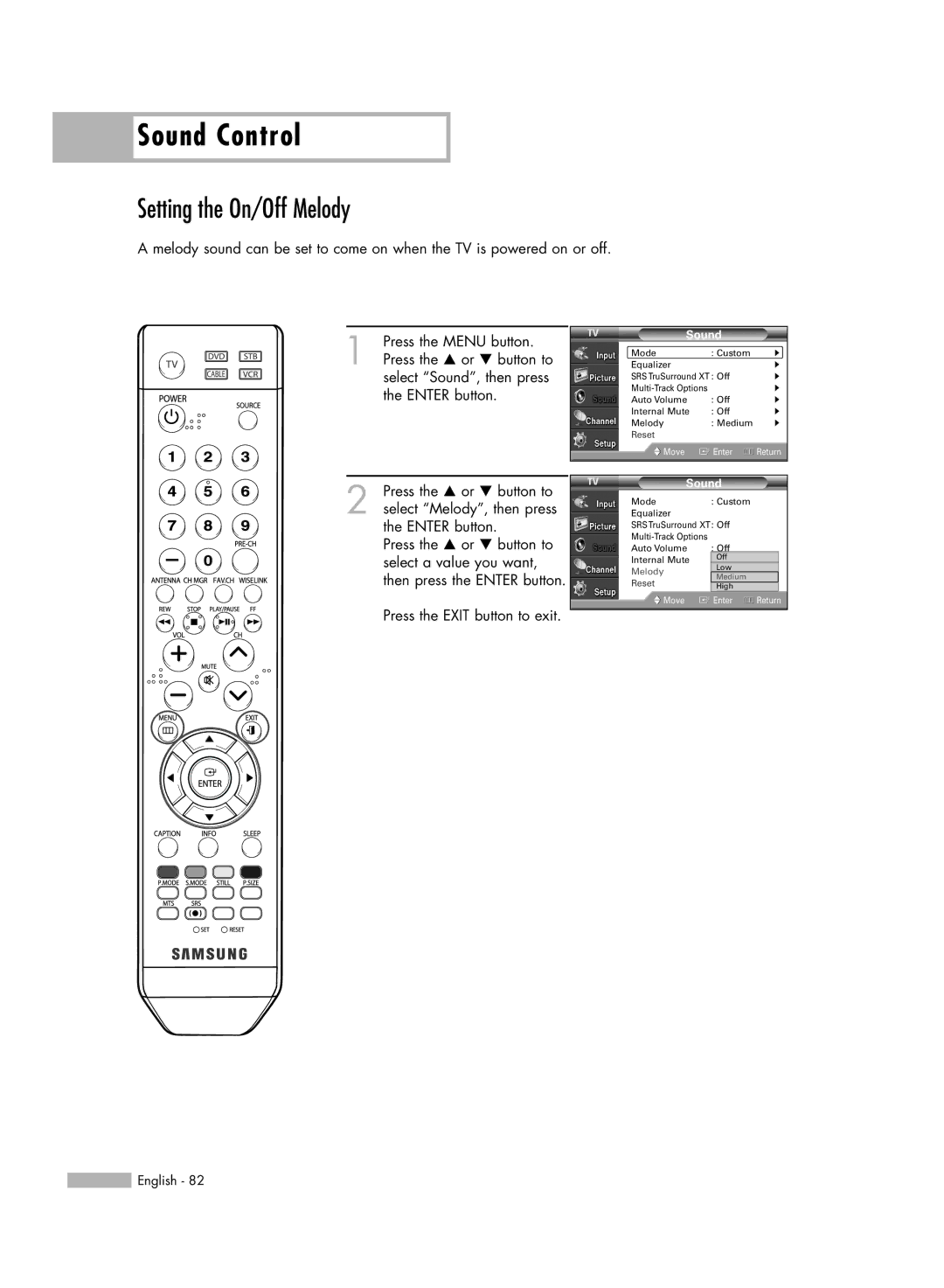Sound Control
Sound Control
Setting the On/Off Melody
A melody sound can be set to come on when the TV is powered on or off.
1 | Press the MENU button. |
Press the … or † button to |
select “Sound”, then press the ENTER button.
2 Press the … or † button to select “Melody”, then press the ENTER button.
Press the … or † button to select a value you want, then press the ENTER button.
Press the EXIT button to exit.
Sound
Mode | : Custom | √ |
Equalizer |
| √ |
SRSTruSurround XT : Off | √ | |
| √ | |
Auto Volume | : Off | √ |
Internal Mute | : Off | √ |
Melody | : Medium | √ |
Reset |
|
|
Move | Enter | Return |
Sound
Mode | : Custom |
|
|
Equalizer |
|
|
|
SRSTruSurround XT: Off |
|
| |
|
|
| |
Auto Volume | : Off |
|
|
| Off |
|
|
Internal Mute | : Off |
|
|
Low |
|
| |
|
|
| |
Melody | : On |
|
|
Reset | Medium |
|
|
High |
|
| |
Move | Enter | Return | |
![]() English - 82
English - 82