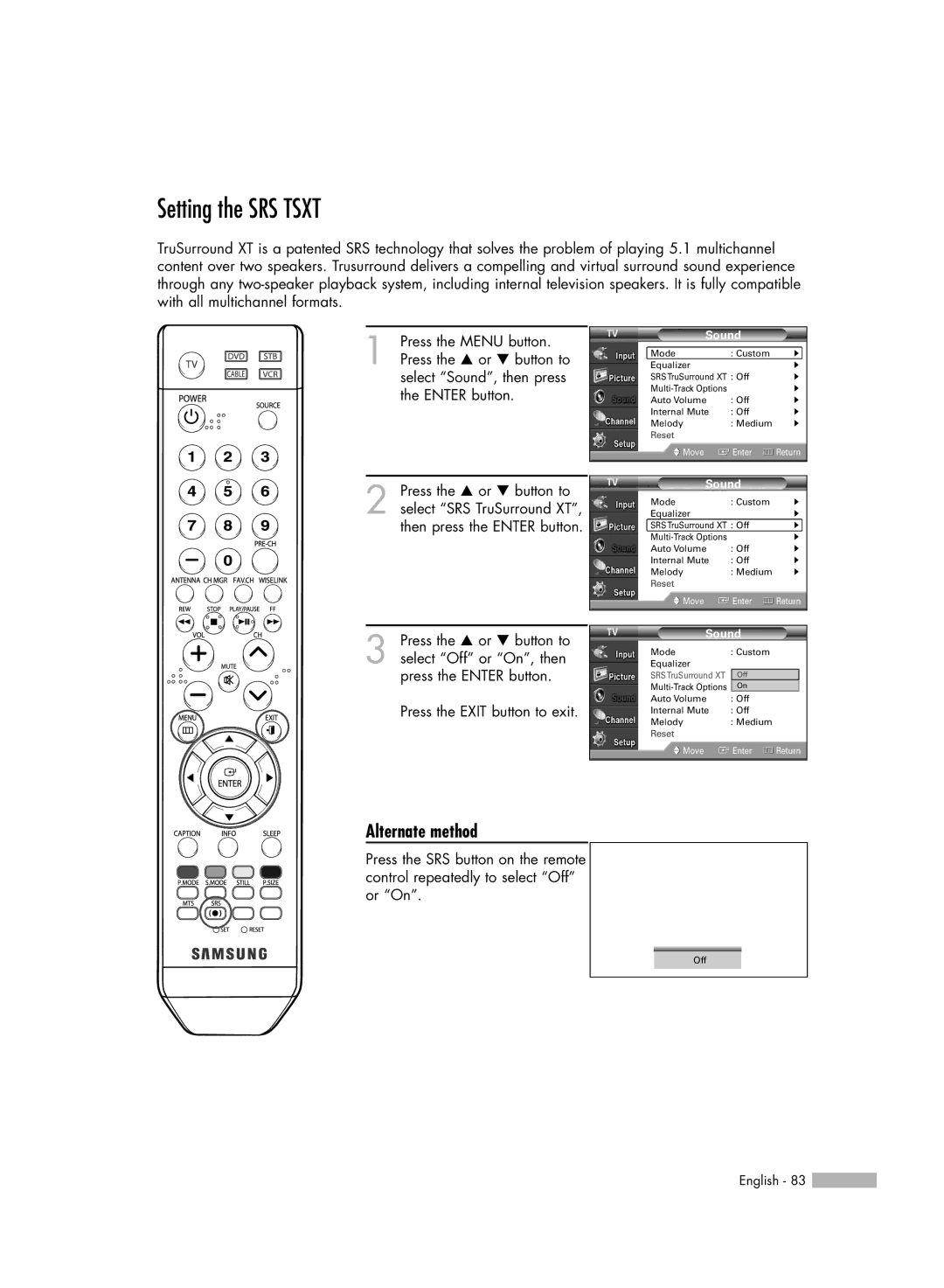Setting the SRS TSXT
TruSurround XT is a patented SRS technology that solves the problem of playing 5.1 multichannel content over two speakers. Trusurround delivers a compelling and virtual surround sound experience through any
1 Press the MENU button. Press the … or † button to select “Sound”, then press the ENTER button.
2 Press the … or † button to select “SRS TruSurround XT”, then press the ENTER button.
3 Press the … or † button to select “Off” or “On”, then press the ENTER button.
Press the EXIT button to exit.
Alternate method
Press the SRS button on the remote control repeatedly to select “Off” or “On”.
Sound
Mode | : Custom | √ |
Equalizer |
| √ |
SRSTruSurround XT : Off | √ | |
| √ | |
Auto Volume | : Off | √ |
Internal Mute | : Off | √ |
Melody | : Medium | √ |
Reset |
|
|
Move | Enter | Return |
Sound
Mode | : Custom | √ |
Equalizer |
| √ |
SRSTruSurround XT : Off | √ | |
| √ | |
Auto Volume | : Off | √ |
Internal Mute | : Off | √ |
Melody | : Medium | √ |
Reset |
|
|
Move | Enter | Return |
Sound
Mode | : Custom |
|
Equalizer |
|
|
SRSTruSurround XT | : Offff |
|
On |
| |
Auto Volume | : Off |
|
Internal Mute | : Off |
|
Melody | : Medium |
|
Reset |
|
|
Move | Enter | Return |
Off
English - 83 ![]()