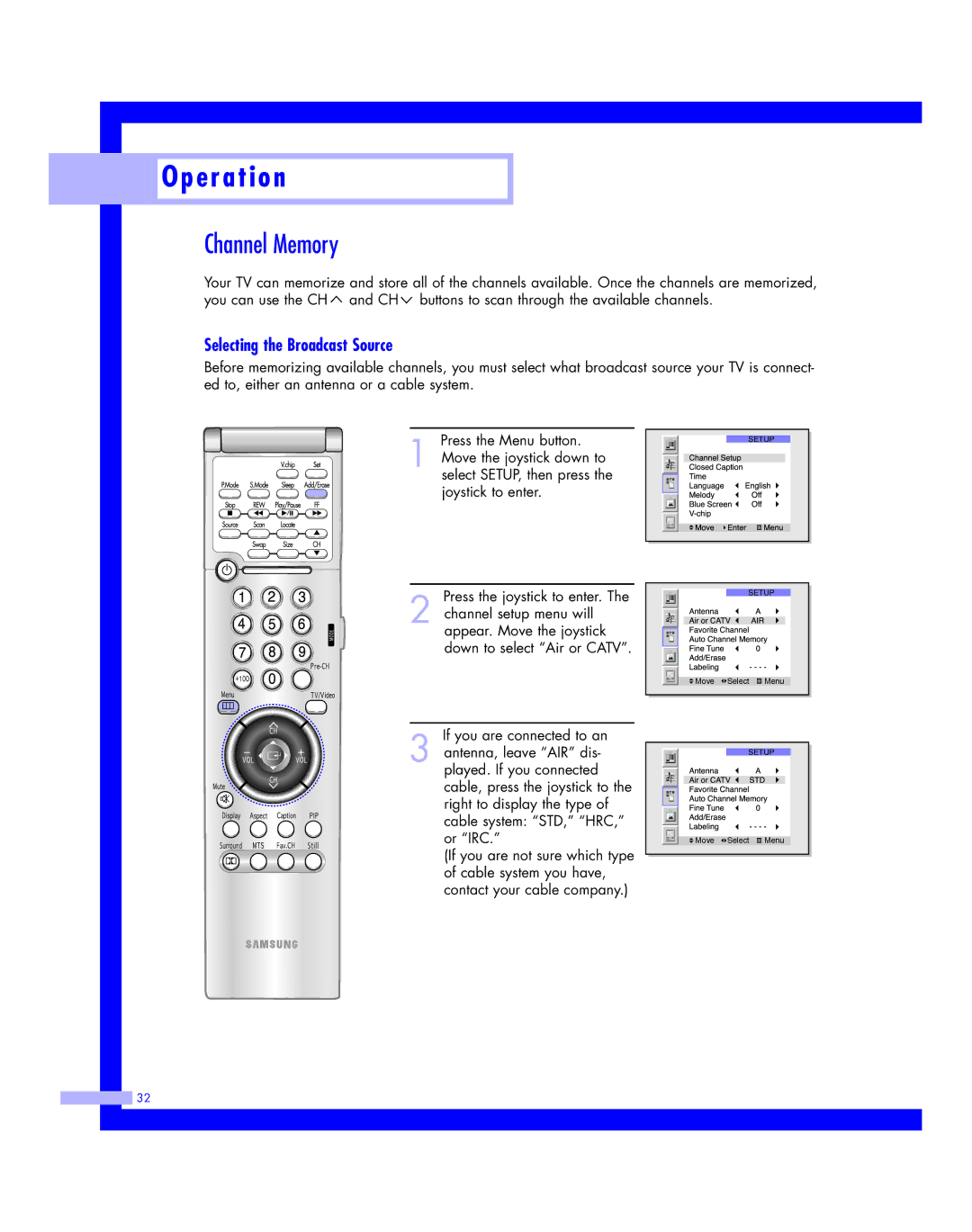O p e r a t i o n
O p e r a t i o n
Channel Memory
Your TV can memorize and store all of the channels available. Once the channels are memorized, you can use the CH ![]() and CH
and CH ![]() buttons to scan through the available channels.
buttons to scan through the available channels.
Selecting the Broadcast Source
Before memorizing available channels, you must select what broadcast source your TV is connect- ed to, either an antenna or a cable system.
Press the Menu button.
1 Move the joystick down to select SETUP, then press the joystick to enter.
Press the joystick to enter. The
2 channel setup menu will appear. Move the joystick down to select “Air or CATV”.
If you are connected to an
3 antenna, leave “AIR” dis- played. If you connected cable, press the joystick to the right to display the type of cable system: “STD,” “HRC,” or “IRC.”
(If you are not sure which type of cable system you have, contact your cable company.)
![]() Move
Move ![]() Select
Select ![]() Menu
Menu
![]() Move
Move ![]() Select
Select ![]() Menu
Menu
![]() 32
32