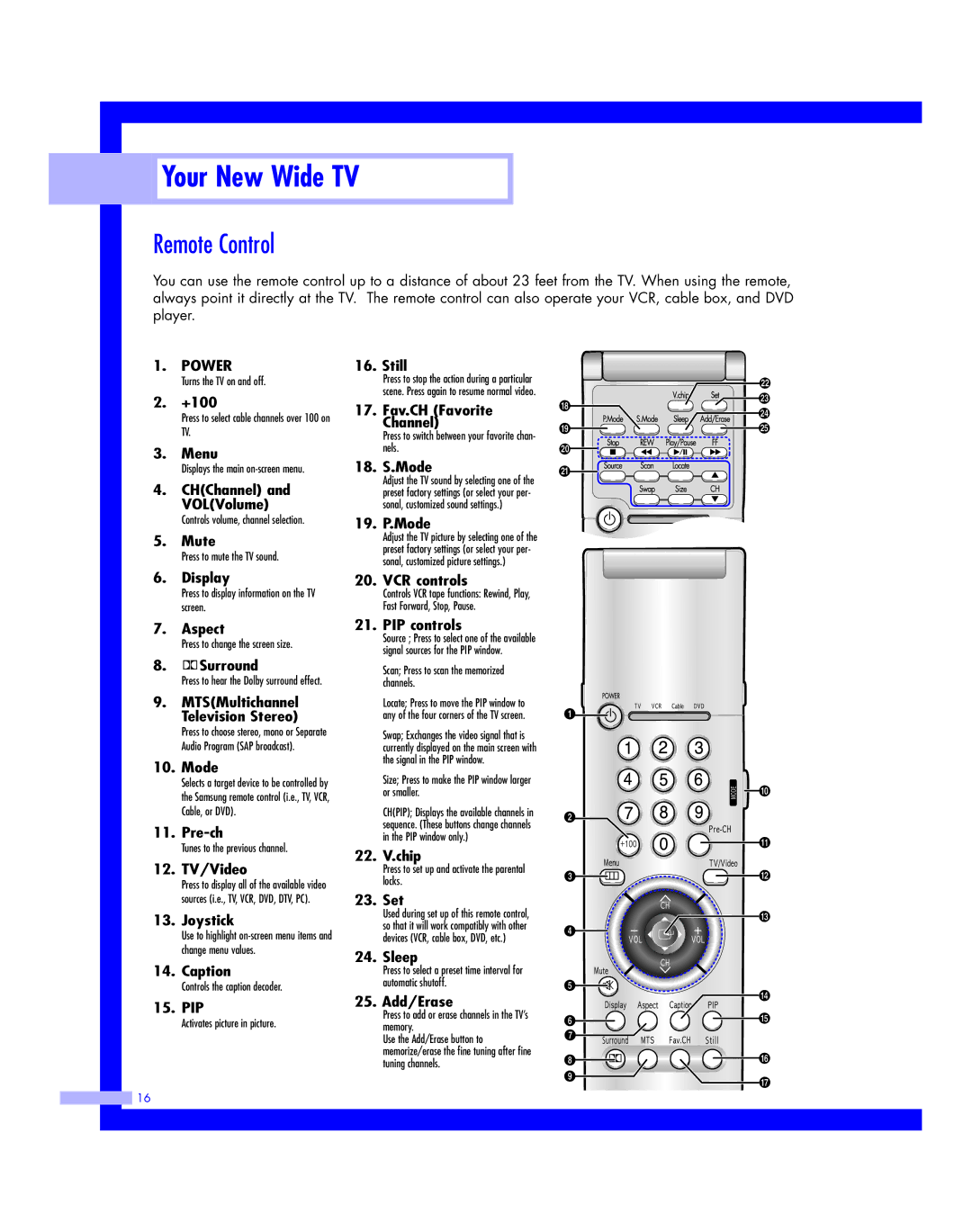Your New Wide TV
Your New Wide TV
Remote Control
You can use the remote control up to a distance of about 23 feet from the TV. When using the remote, always point it directly at the TV. The remote control can also operate your VCR, cable box, and DVD player.
1.POWER
Turns the TV on and off.
2.+100
Press to select cable channels over 100 on TV.
3.Menu
Displays the main
4.CH(Channel) and VOL(Volume)
Controls volume, channel selection.
5.Mute
Press to mute the TV sound.
6.Display
Press to display information on the TV screen.
7.Aspect
Press to change the screen size.
8.![]()
![]() Surround
Surround
Press to hear the Dolby surround effect.
9.MTS(Multichannel Television Stereo)
Press to choose stereo, mono or Separate Audio Program (SAP broadcast).
10. Mode
Selects a target device to be controlled by the Samsung remote control (i.e., TV, VCR, Cable, or DVD).
11.
Tunes to the previous channel.
12. TV/Video
Press to display all of the available video sources (i.e., TV, VCR, DVD, DTV, PC).
13. Joystick
Use to highlight
14. Caption
Controls the caption decoder.
15. PIP
Activates picture in picture.
16. Still
Press to stop the action during a particular scene. Press again to resume normal video.
17.Fav.CH (Favorite Channel)
Press to switch between your favorite chan- nels.
18. S.Mode
Adjust the TV sound by selecting one of the preset factory settings (or select your per- sonal, customized sound settings.)
19. P.Mode
Adjust the TV picture by selecting one of the preset factory settings (or select your per- sonal, customized picture settings.)
20. VCR controls
Controls VCR tape functions: Rewind, Play, Fast Forward, Stop, Pause.
21. PIP controls
Source ; Press to select one of the available signal sources for the PIP window.
Scan; Press to scan the memorized channels.
Locate; Press to move the PIP window to any of the four corners of the TV screen.
Swap; Exchanges the video signal that is currently displayed on the main screen with the signal in the PIP window.
Size; Press to make the PIP window larger or smaller.
CH(PIP); Displays the available channels in sequence. (These buttons change channels in the PIP window only.)
22. V.chip
Press to set up and activate the parental locks.
23. Set
Used during set up of this remote control, so that it will work compatibly with other devices (VCR, cable box, DVD, etc.)
24. Sleep
Press to select a preset time interval for automatic shutoff.
25. Add/Erase
Press to add or erase channels in the TV’s memory.
Use the Add/Erase button to memorize/erase the fine tuning after fine tuning channels.
![]() 16
16