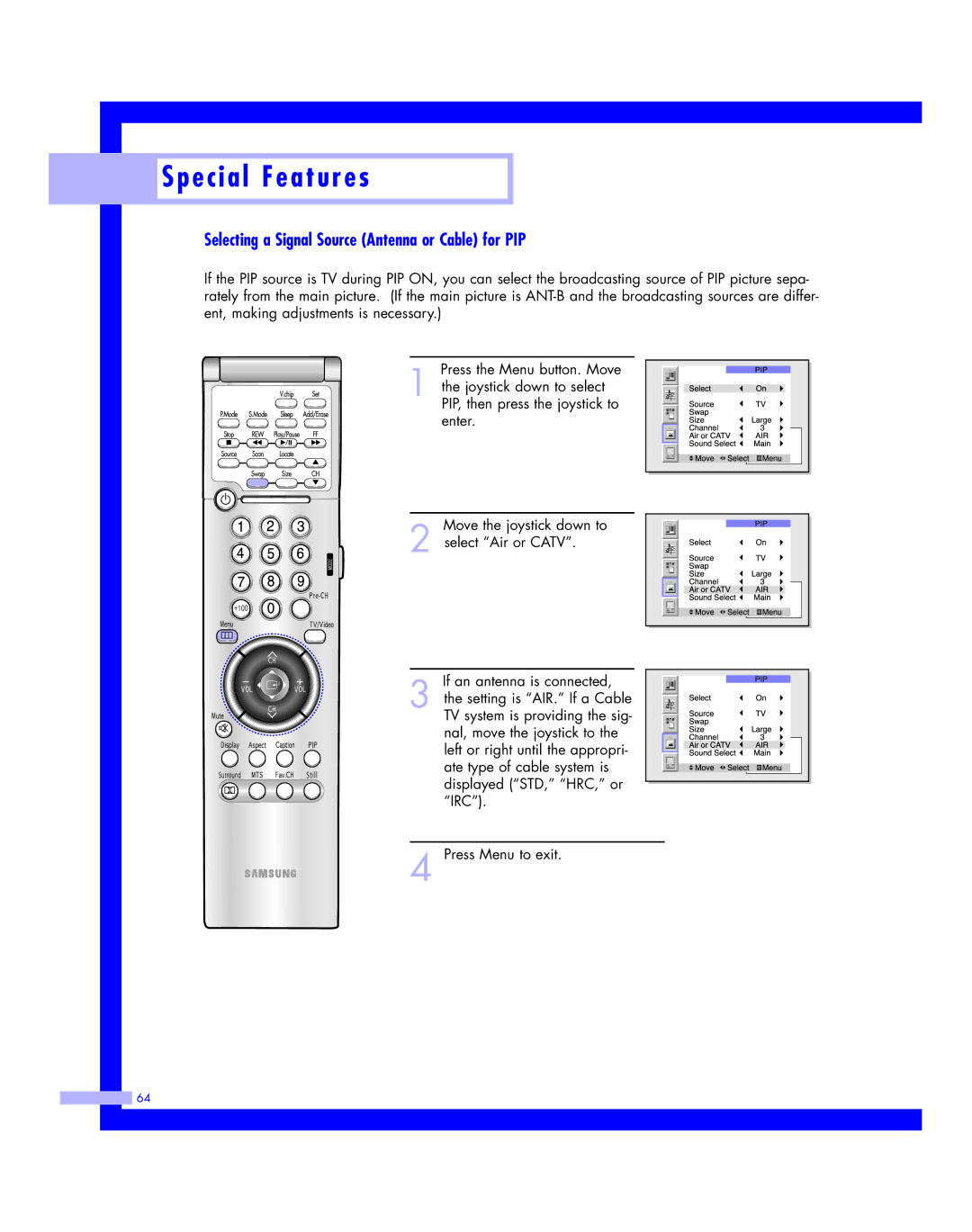Special Features
Special Features
Selecting a Signal Source (Antenna or Cable) for PIP
If the PIP source is TV during PIP ON, you can select the broadcasting source of PIP picture sepa- rately from the main picture. (If the main picture is
Press the Menu button. Move
1 the joystick down to select PIP, then press the joystick to enter.
Move the joystick down to
2 select “Air or CATV”.
If an antenna is connected,
3 the setting is “AIR.” If a Cable TV system is providing the sig- nal, move the joystick to the left or right until the appropri- ate type of cable system is displayed (“STD,” “HRC,” or “IRC”).
4 Press Menu to exit.
![]() 64
64