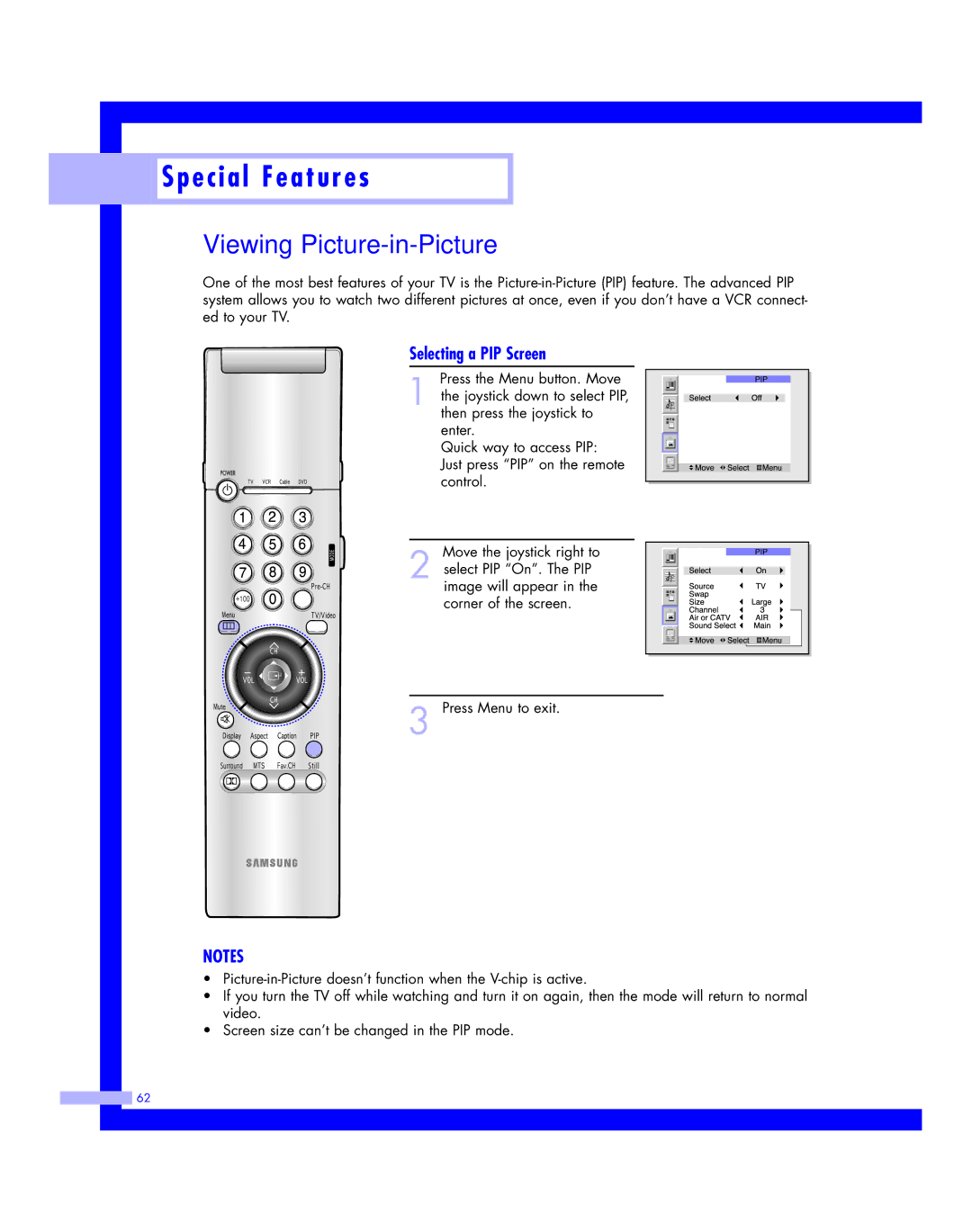Special Features
Special Features
Viewing Picture-in-Picture
One of the most best features of your TV is the
Selecting a PIP Screen
Press the Menu button. Move
1 the joystick down to select PIP,
then press the joystick to enter.
Quick way to access PIP: Just press “PIP” on the remote control.
Move the joystick right to
2 select PIP “On”. The PIP image will appear in the corner of the screen.
3 Press Menu to exit.
NOTES
•
•If you turn the TV off while watching and turn it on again, then the mode will return to normal video.
•Screen size can’t be changed in the PIP mode.
![]() 62
62