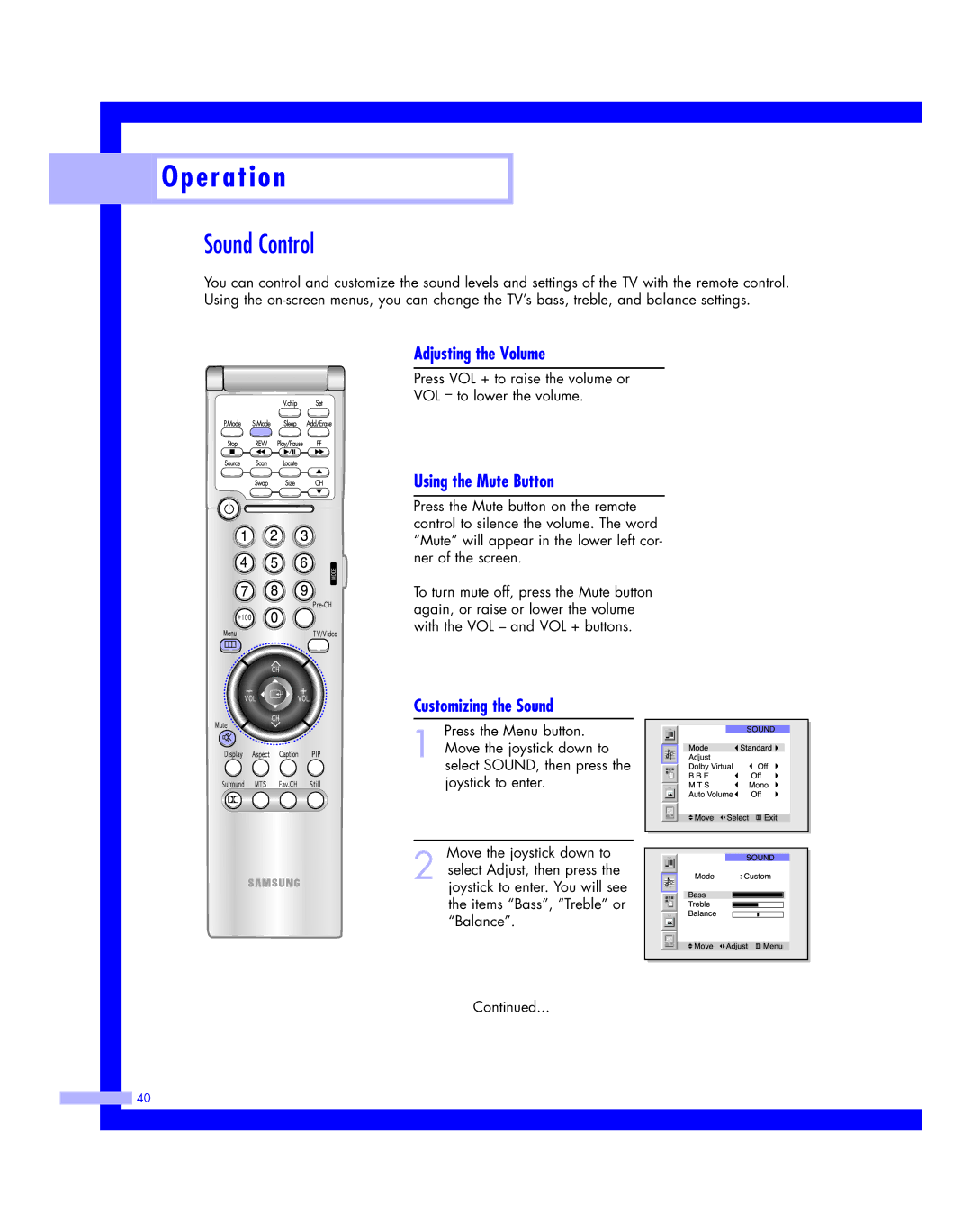O p e r a t i o n
O p e r a t i o n
Sound Control
You can control and customize the sound levels and settings of the TV with the remote control. Using the
Adjusting the Volume
Press VOL + to raise the volume or
VOL – to lower the volume.
Using the Mute Button
Press the Mute button on the remote control to silence the volume. The word “Mute” will appear in the lower left cor- ner of the screen.
To turn mute off, press the Mute button again, or raise or lower the volume with the VOL – and VOL + buttons.
Customizing the Sound
Press the Menu button.
1 Move the joystick down to select SOUND, then press the joystick to enter.
Move the joystick down to
2 select Adjust, then press the joystick to enter. You will see the items “Bass”, “Treble” or “Balance”.
Continued...
![]() 40
40