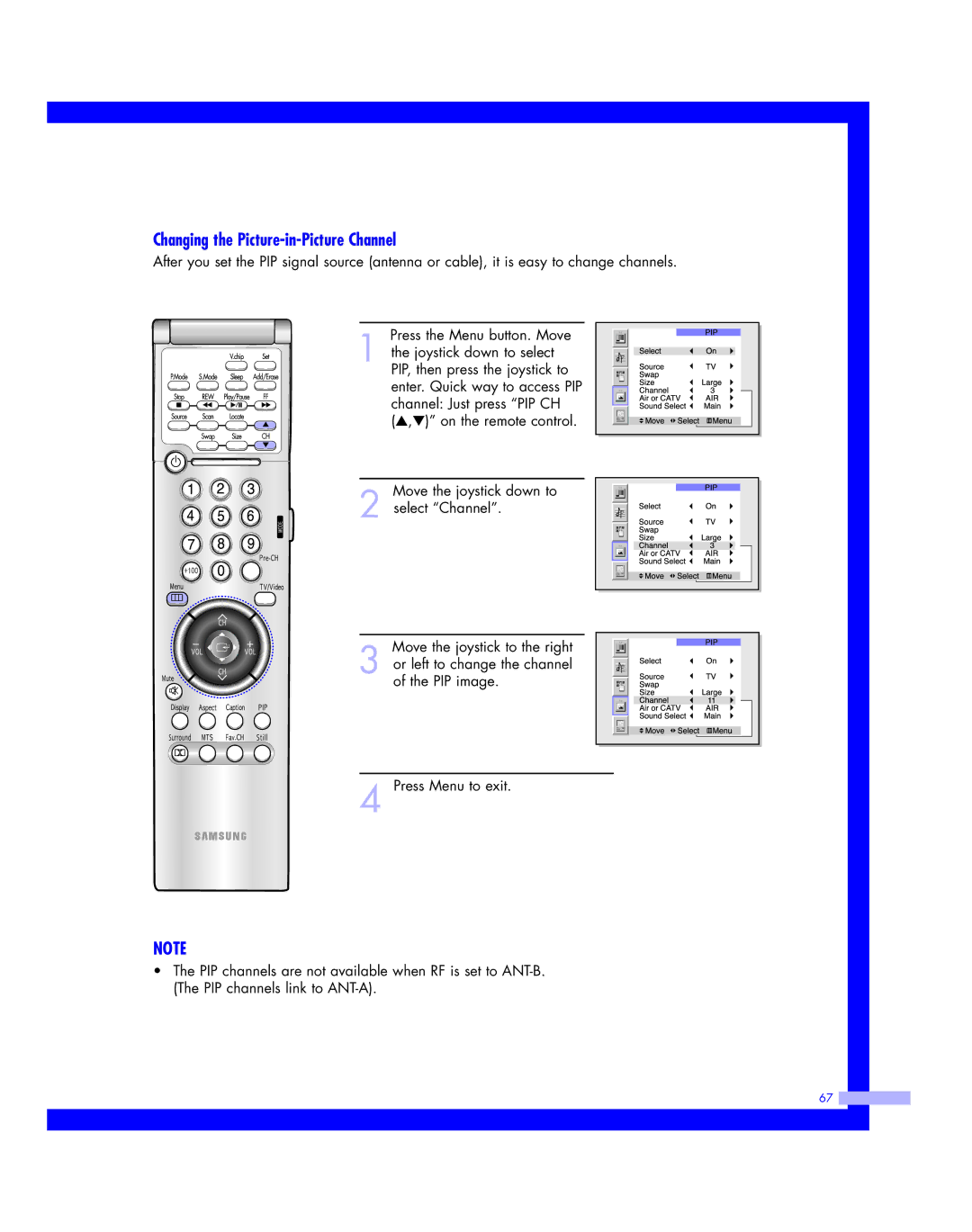Changing the Picture-in-Picture Channel
After you set the PIP signal source (antenna or cable), it is easy to change channels.
Press the Menu button. Move
1 the joystick down to select PIP, then press the joystick to enter. Quick way to access PIP channel: Just press “PIP CH (▲,▼)” on the remote control.
Move the joystick down to
2 select “Channel”.
Move the joystick to the right
3 or left to change the channel of the PIP image.
4 Press Menu to exit.
NOTE
•The PIP channels are not available when RF is set to
67 ![]()