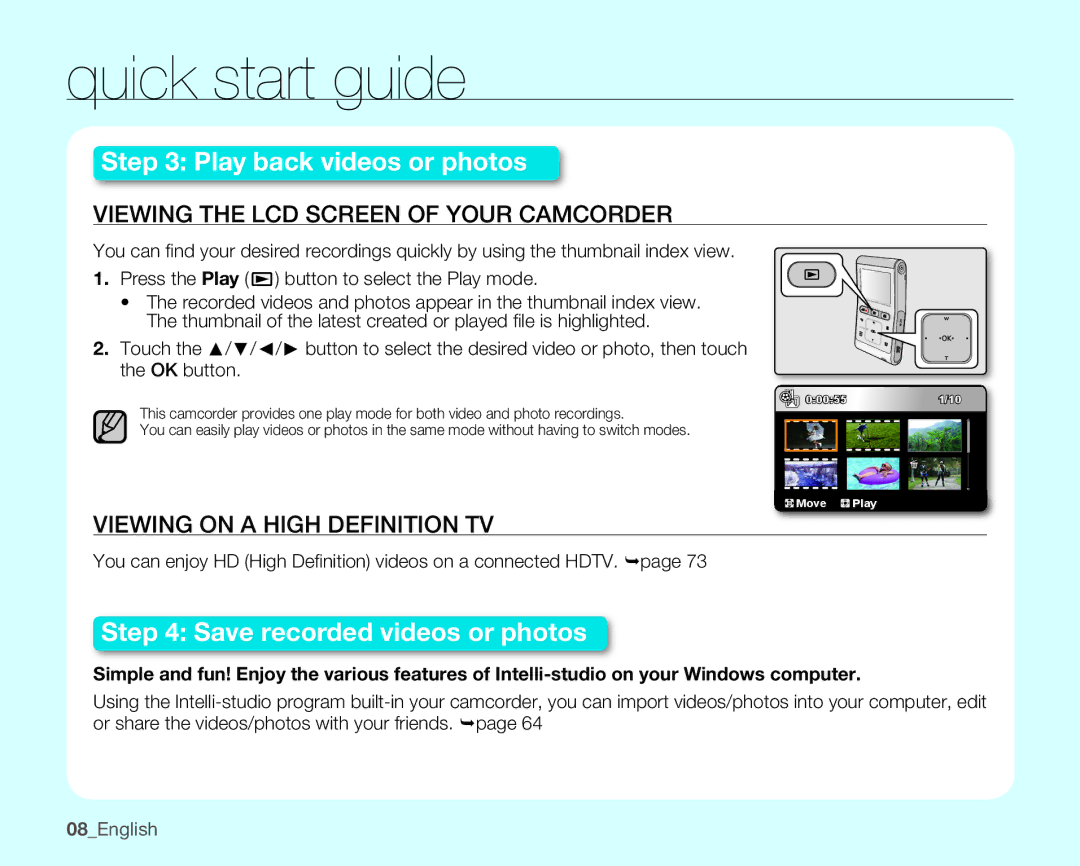quick start guide
Step 3: Play back videos or photos
VIEWING THE LCD SCREEN OF YOUR CAMCORDER
You can fi nd your desired recordings quickly by using the thumbnail index view.
1.Press the Play (  ) button to select the Play mode.
) button to select the Play mode.
•The recorded videos and photos appear in the thumbnail index view. The thumbnail of the latest created or played fi le is highlighted.
2.Touch the ▲/▼/◄/► button to select the desired video or photo, then touch the OK button.
This camcorder provides one play mode for both video and photo recordings.
You can easily play videos or photos in the same mode without having to switch modes.
VIEWING ON A HIGH DEFINITION TV
0:00:55 | 1/10 |
Move | Play |
You can enjoy HD (High Defi nition) videos on a connected HDTV. page 73
Step 4: Save recorded videos or photos
Simple and fun! Enjoy the various features of
Using the
08_English