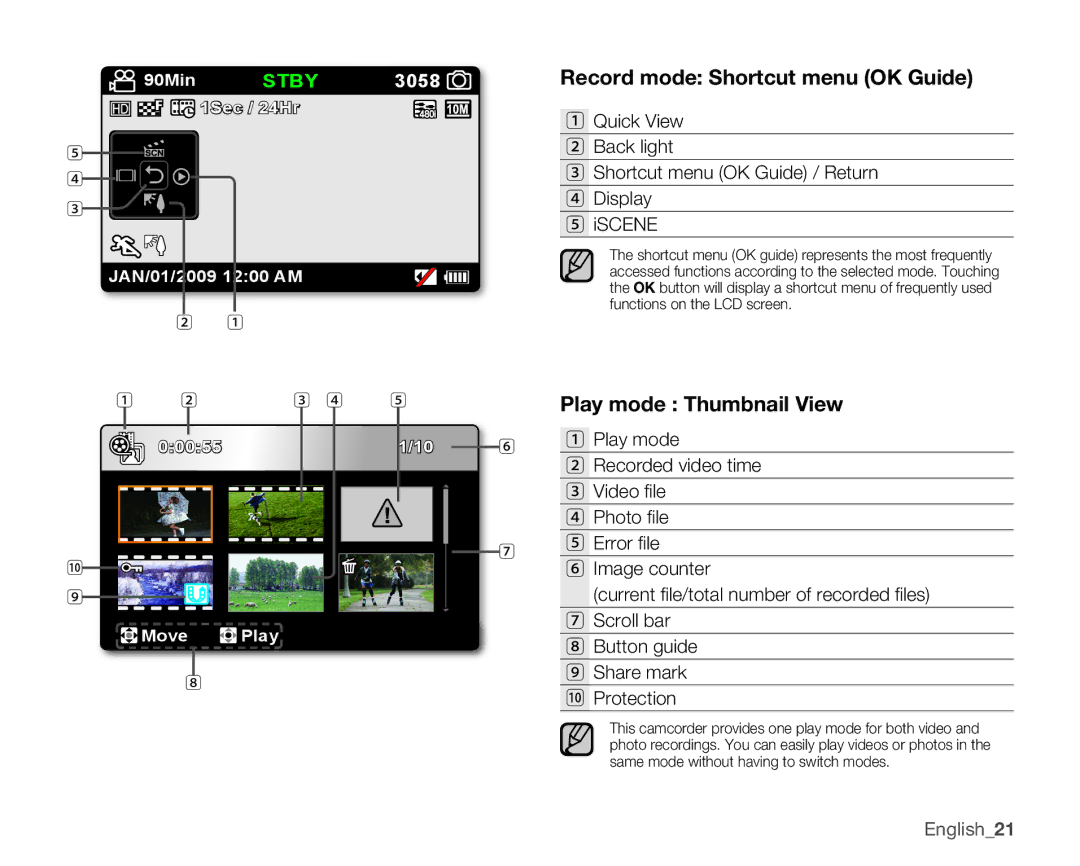90Min | STBY | 3058 |
1Sec / 24Hr |
5
4
3
JAN/01/2009 12:00 AM
21
Record mode: Shortcut menu (Ok Guide)
1Quick View
2 Back light
3 Shortcut menu (OK Guide) / Return
4 Display
5 iSCENE
The shortcut menu (OK guide) represents the most frequently accessed functions according to the selected mode. Touching the Ok button will display a shortcut menu of frequently used functions on the LCD screen.
1 | 2 | 3 | 4 | 5 |
| 0:00:55 |
|
| 1/10 |
�
₉
![]() Move
Move ![]() Play
Play
₈
Play mode : Thumbnail View
61 Play mode
2 Recorded video time
3 Video fi le
4 Photo fi le
₇5 Error fi le
6 Image counter
(current fi le/total number of recorded fi les) ₇ Scroll bar
₈Button guide ₉ Share mark � Protection
This camcorder provides one play mode for both video and photo recordings. You can easily play videos or photos in the same mode without having to switch modes.
English_21