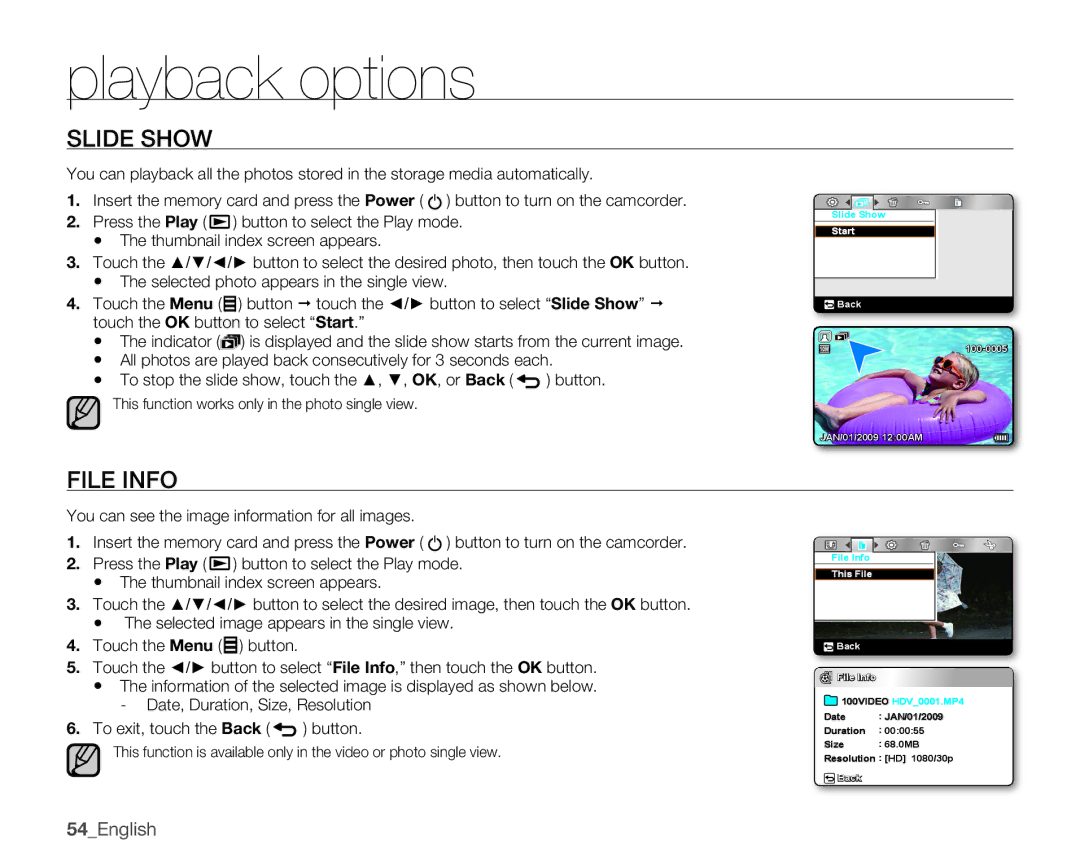playback options
SLIDE SHOW
You can playback all the photos stored in the storage media automatically.
1.Insert the memory card and press the Power ( ![]() ) button to turn on the camcorder.
) button to turn on the camcorder.
2.Press the Play ( ![]() ) button to select the Play mode.
) button to select the Play mode.
•The thumbnail index screen appears.
3.Touch the ▲/▼/◄/► button to select the desired photo, then touch the Ok button.
•The selected photo appears in the single view.
4.Touch the Menu (![]() ) button touch the ◄/► button to select “Slide Show” touch the Ok button to select “Start.”
) button touch the ◄/► button to select “Slide Show” touch the Ok button to select “Start.”
•The indicator (![]() ) is displayed and the slide show starts from the current image.
) is displayed and the slide show starts from the current image.
•All photos are played back consecutively for 3 seconds each.
•To stop the slide show, touch the ▲, ▼, Ok, or Back ( ![]() ) button.
) button.
This function works only in the photo single view.
Slide Show
Start
![]() Back
Back
JAN/01/2009 12:00AM
FILE INFO
You can see the image information for all images.
1.Insert the memory card and press the Power ( ![]() ) button to turn on the camcorder.
) button to turn on the camcorder.
2.Press the Play ( ![]() ) button to select the Play mode.
) button to select the Play mode.
•The thumbnail index screen appears.
3.Touch the ▲/▼/◄/► button to select the desired image, then touch the Ok button.
•The selected image appears in the single view.
4.Touch the Menu (![]() ) button.
) button.
5.Touch the ◄/► button to select “File Info,” then touch the Ok button.
•The information of the selected image is displayed as shown below. - Date, Duration, Size, Resolution
6.To exit, touch the Back ( ![]() ) button.
) button.
This function is available only in the video or photo single view.
File Info
This File
![]() Back
Back
![]() File Info
File Info
![]() 100VIDEO HDV_0001.MP4
100VIDEO HDV_0001.MP4
Date : JAN/01/2009
Duration : 00:00:55
Size : 68.0MB
Resolution : [HD] 1080/30p
![]() Back
Back
54_English