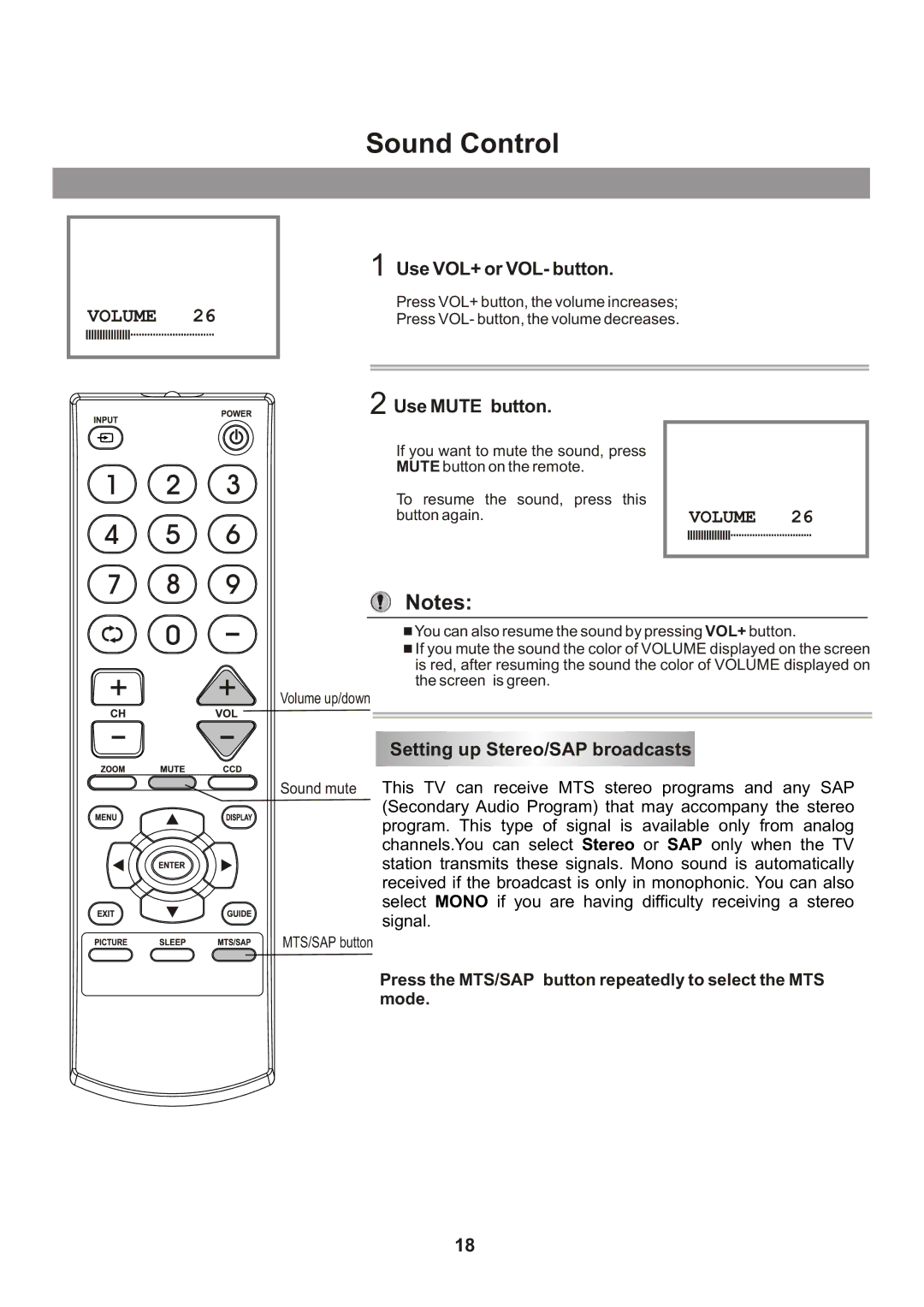VOLUME 26
Sound Control
1Use VOL+ or VOL- button.
Press VOL+ button, the volume increases;
Press VOL- button, the volume decreases.
2 Use MUTE button.
If you want to mute the sound, press |
|
|
MUTE button on the remote. |
|
|
To resume the sound, press this | VOLUME | 26 |
button again. | ||
|
Notes:
4 You can also resume the sound by pressing VOL+ button.
4 If you mute the sound the color of VOLUME displayed on the screen is red, after resuming the sound the color of VOLUME displayed on the screen is green.
Volume up/down
Setting up Stereo/SAP broadcasts
Sound mute
MTS/SAP button
This TV can receive MTS stereo programs and any SAP (Secondary Audio Program) that may accompany the stereo program. This type of signal is available only from analog channels.You can select Stereo or SAP only when the TV station transmits these signals. Mono sound is automatically received if the broadcast is only in monophonic. You can also select MONO if you are having difficulty receiving a stereo signal.
Press the MTS/SAP button repeatedly to select the MTS mode.
18