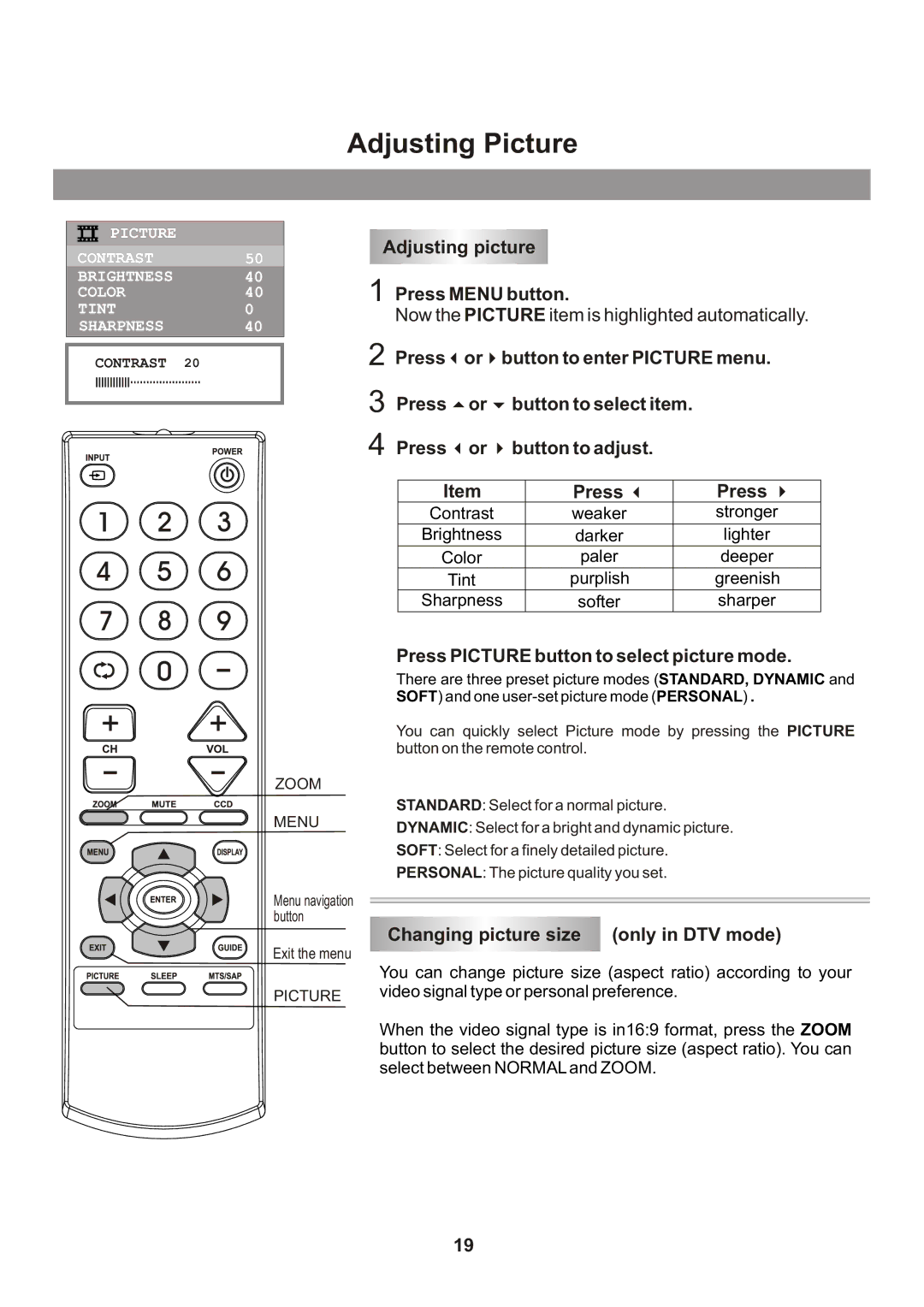Adjusting Picture
PICTURE
CONTRAST 50
BRIGHTNESS 40
COLOR40
TINT0
SHARPNESS 40
CONTRAST 20
Adjusting picture
1Press MENU button.
Now the PICTURE item is highlighted automatically.
2 Press | or button to enter PICTURE menu. | |||||
3 Press | or | button to select item. |
| |||
4 Press | or | button to adjust. |
| |||
|
|
|
|
|
| |
| Item |
| Press |
| Press | |
| Contrast |
| weaker |
| stronger | |
| Brightness |
| darker |
| lighter | |
| Color |
| paler |
| deeper | |
|
| Tint |
| purplish |
| greenish |
| Sharpness |
| softer |
| sharper | |
ZOOM
MENU
Menu navigation button
Exit the menu
PICTURE
Press PICTURE button to select picture mode.
There are three preset picture modes (STANDARD, DYNAMIC and SOFT) and one
You can quickly select Picture mode by pressing the PICTURE button on the remote control.
STANDARD: Select for a normal picture.
DYNAMIC: Select for a bright and dynamic picture.
SOFT: Select for a finely detailed picture.
PERSONAL: The picture quality you set.
Changing picture size (only in DTV mode)
You can change picture size (aspect ratio) according to your video signal type or personal preference.
When the video signal type is in16:9 format, press the ZOOM button to select the desired picture size (aspect ratio). You can select between NORMAL and ZOOM.
19