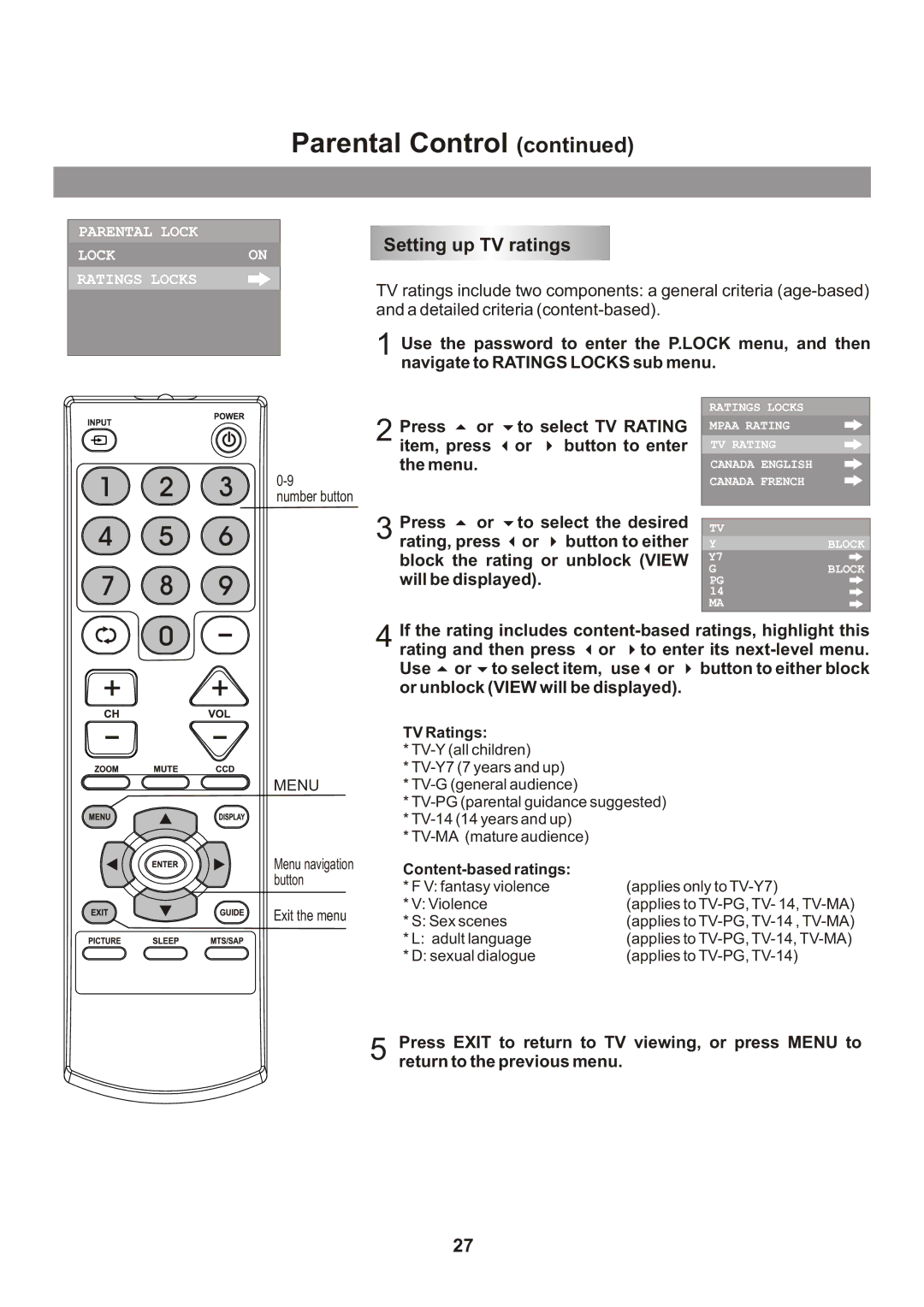Parental Control (continued)
PARENTAL LOCK
LOCKON
RATINGS LOCKS
Setting up TV ratings
TV ratings include two components: a general criteria
1 Use the password to enter the P.LOCK menu, and then navigate to RATINGS LOCKS sub menu.
Press | or | to select TV RATING | |
2 item, press | or | button to enter | |
the menu. |
|
| |
|
|
| |
number button |
|
|
|
Press | or | to select the desired | |
3 rating, press | or | button to either | |
block the rating or unblock (VIEW will be displayed).
RATINGS LOCKS
MPAA RATING
TV RATING
CANADA ENGLISH
CANADA FRENCH
TV
YBLOCK
Y7
GBLOCK
PG 14 MA
MENU
Menu navigation button
Exit the menu
If the rating includes | |
4 rating and then press or | to enter its |
Use or to select item, use | or button to either block |
or unblock (VIEW will be displayed).
TV Ratings:
*
*
*
*
*
*
|
|
* F V: fantasy violence | (applies only to |
* V: Violence | (applies to |
* S: Sex scenes | (applies to |
* L: adult language | (applies to |
* D: sexual dialogue | (applies to |
5Press EXIT to return to TV viewing, or press MENU to return to the previous menu.
27