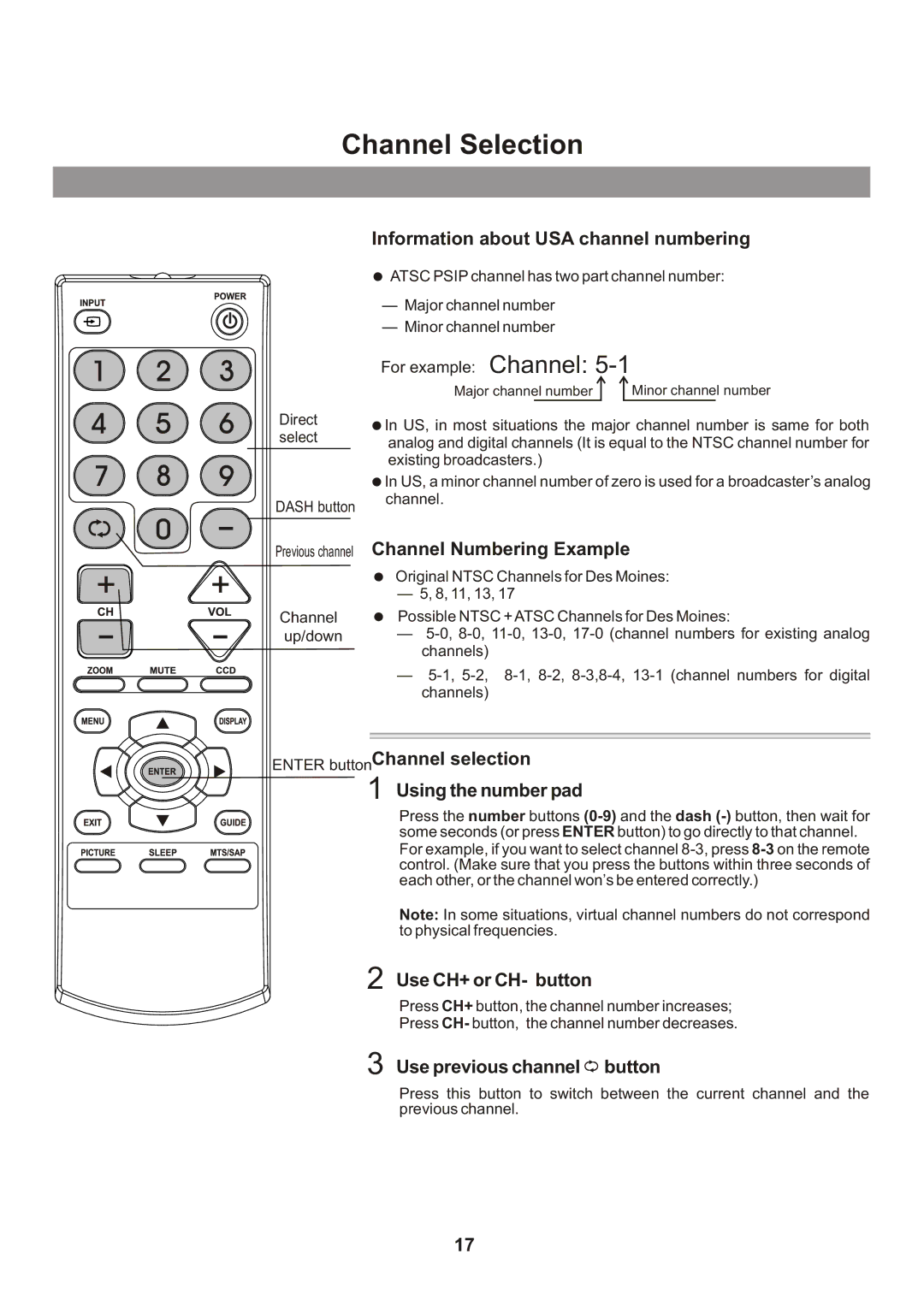Channel Selection
Information about USA channel numbering
Direct select
DASH button
Previous channel
Channel up/down
ATSC PSIP channel has two part channel number:
Major channel number
Minor channel number
For example: Channel: 5-1
Major channel number | Minor channel number |
In US, in most situations the major channel number is same for both analog and digital channels (It is equal to the NTSC channel number for existing broadcasters.)
In US, a minor channel number of zero is used for a broadcaster’s analog channel.
Channel Numbering Example
Original NTSC Channels for Des Moines: 5, 8, 11, 13, 17
Possible NTSC + ATSC Channels for Des Moines:
ENTER buttonChannel selection
1Using the number pad
Press the number buttons
Note: In some situations, virtual channel numbers do not correspond to physical frequencies.
2Use CH+ or CH- button
Press CH+ button, the channel number increases;
Press CH- button, the channel number decreases.
3Use previous channel ![]() button
button
Press this button to switch between the current channel and the previous channel.
17