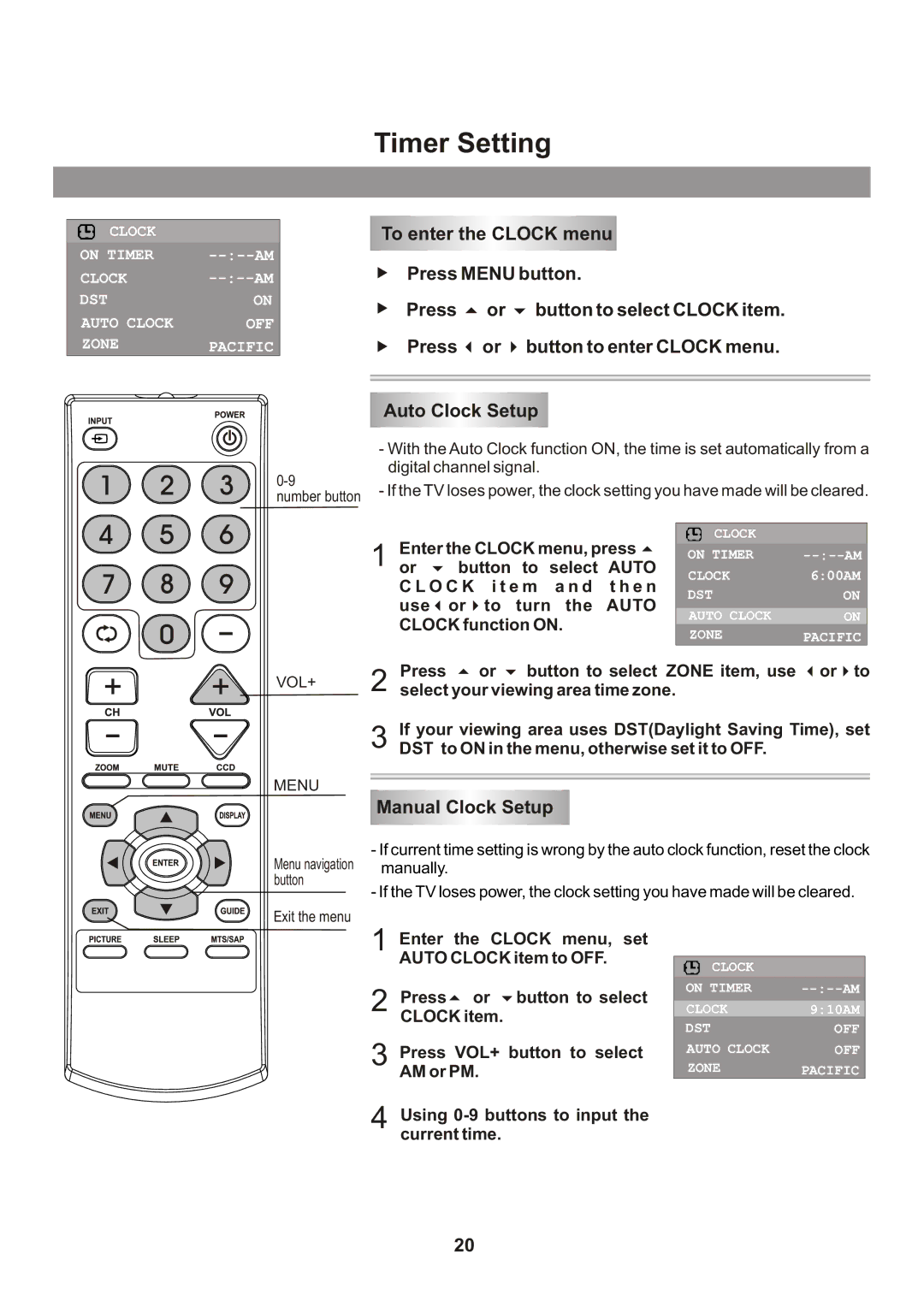Timer Setting
CLOCK
ON TIMER | |
CLOCK | |
DST | ON |
AUTO CLOCK | OFF |
ZONE | PACIFIC |
number button
To enter the CLOCK menu
Press MENU button.
Press | or | button to select CLOCK item. |
Press | or | button to enter CLOCK menu. |
Auto Clock Setup
-With the Auto Clock function ON, the time is set automatically from a digital channel signal.
-If the TV loses power, the clock setting you have made will be cleared.
1Enter the CLOCK menu, press
or button to select AUTO C L O C K i t e m a n d t h e n use or to turn the AUTO CLOCK function ON.
CLOCK
ON TIMER | |
CLOCK | 6:00AM |
DST | ON |
AUTO CLOCK | ON |
ZONE | PACIFIC |
| Press | or | button to select ZONE item, use or to |
VOL+ | 2 select your viewing area time zone. | ||
MENU
Menu navigation button
Exit the menu
3If your viewing area uses DST(Daylight Saving Time), set DST to ON in the menu, otherwise set it to OFF.
Manual Clock Setup
-If current time setting is wrong by the auto clock function, reset the clock manually.
-If the TV loses power, the clock setting you have made will be cleared.
1 | Enter the CLOCK menu, set |
| AUTO CLOCK item to OFF. |
2 | Press or button to select |
| CLOCK item. |
3Press VOL+ button to select AM or PM.
CLOCK
ON TIMER | |
CLOCK | 9:10AM |
DST | OFF |
AUTO CLOCK | OFF |
ZONE | PACIFIC |
4Using
20