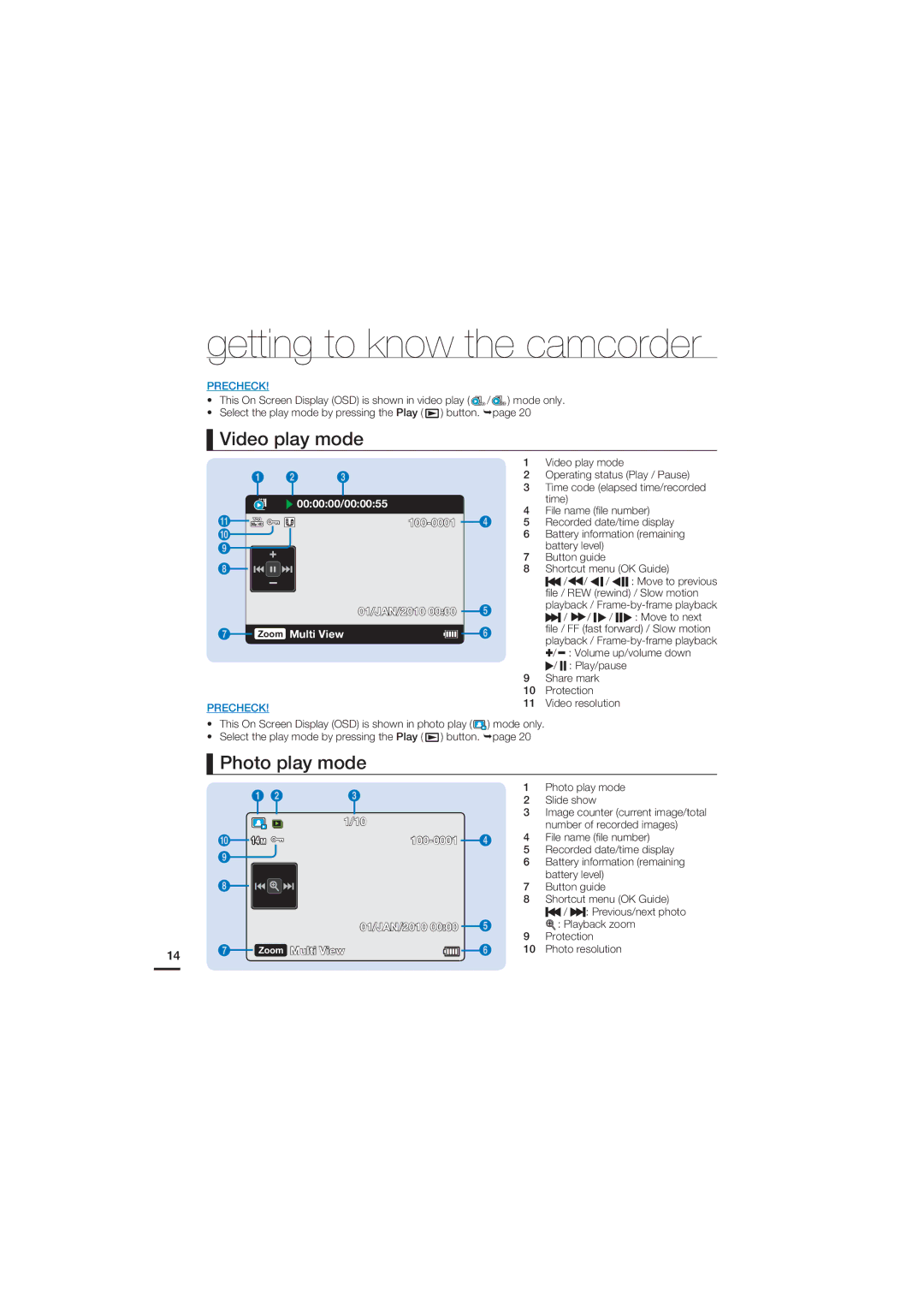getting to know the camcorder
PRECHECK!
•This On Screen Display (OSD) is shown in video play ( ![]()
![]() /
/ ![]() SD ) mode only.
SD ) mode only.
•Select the play mode by pressing the Play ( ![]() ) button. page 20
) button. page 20
Video play mode
| 1 | 2 | 3 |
|
|
| 00:00:00/00:00:55 |
| |
! |
|
|
| 4 |
0 |
|
|
|
|
9 |
|
|
|
|
8 |
|
|
|
|
|
|
| 01/JAN/2010 00:00 | 5 |
7 | Zoom Multi View | 6 | ||
PRECHECK!
1Video play mode
2Operating status (Play / Pause)
3Time code (elapsed time/recorded
time)
4File name (file number)
5Recorded date/time display
6 Battery information (remaining battery level)
7 Button guide
8 Shortcut menu (OK Guide)
![]() / /
/ / ![]() /
/ ![]()
![]() : Move to previous file / REW (rewind) / Slow motion playback /
: Move to previous file / REW (rewind) / Slow motion playback /
 / /
/ /  /
/ 
 : Move to next
: Move to next
file / FF (fast forward) / Slow motion playback /
/![]()
![]() : Play/pause
: Play/pause
9 Share mark
10 Protection
11 Video resolution
•This On Screen Display (OSD) is shown in photo play ( ![]() ) mode only.
) mode only.
•Select the play mode by pressing the Play ( ![]() ) button. page 20
) button. page 20
Photo play mode
|
| 1 2 | 3 |
|
|
| 1/10 |
| 0 |
| |
| 9 |
|
|
| 8 |
|
|
|
|
| 01/JAN/2010 00:00 |
14 | 7 | Zoom Multi View | |
|
|
| |
1Photo play mode
2 Slide show
3 Image counter (current image/total number of recorded images)
44 File name (file number)
5 Recorded date/time display
6 Battery information (remaining battery level)
7 Button guide
8Shortcut menu (OK Guide)
![]() /
/ ![]() :: Previous/next photo
:: Previous/next photo
5![]() : Playback zoom
: Playback zoom
9Protection
610 Photo resolution