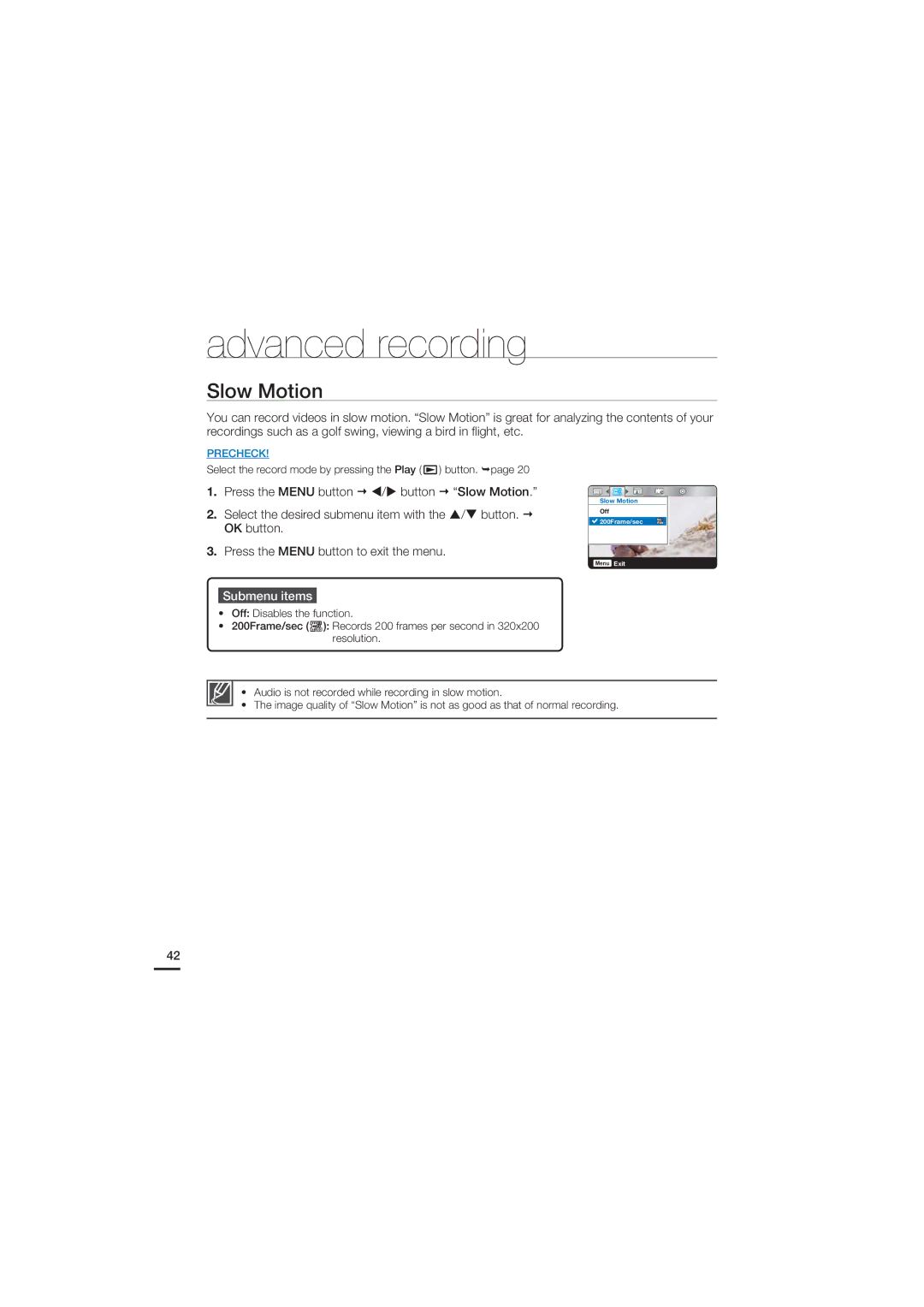advanced recording
Slow Motion
You can record videos in slow motion. “Slow Motion” is great for analyzing the contents of your recordings such as a golf swing, viewing a bird in flight, etc.
PRECHECK!
Select the record mode by pressing the Play ( ![]() ) button. page 20
) button. page 20
1. | Press the MENU button | / button | “Slow Motion.” |
2. | Select the desired submenu item with the | / button. | |
| OK button. |
|
|
3.Press the MENU button to exit the menu.
Slow Motion
Off
![]()
![]() 200Frame/sec
200Frame/sec
Menu Exit
Submenu items
•Off: Disables the function.
•200Frame/sec ( ![]()
![]()
![]()
![]() ): Records 200 frames per second in 320x200 resolution.
): Records 200 frames per second in 320x200 resolution.
• Audio is not recorded while recording in slow motion.
•The image quality of “Slow Motion” is not as good as that of normal recording.
42