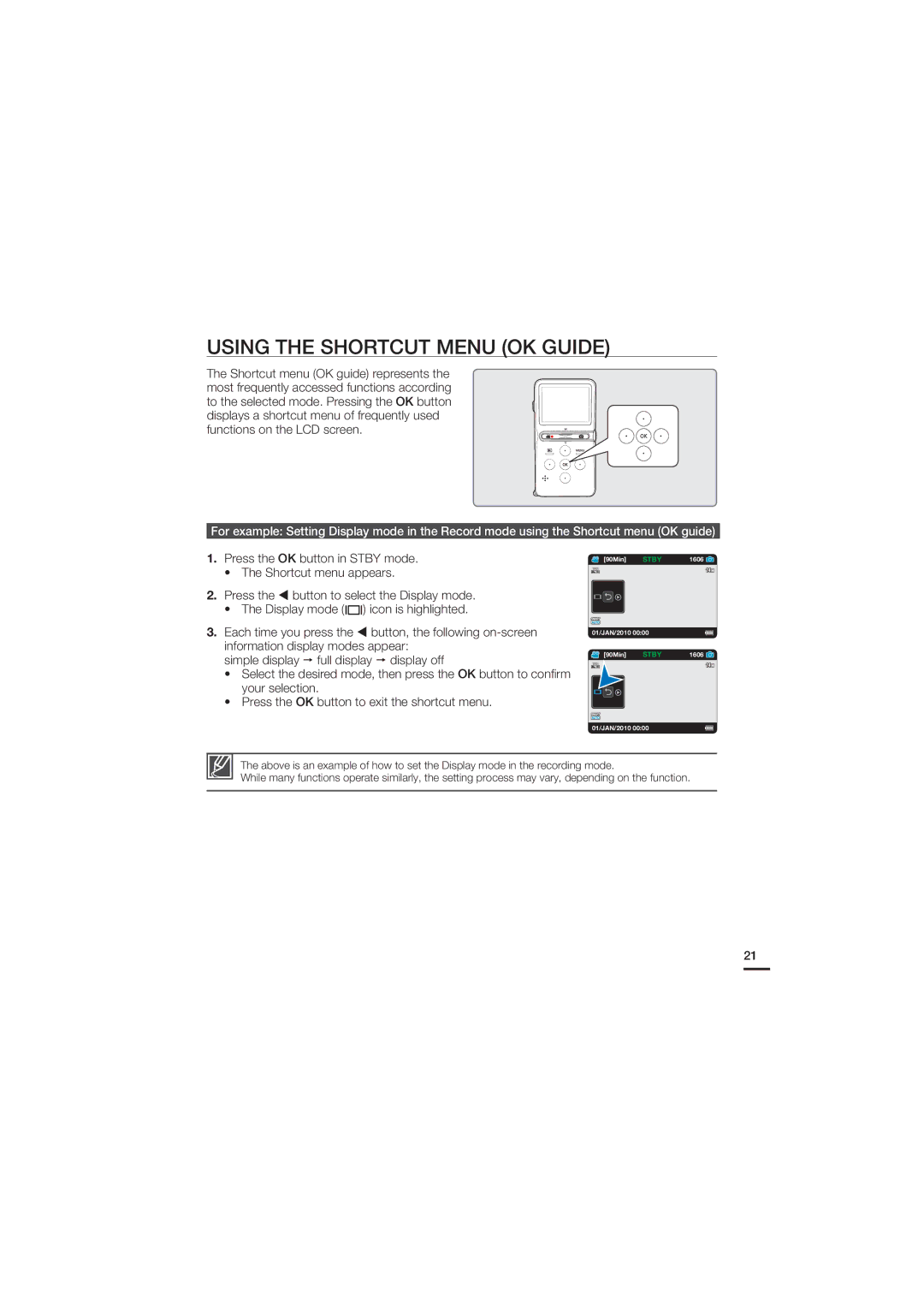USING THE SHORTCUT MENU (OK GUIDE)
The Shortcut menu (OK guide) represents the most frequently accessed functions according to the selected mode. Pressing the OK button displays a shortcut menu of frequently used functions on the LCD screen.
For example: Setting Display mode in the Record mode using the Shortcut menu (OK guide)
1.Press the OK button in STBY mode.
• The Shortcut menu appears.
2. Press the button to select the Display mode.
•The Display mode ( ![]()
![]()
![]()
![]() ) icon is highlighted.
) icon is highlighted.
3. Each time you press the button, the following
simple display full display display off
•Select the desired mode, then press the OK button to confirm your selection.
•Press the OK button to exit the shortcut menu.
[90Min] | STBY | 1606 |
01/JAN/2010 00:00 |
| |
[90Min] | STBY | 1606 |
01/JAN/2010 00:00
The above is an example of how to set the Display mode in the recording mode.
While many functions operate similarly, the setting process may vary, depending on the function.
21