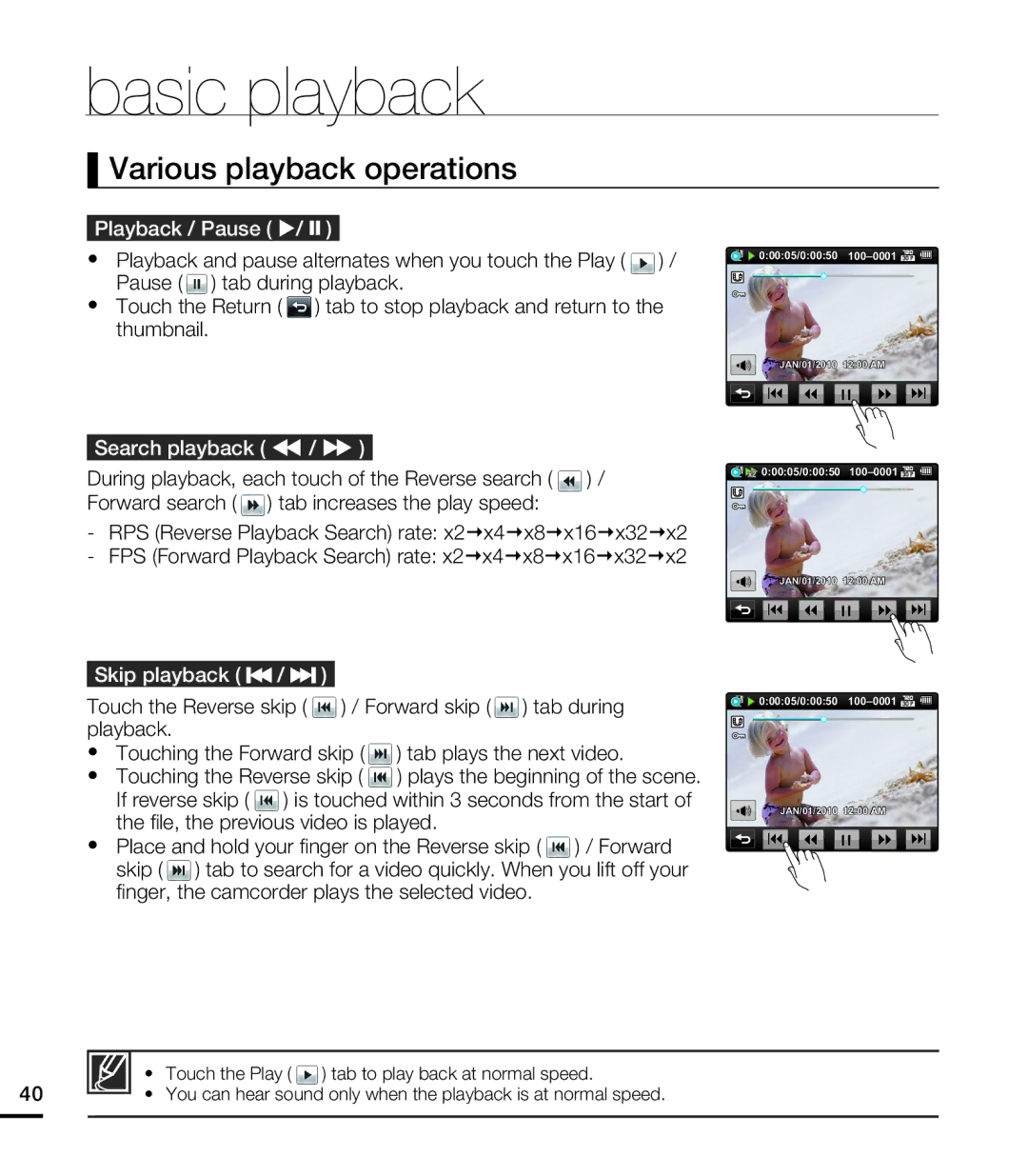basic playback
Various playback operations
Playback / Pause ( X/ ZZ )
yPlayback and pause alternates when you touch the Play ( ![]() ) / Pause (
) / Pause ( ![]() ) tab during playback.
) tab during playback.
yTouch the Return ( ![]() ) tab to stop playback and return to the thumbnail.
) tab to stop playback and return to the thumbnail.
Search playback ( WW / XX )
During playback, each touch of the Reverse search ( ![]() ) / Forward search (
) / Forward search ( ![]() ) tab increases the play speed:
) tab increases the play speed:
-RPS (Reverse Playback Search) rate: x2x4x8x16x32x2
-FPS (Forward Playback Search) rate: x2x4x8x16x32x2
![]()
![]() 0:00:05/0:00:50
0:00:05/0:00:50 ![]()
![]()
JAN/01/2010 12:00 AM
![]()
![]() x2 0:00:05/0:00:50
x2 0:00:05/0:00:50 ![]()
![]()
JAN/01/2010 12:00 AM
Skip playback ( | / | ) |
Touch the Reverse skip ( ![]() ) / Forward skip (
) / Forward skip ( ![]() ) tab during playback.
) tab during playback.
yTouching the Forward skip ( ![]() ) tab plays the next video.
) tab plays the next video.
yTouching the Reverse skip ( ![]() ) plays the beginning of the scene.
) plays the beginning of the scene.
If reverse skip ( ![]() ) is touched within 3 seconds from the start of the file, the previous video is played.
) is touched within 3 seconds from the start of the file, the previous video is played.
yPlace and hold your finger on the Reverse skip ( ![]() ) / Forward skip (
) / Forward skip ( ![]() ) tab to search for a video quickly. When you lift off your finger, the camcorder plays the selected video.
) tab to search for a video quickly. When you lift off your finger, the camcorder plays the selected video.
![]()
![]() 0:00:05/0:00:50
0:00:05/0:00:50 ![]()
![]()
JAN/01/2010 12:00 AM
• Touch the Play ( ![]() ) tab to play back at normal speed.
) tab to play back at normal speed.
40• You can hear sound only when the playback is at normal speed.