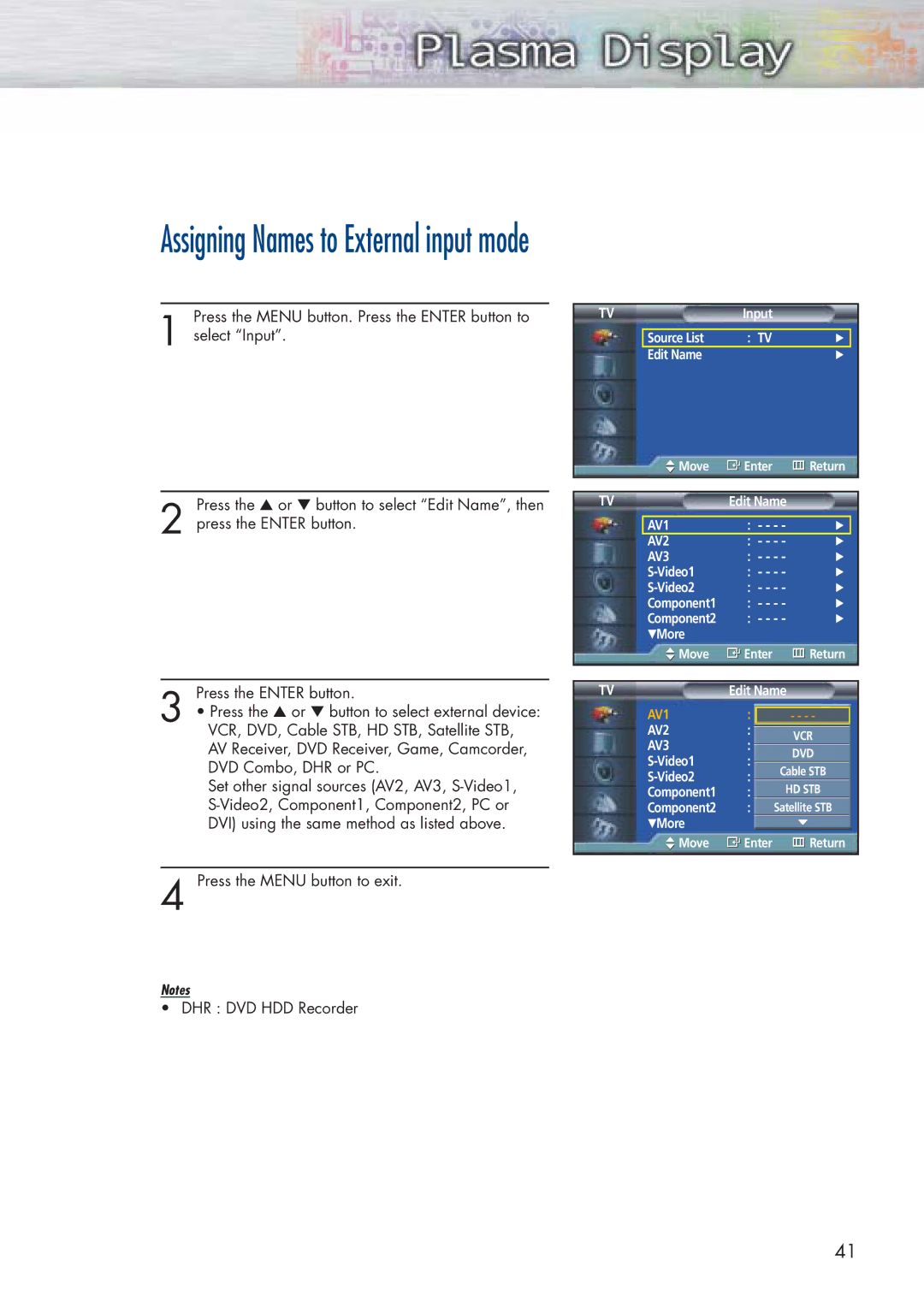Assigning Names to External input mode
Press the MENU button. Press the ENTER button to
1 select “Input”.
Press the ▲ or ▼ button to select “Edit Name”, then
2 press the ENTER button.
Press the ENTER button.
3 • Press the ▲ or ▼ button to select external device: VCR, DVD, Cable STB, HD STB, Satellite STB, AV Receiver, DVD Receiver, Game, Camcorder, DVD Combo, DHR or PC.
Set other signal sources (AV2, AV3,
4 Press the MENU button to exit.
Notes
• DHR : DVD HDD Recorder
TV | Input |
| |
|
|
|
|
| Source List | : TV | √ |
| Edit Name |
| √ |
|
| Edit Name |
|
|
| |||
| Move | Enter | Return | |||||
|
|
|
|
|
|
|
|
|
|
|
|
|
|
|
|
|
|
TV | Edit Name |
|
|
|
|
| ||
|
|
|
|
|
|
|
|
|
| AV1 | : - - - - |
|
| √ |
| ||
| AV2 | : - - - - |
|
| √ | |||
| AV3 | : - - - - |
|
| √ | |||
| : - - - - |
|
| √ | ||||
| : - - - - |
|
| √ | ||||
| Component1 | : - - - - |
|
| √ | |||
| Component2 | : - - - - |
|
| √ | |||
| †More | Edit Name |
|
|
| |||
|
|
|
|
| ||||
| Move | Enter | Return | |||||
|
|
|
|
|
|
|
|
|
|
|
|
|
|
|
|
| |
TV | Edit Name |
|
|
|
|
| ||
| AV1 | : - - - - - - - - | √ | |||||
| AV2 | : |
|
|
|
|
| |
| - - - - | VCR |
| √ | ||||
| AV3 | : | - - - - | DVD |
| √ |
| |
| : | - - - - |
| √ |
| |||
|
|
| ||||||
| : | Cable STB |
|
|
| |||
| - - - - |
|
| √ |
| |||
| Component1 | : - - - | √ | |||||
|
|
|
|
|
| |||
| Component2 | : - - | STB √ | |||||
| †More |
|
| † |
|
|
|
|
| Move | Enter | Return | |||||
|
|
|
|
|
|
|
|
|
41