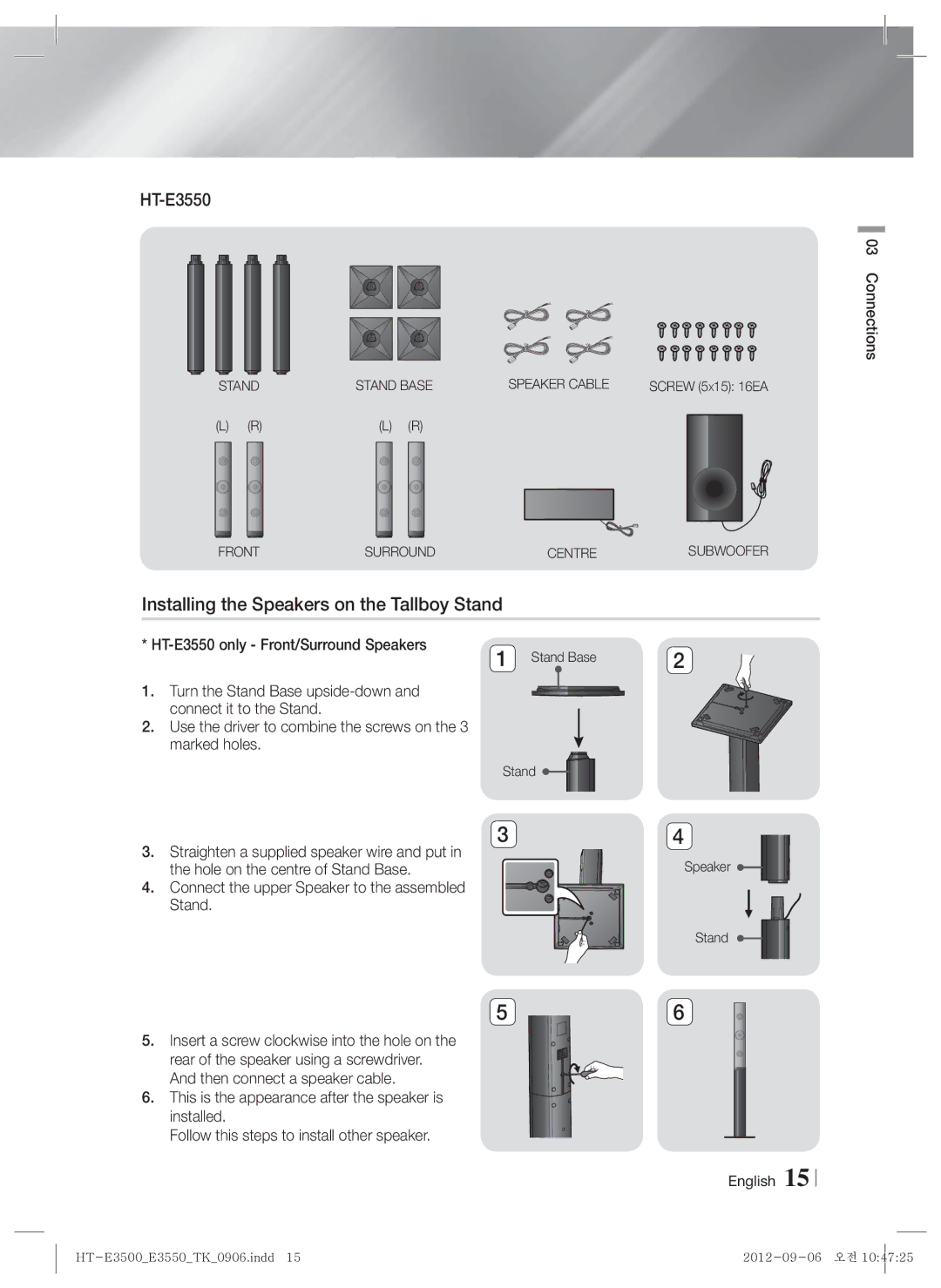HT-E3550
03 Connections
STAND | STAND BASE | SPEAKER CABLE |
| X | ||||||||
|
| SCREW (5 15): 16EA | ||||||||||
(L) (R) |
| (L) (R) |
|
|
|
|
| |||||
|
|
|
|
| ||||||||
|
|
|
|
|
|
|
|
|
|
|
|
|
|
|
|
|
|
|
|
|
|
|
|
|
|
|
|
|
|
|
|
|
|
|
|
|
|
|
FRONT | SURROUND | CENTRE | SUBWOOFER |
Installing the Speakers on the Tallboy Stand
* HT-E3550 only - Front/Surround Speakers
1 | Stand Base | 2 |
|
|
1.Turn the Stand Base
2.Use the driver to combine the screws on the 3 marked holes.
Stand ![]()
3
3. Straighten a supplied speaker wire and put in the hole on the centre of Stand Base.
4. Connect the upper Speaker to the assembled Stand.
4
Speaker ![]()
Stand
56
5. Insert a screw clockwise into the hole on the rear of the speaker using a screwdriver.
And then connect a speaker cable.
6. This is the appearance after the speaker is installed.
Follow this steps to install other speaker.
English 15