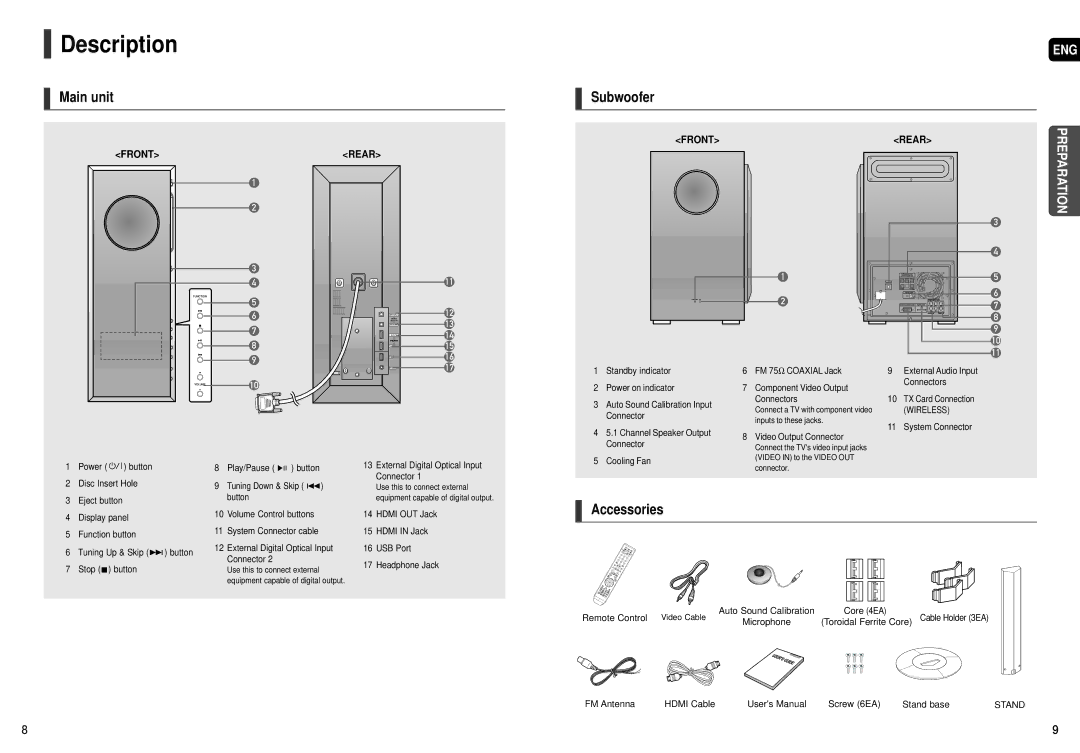Description
Description
ENG
| Main unit |
|
| Subwoofer |
|
|
|
|
|
2 |
|
| <FRONT> |
|
| <REAR> | PREPARATION | |
|
|
|
|
|
| |||
<FRONT> | <REAR> |
|
|
|
|
|
|
|
1 |
|
|
|
|
|
|
|
|
|
|
|
|
|
|
|
| 3 |
|
|
|
|
|
|
|
| 4 |
3 |
|
|
|
| 1 |
|
| 5 |
4 | 11 |
|
|
|
|
| ||
|
|
|
|
|
| 6 | ||
5 |
|
|
|
| 2 |
|
| |
12 |
|
|
|
|
| 7 | ||
6 |
|
|
|
|
|
| ||
|
|
|
|
|
| 8 | ||
13 |
|
|
|
|
|
| ||
7 |
|
|
|
|
|
| 9 | |
14 |
|
|
|
|
|
| ||
8 |
|
|
|
|
|
| 10 | |
15 |
|
|
|
|
|
| ||
|
|
|
|
|
| 11 | ||
9 | 16 |
|
|
|
|
|
| |
|
|
|
|
|
|
| ||
17 | 1 | Standby indicator | 6 | FM 75Ω COAXIAL Jack | 9 | External Audio Input |
| |
|
| |||||||
10 |
| 2 | Power on indicator | 7 | Component Video Output |
| Connectors |
|
|
|
|
| |||||
|
| 3 Auto Sound Calibration Input |
| Connectors | 10 | TX Card Connection |
| |
|
|
| Connect a TV with component video |
| (WIRELESS) |
| ||
|
|
| Connector |
|
|
| ||
|
|
|
| inputs to these jacks. |
|
|
| |
|
|
|
|
|
|
|
| |
|
|
|
|
|
|
|
|
|
| 4 5.1 Channel Speaker Output | 11 System Connector |
|
|
|
|
|
|
|
|
|
| 8 Video Output Connector | |
|
|
|
|
|
|
|
|
|
| Connector | |
|
|
|
|
|
|
|
|
|
| Connect the TV's video input jacks | |
|
|
|
|
|
|
|
|
|
|
| |
1 | Power ( | ) button |
|
|
|
|
| 13 | External Digital Optical Input | 5 Cooling Fan | (VIDEO IN) to the VIDEO OUT |
| 8 | Play/Pause ( | ) button |
| connector. | ||||||
|
|
| |||||||||
2 | Disc Insert Hole |
| 9 | Tuning Down & Skip ( | ) |
| Connector 1 |
|
| ||
|
| Use this to connect external |
|
| |||||||
3 | Eject button |
|
| button |
|
|
| equipment capable of digital output. | Accessories |
| |
|
|
|
|
|
|
|
| ||||
4 | Display panel |
| 10 Volume Control buttons |
| 14 | HDMI OUT Jack |
| ||||
|
|
|
|
|
|
|
|
| |||
5 | Function button |
| 11 System Connector cable |
| 15 | HDMI IN Jack |
|
| |||
|
|
|
|
|
|
|
|
| |||
6 | Tuning Up & Skip ( | ) button | 12 External Digital Optical Input | 16 | USB Port |
|
| ||||
| Connector 2 |
|
|
|
|
|
| ||||
7 | Stop ( | ) button |
|
|
|
| 17 | Headphone Jack |
|
| |
|
| Use this to connect external |
|
|
| ||||||
|
|
|
|
|
|
| |||||
|
|
|
|
| equipment capable of digital output. |
|
|
|
| ||
Remote Control |
| Auto Sound Calibration | Core (4EA) |
Video Cable | Microphone | (Toroidal Ferrite Core) Cable Holder (3EA) | |
|
|
|
FM Antenna | HDMI Cable | User's Manual | Screw (6EA) | Stand base | STAND |
8 | 9 |