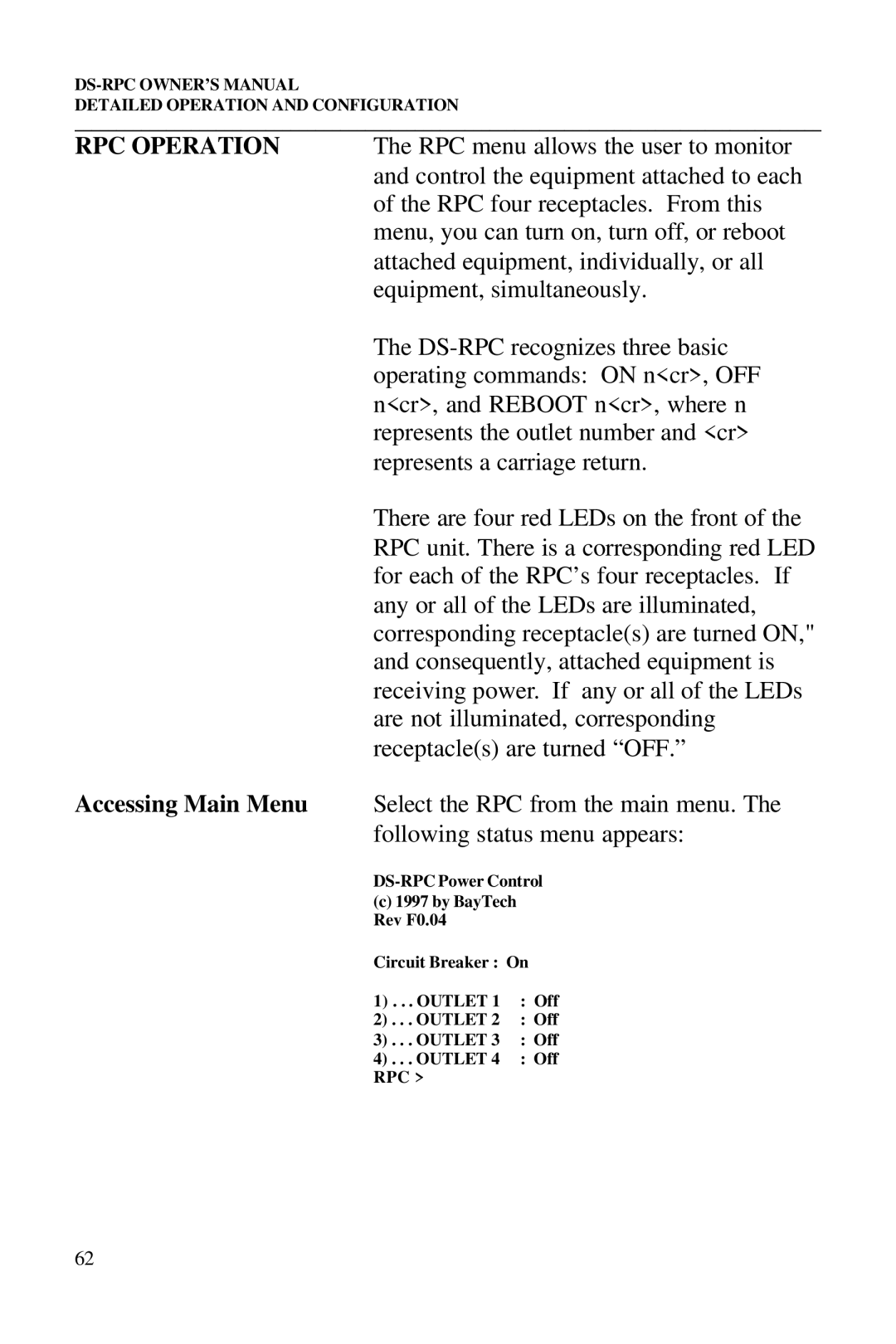DETAILED OPERATION AND CONFIGURATION
__________________________________________________________________________________________
RPC OPERATION | The RPC menu allows the user to monitor |
| and control the equipment attached to each |
| of the RPC four receptacles. From this |
| menu, you can turn on, turn off, or reboot |
| attached equipment, individually, or all |
| equipment, simultaneously. |
| The |
| operating commands: ON n<cr>, OFF |
| n<cr>, and REBOOT n<cr>, where n |
| represents the outlet number and <cr> |
| represents a carriage return. |
| There are four red LEDs on the front of the |
| RPC unit. There is a corresponding red LED |
| for each of the RPC’s four receptacles. If |
| any or all of the LEDs are illuminated, |
| corresponding receptacle(s) are turned ON," |
| and consequently, attached equipment is |
| receiving power. If any or all of the LEDs |
| are not illuminated, corresponding |
| receptacle(s) are turned “OFF.” |
Accessing Main Menu | Select the RPC from the main menu. The |
| following status menu appears: |
(c)1997 by BayTech Rev F0.04
Circuit Breaker : On
1) . . . OUTLET 1 | : Off |
2) . . . OUTLET 2 | : Off |
3) . . . OUTLET 3 | : Off |
4) . . . OUTLET 4 | : Off |
RPC > |
|
62