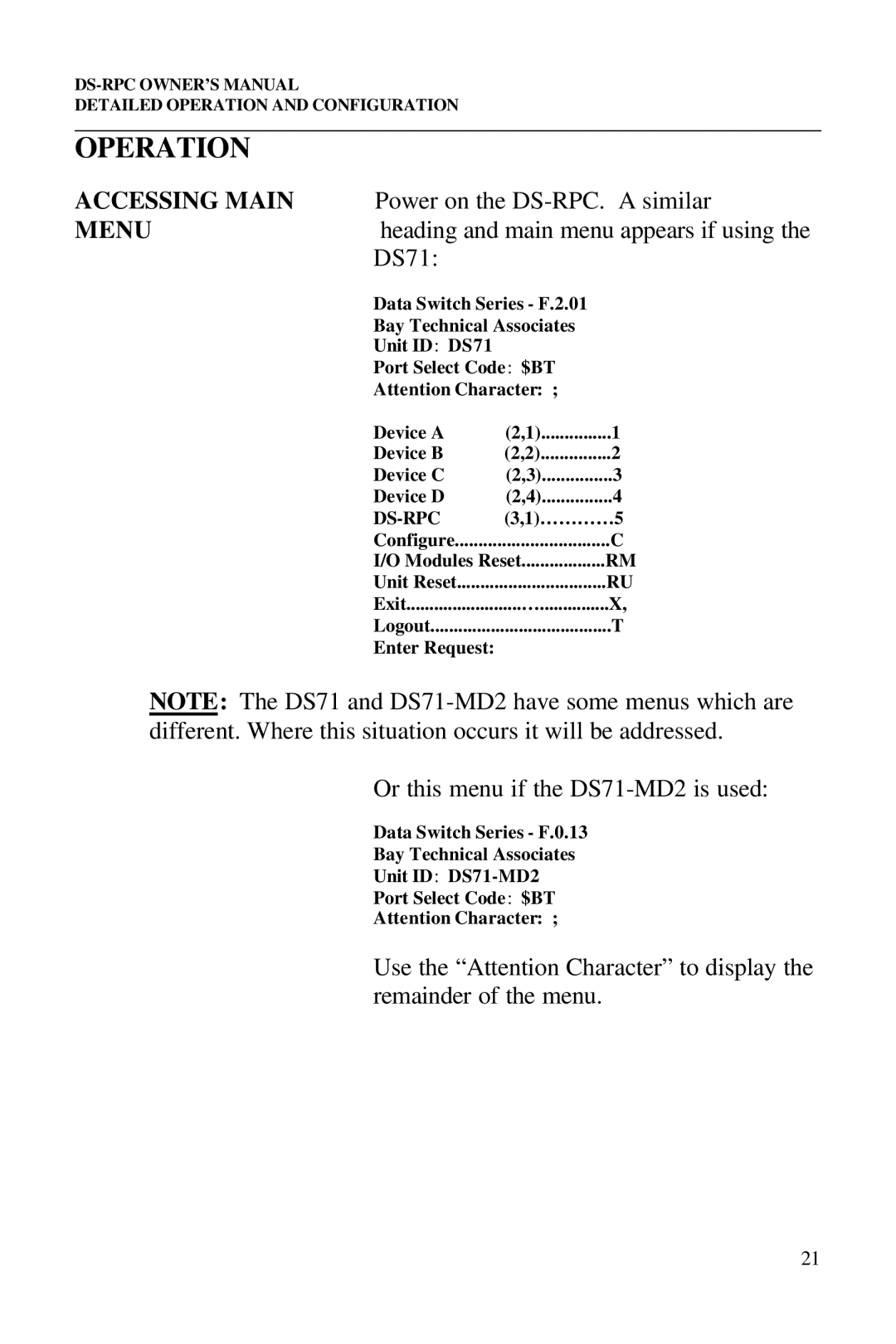DETAILED OPERATION AND CONFIGURATION
__________________________________________________________________________________________
OPERATION
ACCESSING MAIN Power on the
MENUheading and main menu appears if using the DS71:
Data Switch Series - F.2.01
Bay Technical Associates
Unit ID: DS71
Port Select Code: $BT
Attention Character: ;
Device A | (2,1) | 1 |
Device B | (2,2) | 2 |
Device C | (2,3) | 3 |
Device D | (2,4) | 4 |
| (3,1)…………5 | |
Configure | C | |
I/O Modules Reset | RM | |
Unit Reset | RU | |
Exit.........................…...............X, | ||
Logout | T | |
Enter Request: |
|
|
NOTE: The DS71 and
Or this menu if the
Data Switch Series - F.0.13
Bay Technical Associates
Unit ID:
Port Select Code: $BT
Attention Character: ;
Use the “Attention Character” to display the remainder of the menu.
21