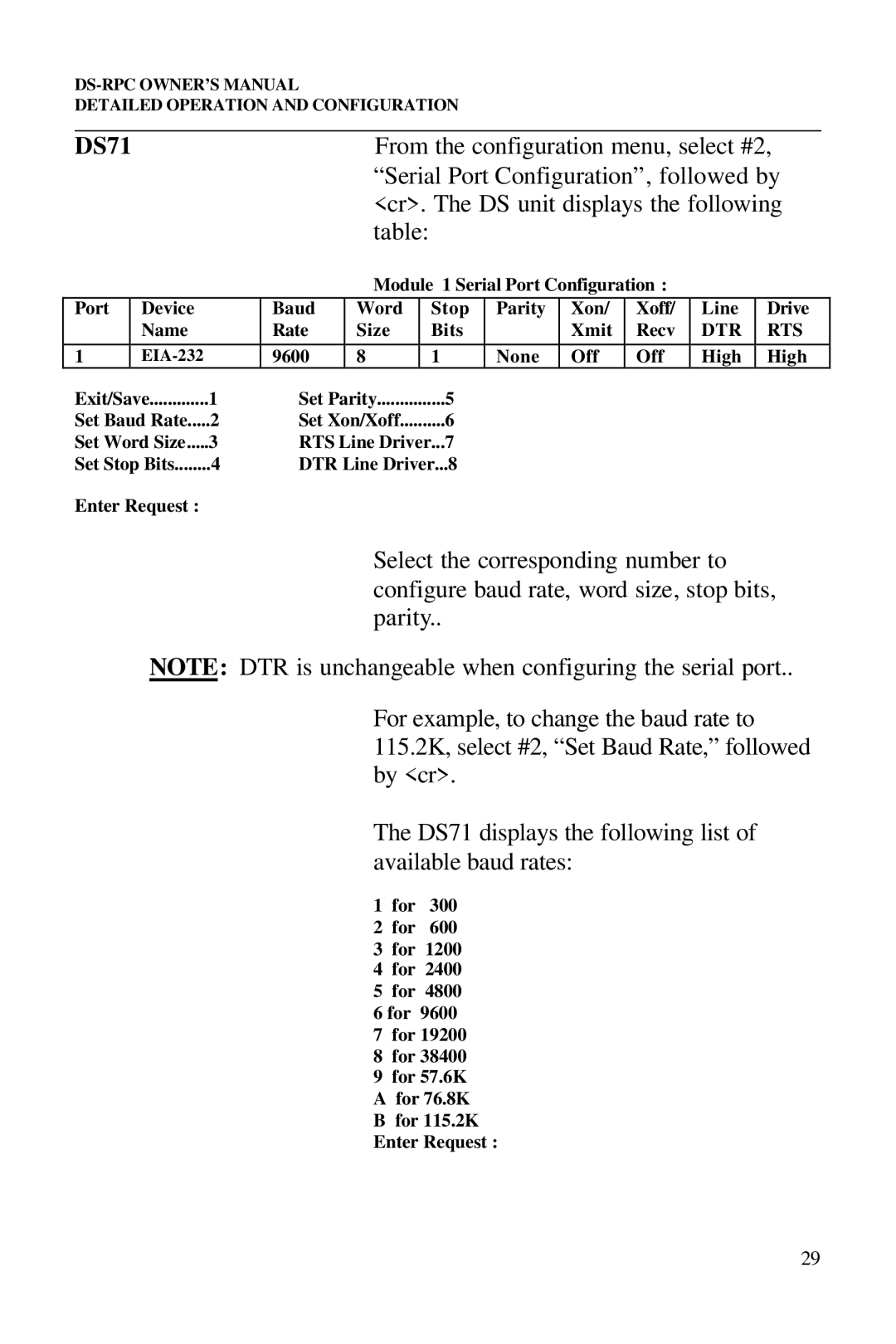DETAILED OPERATION AND CONFIGURATION
__________________________________________________________________________________________
DS71 |
|
| From the configuration menu, select #2, | ||||||||
|
|
|
| “Serial Port Configuration”, followed by | |||||||
|
|
|
| <cr>. The DS unit displays the following | |||||||
|
|
|
| table: |
|
|
|
|
|
| |
|
|
|
| Module 1 Serial Port Configuration : |
|
| |||||
Port |
| Device | Baud | Word |
| Stop | Parity | Xon/ | Xoff/ | Line | Drive |
|
| Name | Rate | Size |
| Bits |
| Xmit | Recv | DTR | RTS |
|
|
|
|
|
|
|
|
|
|
|
|
1 |
| 9600 | 8 |
| 1 | None | Off | Off | High | High | |
Exit/Save | 1 | Set Parity | 5 |
Set Baud Rate | 2 | Set Xon/Xoff | 6 |
Set Word Size | 3 | RTS Line Driver... | 7 |
Set Stop Bits | 4 | DTR Line Driver... | 8 |
Enter Request :
Select the corresponding number to configure baud rate, word size, stop bits, parity..
NOTE: DTR is unchangeable when configuring the serial port..
For example, to change the baud rate to 115.2K, select #2, “Set Baud Rate,” followed by <cr>.
The DS71 displays the following list of available baud rates:
1 for 300
2 for 600
3 for 1200
4 for 2400
5 for 4800
6 for 9600
7for 19200
8for 38400
9for 57.6K A for 76.8K B for 115.2K Enter Request :
29