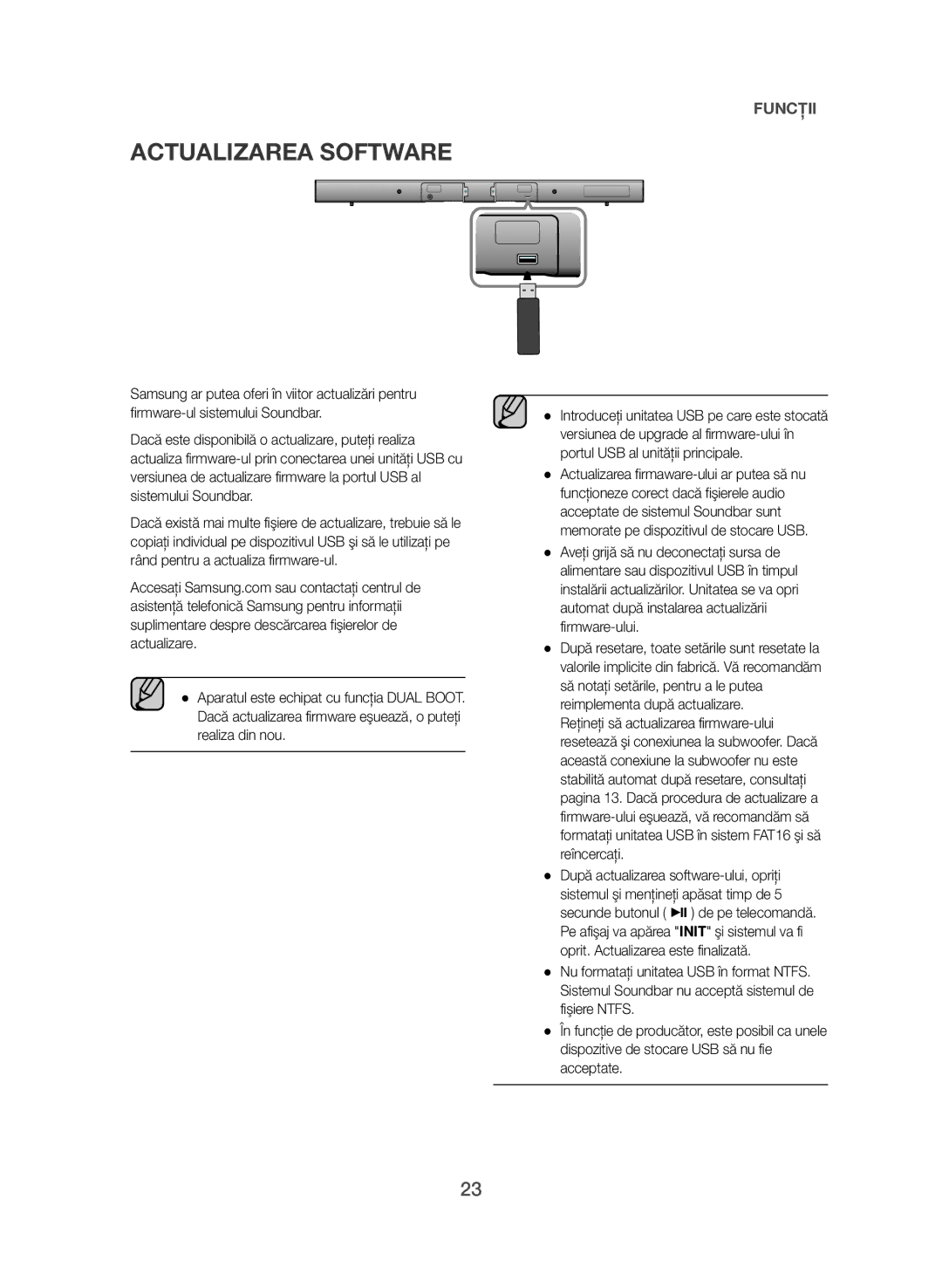Wireless Audio Soundbar
Licence
Caractéristiques
Avertissements
Informations Relatives À LA Sécurité
Précautions
Branchements
Sommaire
Contenu
Démarrage
Avant DE Lire LE Manuel Dutilisation
Panneau SUPÉRIEUR/FAÇADE
Descriptions
Port USB
Panneau Arrière
DC 24V Entrée de lalimentation
Branchez la prise de ladaptateur
Boutons ET Fonctions DE LA Télécommande
Télécommande
Permet de sélectionner une source connectée au Soundbar
Saut en avant
Règle le niveau de volume de l’unité
++Installation des piles dans la télécommande
Permet d’allumer et d’éteindre l’alimentation
Lecture/Pause
++Précautions d’installation
Installation DE LA Fixation Murale
Branchements
Cm minimum
Démontage DE LA Fixation Murale
Branchement D’UN Caisson DE Graves Sans FIL
Branchements
Câble Hdmi non fourni
Connexion DUN Périphérique Externe À Laide DUN Câble Hdmi
Câble Hdmi non fourni Appareils Numériques
Non fourni Fourni Console de jeux
Câble Audio Câble Optique
Mode dentrée Affichage
Mode D’ENTRÉE
Fonctions
ARC Hdmi OUT
Connexion Périphérique Bluetooth
Bluetooth
Un seul périphérique Bluetooth peut être associé à la fois
Dans la liste
Propos du Bluetooth
++Bluetooth Power on Bluetooth Power
Accéder à lapplication Samsung Audio Remote
Installation de lapplication Samsung Audio Remote
Utilisation DE Lapplication Samsung Audio Remote
TV Soundconnect
++Utiliser la fonction Bluetooth Power On
++Connecter un téléviseur au Soundbar
Charge la fonction TV SoundConnect
++Avant de connecter un périphérique USB
USB
Port USB
Connectez le périphérique USB au port USB de lappareil
Mise À Jour Logicielle
Tépannage
La télécommande ne fonctionne pas
Lensemble ne sallume pas
Aucun son nest émis
Spécifications
Annexe
Nom du modèle
Aa Avis de licence libre
Area Contact Centre Web Site
Comment contacter Samsung dans le monde
Erleben Sie die Möglichkeiten
Lizenz
Merkmale
Hinweise ZUR Sicherheit
Sicherheitsinformationen
Hinweise
Anschlüsse
Inhalt
Erste Schritte
++Symbole in dieser Bedienungsanleitung
Wichtige Informationen ZUM Gebrauch DER Bedienungsanleitung
Lieferumfang
OBERES/VORDERES Bedienfeld
Beschreibungen
Ein-/Aus Schalter
Anzeige Quelle Taste
DC 24V Stromversorgungsanschluss
Rückseite DES Geräts
USB Port
Tasten UND Funktionen DER Fernbedienung
Fernbedienung
Zum Auswählen einer am Soundbar angeschlossenen Klangquelle
Springen Vorwärts
Rückwärts Springen
++Batterien in die Fernbedienung einsetzen
Wiedergabe/Pause
++Montagehinweise
Anschlüsse
Montageder Wandhalterung
Verletzungen oder Schäden am Gerät führen
Entfernen DER Wandhalterung
Anschluss DES Kabellosen Subwoofers
Anschlüsse
HDMI-Kabel Nicht enthalten
Und
HDMI-Kabel Nicht enthalten Digitalgeräte
Wechseln Sie zur D.IN Funktion
Oder
Audio Kabel Nicht enthalten
Eingangsmodus Anzeige
Funktionen
Eingangsmodus
Verbinden Bluetooth-Gerät
++Anschließen von Soundbar an ein Bluetooth-Gerät
Mehr über Bluetooth
++Abtrennen des Bluetooth-Geräts vom Soundbar
++Abtrennen des Soundbar vom Bluetooth-Gerät
Starten der Samsung Audio Remote App
Installieren der Samsung Audio Remote App
Verwenden DER Samsung Audio Remote APP
++Ein Fernsehgerät an den Soundbar anschließen
++Verwenden der Bluetooth Power On Funktion
Verbinden
TV SoundConnect Reichweite
USB port
++Bevor Sie ein USB-Gerät anschließen
Auf dem Bildschirm wird USB angezeigt
Beachten Sie das Folgende
Software Aktualisierung
Fehlersuche
Technische Daten
Anhang
ModellbezeichnungHW-J550/HW-J551
Aa Bekanntmachung zu Open Source Lizenzen
Gilt für Länder mit Abfalltrennsystemen
Kontakt zu Samsung World Wide
Immagina le possibilità
Licenza
Caratteristiche
Norme PER LA Sicurezza
Informazioni Sulla Sicurezza
Precauzioni
Collegamenti
Sommario
++Istruzioni di sicurezza e risoluzione dei problemi
Accessori Forniti
PER Cominciare
Prima DI Leggere IL Manuale Utente
Pannello SUPERIORE/ANTERIORE
Descrizioni
Tasto alimentazione
Display
DC 24V Ingresso dellalimentazione
Lato Posteriore
Porta USB
Pulsanti E Funzioni DEL Telecomando
Telecomando
Per selezionare una sorgente collegata al Soundbar
Avanzamento
Riavvolgimento
++Inserimento delle batterie nel telecomando
Riproduzione/Pausa
Instalazione DEL Suporto PER Montaggio a Parete
++Precauzioni per linstallazione
Collegamenti
Smontaggio DEL Supporto PER Montaggio a Parete
Collegamento DEL Subwoofer Wireless
Collegamenti
Quindi
Connessione DI UN Dispositivo Esterno CON UN Cavo Hdmi
Cavo Hdmi non fornito Dispositivi Digitali
Cavo Hdmi non fornito
Non fornito Fornito Console giochi
Cavo Audio
Modo DI Ingresso
Funzioni
Selezionare Samsung Soundbar J-Series dallelenco
++Per collegare lSoundbar a un dispositivo Bluetooth
Collegare Dispositivo Bluetooth
Ulteriori informazioni sul Bluetooth
++Per scollegare il dispositivo Bluetooth dal lSoundbar
++Per scollegare lSoundbar dal dispositivo Bluetooth
USO Della APP Samsung Audio Remote
Installazione della app Samsung Audio Remote
Accesso alla app Samsung Audio Remote
++Collegamento di una TV al Soundbar
++Utilizzo della funzione Bluetooth Power On
TV SoundConnect
Collegare
Collegare il dispositivo USB alla porta USB del prodotto
++Prima di collegare un dispositivo
Porta USB
Aggiornamento DEL Software
Risoluzione DEI Problemi
Specifiche
Appendice
Peso Unità principale
Unità principale 80W/CH, 3 OHM, THD = 10%, 1kHz
Applicabile nei Paesi con sistemi di raccolta differenziata
Contatta Samsung World Wide
Wyobraź sobie możliwości
Licencji
Charakterystyka
Ostrzeżenia Dotyczące Bezpieczeństwa
Informacje Dotyczące Bezpieczeństwa
Środki Ostrożności
11 Złącza
Spis Treści
++Instrukcja bezpieczeństwa i rozwiązywanie problemów
++Symbole używane w instrukcji
Rozpoczynanie Pracy
Przed Przeczytaniem TEJ Instrukcji Obsługi
Panel GÓRNY/PRZEDNI
Opisy
Przycisk Zasilanie
Wyświetlacz
DC 24V Źródło zasilania
Panel Tylny
Przejście do Przodu
Pilot
Przyciski I Funkcje Pilota
Przejście do Tyłu
++Wkładanie baterii do pilota
Odtwarzanie/Pauza
Montowanie Wspornika Ściennego
Złącza
++Środki ostrożności przy instalacji
Należy montować wyłącznie na pionowych ścianach
Włóż śruby przez pozostałe otwory i je dokręć
Demontaż Uchwytu Ściennego
Podłączanie Bezprzewodowego Subwoofera
Złącza
Oraz
Podłączanie Urządzenia Zewnętrznego ZA Pomocą Przewodu Hdmi
Kabel Hdmi
Kupowany Oddzielnie
Kabel Optyczny
Lub
DVD/ Odbiornik
Oddzielnie Konsola do gier
Tryb Wejścia
Funkcje
Tryb wejścia Wyświetlacz
Jeśli przez 25 minut nie zostanie podłączony przewód AUX
Podłącz Urządzenie Bluetooth
++Łączenie systemu Soundbar z urządzeniem Bluetooth
Wybierz „Samsung Soundbar J-Series z listy
Zestaw Soundbar obsługuje dane SBC 44,1 kHz, 48 kHz
Więcej informacji o połączeniu Bluetooth
++Odłączanie urządzenia Bluetooth od systemu Soundbar
++Odłączanie systemu Soundbar od urządzenia Bluetooth
Uzyskiwanie dostępu do aplikacji Samsung Audio Remote
Korzystanie Z Aplikacji Samsung Audio Remote
Zainstaluj aplikację Samsung Audio Remote
++Podłączanie telewizora do zestawu Soundbar
++Korzystanie z funkcji Bluetooth Power On
Podłącz
Na pilocie, aby wybrać tryb TV
Format Kodek Częstotliwości Prędkość Próbkowania Przesyłu
++Przed podłączeniem urządzenia
Aktualizacja Oprogramowania
Rozwiązywanie Problemów
Dane Techniczne
Dodatek
Nazwa modelu
Aa Informacja o licencji Open Source
Kontakt do Samsung
Képzelje el a lehetőségeket
Szabadalmak
Jellemzők
Biztonsági Előírások
Biztonsági Óvintézkedések
Biztonsági Óvintézkedések
Tartalomjegyzék
Adminisztrációs költséget számíthatunk fel, ha
Mellékelt Tartozékok
Kezdeti Lépések
Használati Útmutató Elolvasása Előtt
FELSŐ/ELSŐ Panel
Készülék Bemutatása
Bekapcsoló gomb
Kijelző
DC 24V Tápfeszültség be
Hátsó Panel
Távirányító Gombjai ÉS Funkciói
Távvezérlő
Ugrás Előre
Sound Control Hang vezérlése
Lejátszás/Szünet
++Elemek behelyezése a távirányítóba
Ugrás Vissza
Music Zene, Voice Beszéd, Sports Sport, Cinema Film és
Rögzítőbilincs Felszerelése a Falra
Csatlakozások
++Felszereléssel kapcsolatos óvintézkedések
Csak függőleges falra szerelje
11.6 cm 13 cm Minimum 23.9 ~ 24.6 cm
Rögzítőbilincs Leszerelése a Falról
Konzol Felszerelése a Fali Felszerelési Útmutató Nélkül
Vezeték Nélküli Subwoofer Csatlakoztatása
Csatlakozások
Hdmi Kábel nem tartozék
Külső Eszköz Csatlakoztatása Hdmi Kábellel
Hdmi Kábel nem tartozék Digitális Eszközök
Audio Kábel Optikai Kábel
Vagy
Bemeneti MÓD
Készülék Funkciói
Bemeneti mód Kijelző
Készülék automatikusan kikapcsol a következő helyzetekben
Csatlakoztatás Bluetooth-eszköz
++Az Soundbar csatlakoztatása Bluetooth-eszközhöz
Ha a Bluetooth-eszköz ki van kapcsolva
Játssza le a kívánt zenét a csatlakoztatott eszközön
További információk a Bluetooth-ról
++A Bluetooth-eszköz és az Soundbar csatlakozásának bontása
++Az Soundbar és a Bluetooth-eszköz csatlakozásának bontása
Samsung Audio Remote alkalmazás megnyitása
Samsung Audio Remote Alkalmazás Használata
Samsung Audio Remote alkalmazás telepítése
++A TV csatlakoztatása a Soundbar készülékhez
++A Bluetooth Power On funkció használata
Csatlakoztatás
TV képernyőn megjelenik a Samsung Soundbar üzenet
Ne felejtse a következőket
++USB eszköz csatlakoztatása előtt
Külső HDD-ket nem támogat
Kijelző
Miután a szoftver frissítése befejeződött
Szoftverfrissítés
Hibaelhárítás
Műszaki Adatok
Függelék
Modell neve
Tömeg Készülék
Hulladékai
Kapcsolatfelvétel Samsung World Wide
Predstavte si možnosti
Licencie
Charakteristika
Bezpečnostné Varovania
Bezpečnostné Informácie
Bezpečnostné Opatrenia
Pripojenia
Obsah
ČO JE Súčasťou
Začíname
Pred Prečítaním SI Tohto NÁV ODU NA Použitie
Popis
Tlačidlo Power
HORNÝ/PREDNÝ Panel
Displej
DC 24V Vstup pre napájací zdroj
Zadný Panel
Tlačidlá a Funkcie Diaľkového Ovládania
Diaľkový Ovládač
Vyberte zdroj pripojený k produktu Soundbar
Preskočiť dopredu
++Inštalácia batérií do diaľkového ovládača
Bluetooth Power
Prehrať/Pozastaviť
Preskočiť Dozadu
Inštalác IA Stenovej Montážnej Súpravy
Pripojenia
++Bezpečnostné opatrenia pri inštalácii
Montujte len na vertikálnu stenu
11.6 cm 13 cm Minimálne 23.9 ~ 24.6 cm
Demontáž Držiaka NA Stenu
Pripojenie Bezdrôtové HO Subwoofera
Pripojenia
Hdmi Kábel nie je súčasťou dodávky
Pripojenie Externého Zariadenia Pomocou Kábla Hdmi
Hdmi Kábel nie je súčasťou dodávky Digitálne Zariadenia
Herná konzola
Alebo
Optický Kábel
Režim Vstupu
Funkcie
Source na
Pripojiť Zariadenie s rozhraním Bluetooth
Prehrajte hudbu na pripojenom zariadení
Zariadenie Soundbar podporuje údaje SBC 44,1 kHz, 48 kHz
Viac o rozhraní Bluetooth
Prístup k aplikácii Samsung Audio Remote
Používanie Aplikácie Samsung Audio Remote
Inštalácia aplikácie Samsung Audio Remote
++Pripojenie TV k zariadeniu Soundbar
++Používanie funkcie Bluetooth Power On
Pripojiť
Diaľkovom ovládaní vyberte režim TV
Dávajte si pozor na nasledujúce javy
++Skôr, ako pripojíte USB zariadenie
Zoznam kompatibility
Displej
Aktualizácia Softvéru
Riešenie Problémov
Technické Údaje
Dodatok
Názov modelu
Hmotnosť Hlavná jednotka
Platí v krajinách so zavedeným separovaným zberom
Kontaktujte Samsung World Wide
Představte si své možnosti
Charakteristiky
Bezpečnostní Varování
Bezpečnostní Informace
Bezpečnostní Opatření
Charakteristiky
Součásti Dodávky
Začínáme
NEŽ SE Pustíte do Čtení Této Příručky
Tlačítko Napájení
HORNÍ/PŘEDNÍ Panel
Zobrazení
Tlačítko přepínání zdroje
DC 24V Vstup napájení
Zadní Panel
Tlačítka a Funkce Dálkového Ovládání
Dálkové Ovládání
Výběr zdroje připojeného k přístroji Soundbar
Přeskočit Dopředu
Skok Zpět
++Vložení baterií do dálkového ovládání
Přehrávání/Pozastavení
Instalace Držáku NA ZEĎ
Připojení
++Opatření při instalaci
Tento přístroj můžete upevnit na zeď pomocí držáku na zeď
Alespoň 5 cm 11.6 cm 13 cm Minimálně 23.9 až 24.6 cm
Sejmutí Z Nástěnného Držáku
Připojení Bezdrátového Subwooferu
Připojení
Dále
Připojení Externího Zařízení Pomocí Kabelu Hdmi
Digitální Zařízení
Kabel Hdmi Není součástí dodávky
Optický Kabel
Nebo
Není součástí
Herní konzole
Funkce
Připojení Zařízení Bluetooth
++Připojení přístroje Soundbar k zařízení Bluetooth
Pokud je v okolí přístroje Soundbar silné elektrické pole
Přístroj Soundbar podporuje data SBC 44,1 kHz, 48 kHz
Informace o technologii Bluetooth
++Odpojení zařízení Bluetooth od přístroje Soundbar
++Odpojení přístroje Soundbar od zařízení Bluetooth
Přístup k aplikaci Samsung Audio Remote
Použití Aplikace Samsung Audio Remote
Instalace aplikace Samsung Audio Remote
++Připojení televizoru k přístroji Soundbar
++Použití funkce Bluetooth Power
Připojení
Tlačítka Play/Pause, Next, Prev
Kompatibilní formáty
++Před připojením zařízení USB
Zobrazení
Formát Kodek Vzorkovací Datový tok Frekvenci
Zařízení USB některých výrobců nemusí být podporována
Aktualizace Softwaru
Tešení Problémů
Aa Poznámka k licenci otevřeného softwaru
Model
Platí pro země se systémem odděleného sběru
Správná likvidace baterií v tomto výrobku
Predstavljajte si možnosti
Licenca
Značilnosti
Varnostna Opozorila
Varnostni Podatki
Previdnostni Ukrepi
Priključki
Vsebina
KAJ Vključuje
Začetek
Preden Začnete Z Branjem Uporabniškega Priročnika
ZGORNJA/SPREDNJA Plošča
Opis
Za vklop/izklop gumb
Prikaz
USB Vrata
DC 24V Power Supply
Zadnja Plošča
Gumbi in Funkcije Daljinskega Upravljalnika
Daljinski Upravljalnik
Pritisnite, da bi izbrali vir, povezan z zvočnikom Soundbar
Preskok Naprej
Preskok Nazaj
++Vstavljanje baterij v daljinski upravljalnik
Predvajanje/Premor
++Previdnostni ukrepi
Priključki
Namestitev Stenskega Nosilca
Vijake vstavite v ostale luknje in jih zategnite
Odstranjevanje Stenskega Nosilca
Namestitev Nosilca Brez Uporabe Montažne Šablone
Priklop Brezžičnega Nizkotonskega Zvočnika
Priključki
HDMI-kabel ni priložen
Povezava Zunanje Naprav E S Kablom Hdmi
HDMI-kabel ni priložen Digitalne Naprave
Avdio Kabel Optični Kabel
Ali
Ni priložen
Funkcijo nastavite na AUX
Vhodni način Prikaz
Funkcije
Vhodni Način
Povezovanje Naprave Bluetooth
++Povezovanje naprave Soundbar z napravo Bluetooth
Več o povezavi Bluetooth
Dostop do aplikacije Samsung Audio Remote
++Povezovanje televizorja z zvočnikom Soundbar
++Uporaba funkcije Bluetooth Power On
Povezovanje
Možnost Dodaj novo napravo nastavite na Vklopljeno
USB Vrata
++Pred priključitvijo naprave USB
Napravo USB priključite v vrata USB izdelka Pritisnite gumb
Enote ali gumb
Posodobitev Programske Opreme
Odpravljanje Težav
Ime modela
Tehnične Lastnosti
Teža Glavna enota
Glavna enota 80W/CH, 3 OHM, THD = 10%, 1kHz
Velja za države z ločenimi sistemi zbiranja
Obrnite se na Samsung World Wide
Φανταστείτε τις δυνατότητες
Αδεια
Δυνατότητεσ
Προειδοποιήσεισ ΓΙΑ ΤΗΝ Ασφάλεια
Πληροφορίεσ ΓΙΑ ΤΗΝ Ασφάλεια
Προφυλάξεισ
11 Συνδέσεισ
Περιεχόμενα
ΤΙ Περιλαμβάνεται
Πριν ΤΗ Χρήση
Πριν Διαβάσετε ΤΟ Εγχειρίδιο Χρήστη
ΕΠΑΝΩ/ΕΜΠΡΟΣ ΟΨΗ
Περιγραφέσ
Κουμπί Λειτουργίας
Οθόνη
DC 24V Είσοδος παροχής ρεύματος
Πίσω ΌΨΗ
Θυρα USB
Κουμπια ΚΑΙ Λειτουργιεσ Τηλεχειριστηριου
Τηλεχειριστήριο
Παράλειψη Προς τα εμπρός
Απενεργοποιήσετε το Anynet+
++Τοποθέτηση των μπαταριών στο τηλεχειριστήριο
STANDARD, MUSIC, VOICE, SPORTS, Cinema και Night Mode
Αναπαραγωγή/Παύση
Παράλειψη Προς τα πίσω
Εγκατασταση ΤΗΣ Βασησ Στηριξησ ΣΕ Τοιχο
Συνδέσεισ
++Προφυλάξεις σχετικά με την τοποθέτηση
Εγκαταστήστε μόνο σε κατακόρυφο τοίχο
Αφαιρεση ΑΠΟ ΤΟ Στηριγμα Τοιχου
Συνδεση ΤΟΥ Ασυρματου Υπογουφερ
Συνδέσεισ
Ψηφιακές Συσκευές
Σύνδεση Εξωτερικήσ Συσκευήσ Μέσω Καλωδίου Hdmi
Και
Κονσόλα παιχνιδιών
Παρέχεται Αποκωδικοποιητής
Τρόποσ Λειτουργίασ Εισόδου
Λειτουργίεσ
Λειτουργία εισόδου Οθόνη
Αν δεν υπάρχει σήμα ήχου για 25 λεπτά
Επιλέξτε Samsung Soundbar J-Series από τη λίστα
++Σύνδεση του συστήματος Soundbar με συσκευή Bluetooth
Σύνδεση Συσκευή Bluetooth
++Αποσύνδεση συσκευής Bluetooth από το σύστημα Soundbar
++Ενεργοποίηση μέσω Bluetooth Bluetooth Power
++Αποσύνδεση του συστήματος Soundbar από συσκευή Bluetooth
Περισσότερα σχετικά με το Bluetooth
Πρόσβαση στην εφαρμογή Samsung Audio Remote
Χρηση ΤΗΣ Εφαρμογησ Samsung Audio Remote
Εγκατάσταση της εφαρμογής Samsung Audio Remote
TV Soundconnect Σύνδεση Ήχου Τηλεόρασησ
Ενεργοποίησης μέσω Bluetooth
++Σύνδεση τηλεόρασης με το Soundbar
+Χρήση της λειτουργίας
Θυρα USB
++Προτού συνδέσετε μια συσκευή
Συνδέστε τη συσκευή USB στη θύρα USB του προϊόντος
Έχετε υπόψη σας τα εξής
Ενημερωση Λογισμικου
Μονάδα δεν ανάβει
Αντιμετώπιση Προβλημάτων
Δεν παράγεται ήχος
Το τηλεχειριστήριο δεν λειτουργεί
Προδιαγραφεσ
Παράρτημα
5V/0,5A
Βάρος Κεντρική Μονάδα
Ισχύει σε χώρες με ξεχωριστά συστήματα συλλογής
Επικοινωνήστε με τη Samsung World Wide
Imaginaţi-vă posibilităţile
Licenţă
Caracteristici
Avertismente Privind Siguranţa
Informaţii DE Siguranţă
Precauţii
Conexiuni
Conţinut
Înainte DE a Citi Manualul Utilizatorului
Iniţiere
Accesorii Incluse
++Pictogramele utilizate în manual
Panoul SUPERIOR/FRONTAL
Descrieri
Buton Alimentare
Afişaj
DC 24V Alimentare
Panoul Dorsal
Salt Înainte
Telecomanda
Butoanele ŞI Funcţiile DE PE Telecomandă
Salt Înapoi
++Instalarea bateriilor în telecomandă
Redare/Pauză
Instalarea Suportului DE Perete
Conexiuni
++Precauţii la instalare
Instalaţi numai pe un perete vertical
Introduceţi şuruburile în găurile rămase şi strângeţi-le
Detaşarea Suportului DE Perete
Conectarea SUBWOOFER-ULUI Wireless
Conexiuni
Cablu Hdmi Nu sunt furnizate
Conectarea Unui Dispozitiv Extern CU Ajutorul Cablului Hdmi
Cablu Hdmi nu sunt furnizate Dispozitive Digitale
Nu sunt furnizate Furnizat Consolă de jocuri
Sau
Cablul Audio Cablul Optic
MOD Intrare
Funcţii
Mod intrare Afişaj
Activaţi funcţia Oprire automată
Dispozitiv Bluetooth
++Conectarea sistemul Soundbar la un dispozitiv Bluetooth
Conectare
Apăsaţi butonul
Informaţii suplimentare despre conexiunea Bluetooth
++PORNIREA prin Bluetooth
Accesarea aplicaţiei Samsung Audio Remote
Utilizarea Aplicaţiei Samsung Audio Remote
Instalarea aplicaţiei Samsung Audio Remote
Telecomandă pentru a selecta modul TV
++Conectarea unui televizor la sistemul Soundbar
Acordaţi atenţie următoarelor aspecte
++Înainte de conectarea unui dispozitiv USB
Listă de compatibilitate
Format Codec Rate de
Actualizarea Software
Depanare
Specificaţii
Anexă
Nume model
Aa Notificare de licenţă open source
Contactaţi centrele Samsung World Wide
Представете си възможностите
Лиценз
Характеристики
Мерки ЗА Безопасност
Информация ЗА Безопасност
Предпазни Мерки
Же да се начисли такса за администриране, ако
Съдържание
Какво Е Включено
Начало
++Икони, които ще бъдат използвани в ръководството
++Инструкции за безопасност и отстраняване на неизправности
ГОРЕН/ПРЕДЕН Панел
Описания
Включване Бутон
Дисплей
DC 24V Вход за захранване
Заден Панел
USB Порт
Бутони И Функции НА Дистанционното Управление
Дистанционно Управление
Натиснете, за да изберете източник, свързан със Soundbar
Пропускане Напред
Възпроизвеждане/Пауза
++Поставяне на батериите в дистанционното управление
Прескачане Назад
За подробности вж. стр и
Инсталиране НА Стената Конзола
Свързвания
++Предпазни мерки за инсталацията
Монтирайте само на вертикална стена
Поставете винтове в оставащите отвори и ги затегнете
Демонтиране НА Стенната Конзола
Свързване НА Безжичния Събуфър
Свързвания
Доставката Цифрови Устройства
Свързване НА Външно Устройство С Hdmi Кабел
Hdmi Кабел
Игрова конзола
Или
BD/ DVD плейър
Функции
На дисплея се появява OFF/ON-AUTO Power Down
Входен Режим
Режим на въвеждане Дисплей
Свързване Bluetooth устройство
++За да свържете Soundbar към Bluetooth устройство
Изберете Samsung Soundbar J-Series от списъка
Изпълняване на музика на свързаното устройство
Повече за Bluetooth
++ВКЛ. на Bluetooth Bluetooth Power
Достъп до приложението Samsung Audio Remote
Използване НА Приложението Samsung Audio Remote
Инсталиране на приложението Samsung Audio Remote
Свързване
++Използване на функцията Bluetooth Power On
++Свързване на телевизор със Soundbar
USB порт
++Преди да свържете USB устройство
Свържете USB устройството към USB порта на продукта
Имайте предвид следното
Актуализиране НА Софтуера
Отстраняване НА Неизправности
Спецификация
Приложение
Име на модел
Тегло Основно устройство Събуфър
Налично в страни със системи за разделно сметосъбиране
Свържете се със Samsung ПО Целия Свят
Zamislite mogućnosti
Karakteristike
Sigurnosna Upozorenja
Sigurnosne Informacije
Proizvodu koji predstavlja opasnost od električnog
Ovaj simbol ukazuje na važna uputstva koja se
Mere Opreza
Povezivanja
Sadržaji
Početak
++Sigurnosna uputstva i otklanjanje problema
PRE Čitanja Korisničkog Uputstva
ŠTA Sadrži Pakovanje
GORNJA/PREDNJA Ploča
Opisi
Uključivanje Taster
Izvor taster
USB Priključak
Zadnja Ploča
Ulaz za napajanje
Tasteri I Funkcije NA Daljinskom Upravljaču
Daljinski Upravljač
Ponovo da vratite zvuk na prethodni nivo jačine zvuka
Preskakanje Unapred
Preskakanje Unazad
++Stavljanje baterija u daljinski upravljač
Reprodukcija/Pauza
Instaliranje Zidne Konzole
Povezivanja
++Mere predostrožnosti za instaliranje
Cm ili više
Umetnite zavrtnje kroz preostale rupe i zategnite ih
Skidanje Zidnog Nosača
11.6 cm 13 cm Minimalno 23.9 ~ 24.6 cm
Povezivanje Bežičnog Subwoofera
Povezivanja
Hdmi Kabl nije isporučen
Povezivanje Spoljašnjeg Uređaja Putem Hdmi Kabla
Digitalni Uređaji
Audio Kabl
Ili
Pritisnite taster
Režim Ulaza
Mod ulaza Displej
Sekundi. Na displeju se pojavljuje tekst OFF
Povezati
++Povezivanje Soundbar sistema na Bluetooth uređaj
Bluetooth uređaj
++Odspajanje Bluetooth uređaja sa Soundbar sistema
++Aktiviranje Bluetooth Power Bluetooth Power
++Odspajanje Soundbar sistema sa Bluetooth uređaja
Više o Bluetooth funkciji
Pristupanje aplikaciji Samsung Audio Remote
Korišćenje Aplikacije Samsung Audio Remote
Instaliranje aplikacije Samsung Audio Remote
Tasteri Reprodukciju/Pauziranje, Sledeće
++Korišćenje funkcije aktivacije Bluetooth Power
++Povezivanje televizora sa Soundbar uređajem
USB priključak
++Pre povezivanja USB uređaja
Minuta
Vodite računa o sledećem
Na daljinskom upravljaču duže od
Ažuriranje Softvera
Rešavanje Problema
Specifikacije
Dodatak
Naziv modela
Težina Glavni uređaj Subwoofer
Kontaktirajte Samsung World Wide
Korisnički priručnik
Način posebne reprodukcije zvuka
Značajke
Višefunkcijski daljinski upravljač
USB Host podrška
CRO
Mjere Opreza
Veze
Sadržaj
Prije Čitanja Korisničkog Priručnika
++Sigurnosne upute i rješavanje problema
ŠTO JE Uključeno
++Ikone koje se koriste u priručniku
Zaslon
Gumb Za uključivanje
Gumb Source
Regulira razinu glasnoće
Stražnja Stranica
DC 24V Power Supply In Uključeno Napajanje
Preskoči Naprijed
Gumbi I Funkcije Daljinskog Upravljača
Pritisnite za odabir izvora povezanog s uređajem Soundbar
Namješta razinu glasnoće jedinice
Uključuje i isključuje Soundbar
Reprodukcija/Privremeno zaustavljanje
Preskoči Natrag
Montaža Zidnog Nosača
Veze
++Mjere predostrožnosti prilikom ugradnje
Zidni nosač možete koristiti za montažu ove jedinice na zid
Demontiranje Zidnog Nosača
Spajanje Bežičnog Subwoofera
Veze
Hdmi Kabel Nije isporučeno Digitalni Uređaji
Povezivanje Vanjskog Uređaja Pomoću Hdmi Kabela
Hdmi Kabel Nije isporučeno
Anynet+ mora biti uključen
Promijenite funkciju na AUX
Audio Kabel Nije isporučeno
Digitalni Prijamnik
Isporučeno
Način ulaza Zaslon
Način Ulaza
Spojite Uređaju Bluetooth
++Spajanje sustava Soundbar na uređaj Bluetooth
Bluetooth uređajima koji podržavaju značajku
Više o funkciji Bluetooth
++Odvajanje uređaja Bluetooth od sustava Soundbar
++Odvajanje sustava Soundbar od uređaja Bluetooth
Pristup aplikaciji Samsung Audio Remote
Upotreba Aplikacije Samsung Audio Remote
Instalirajte aplikaciju Samsung Audio Remote
++Povezivanje TV-a s uređajem Soundbar
++Korištenje funkcije Bluetooth Power On
Spojite
Dodatne informacije potražite u korisničkom priručniku TV-a
Prijenosa
++Prije spajanja USB uređaja
Spojite USB uređaj na USB priključak proizvoda
Ažuriranje Softvera
Rješavanje Problema
Aa Obavijest o licenci za uporabu softvera otvorenog koda
Tehnički Podaci
Težina Glavna jedinica
AH68-02821F-00
Kontaktirajte Samsung U Cijelome Svijetu