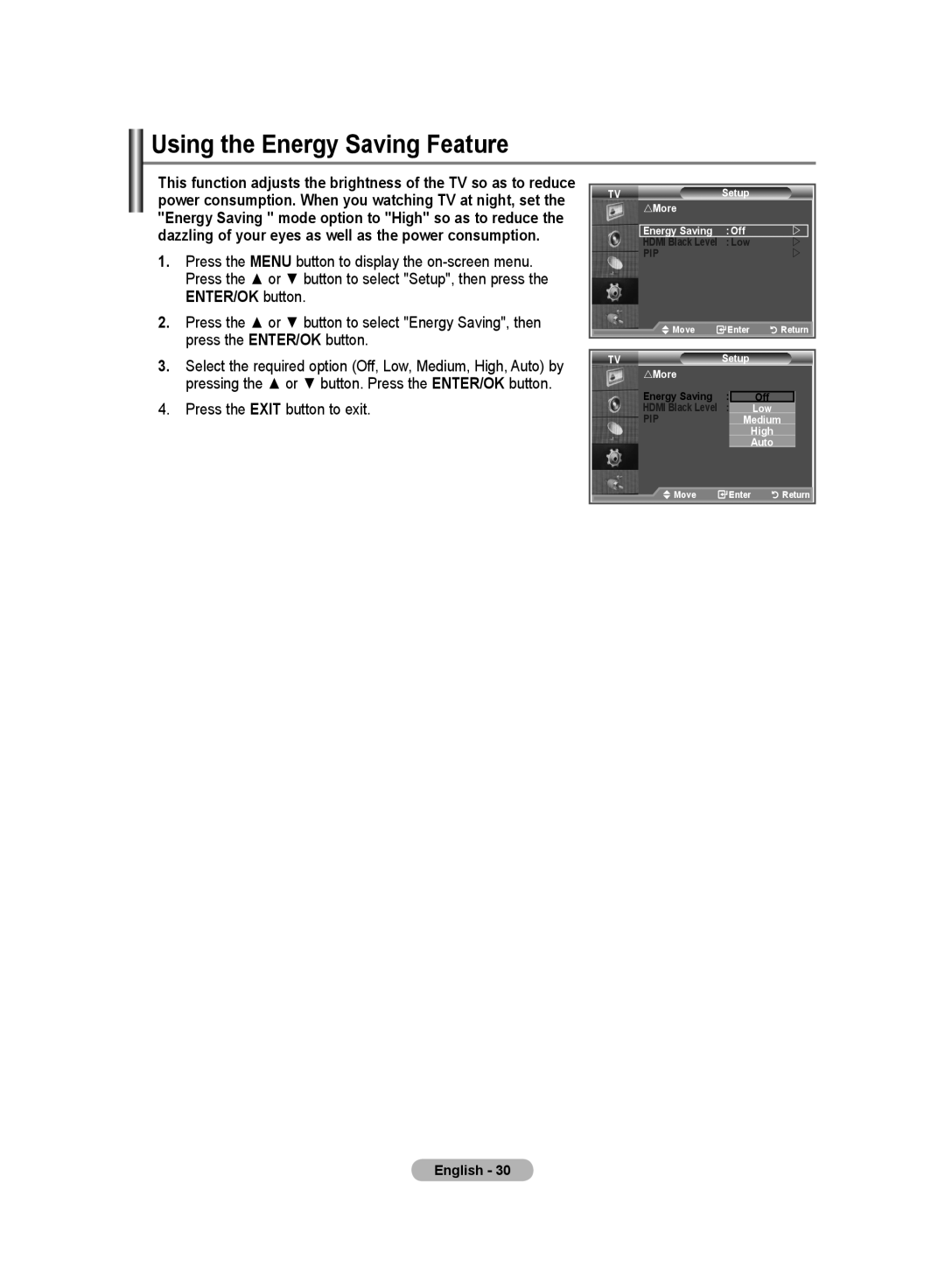Contact Samsung Worldwide
Kontakta Samsung
Kontakt Samsung
Ota yhteyttä Samsungiin
Precautions When Displaying a Still Image
Contents
Symbol
Installing the Stand
Installing the Wall Mount Kit
Power Cord Cover-Bottom Stand
Owner’s Instructions Warranty card
Speakers Power
Power Indicator
Remote Control Sensor
Viewing the Control Panel
Viewing the Connection Panel
Connecting Set-Top Box, VCR or DVD
Connecting Audio
Connecting an Aerial or Cable Television Network
Connecting CI Common Interface Card
Connecting External A/V Devices
Connecting Computer
Viewing the Remote Control
Teletext Functions
Installing Batteries in the Remote Control
Switching On and Off
Placing Your Television in Standby Mode
Mains lead is attached to the rear of your set
Plug & Play
Message Start Plug & Play is displayed Refer to
If you want to reset this feature
Storing Channels Automatically
Storing Channels Manually
Setting the Channel Lists
Activating the Child Lock
Sorting the Stored Channels
Assigning Channels Names
Then
Move on the next letter Press the button
Fine Tuning Channel Reception
LNA Low Noise Amplifier
Adjusting the Custom Picture
Tint function is available only in Hdmi and Component mode
Changing the Picture Standard
To select the desired picture effect, follow
Changing the Colour Tone
Activating Backlight
ENTER/OK button
Press the ENTER/OK button. Press the Exit button to exit
Configuring Detailed Settings on the Picture
Changing the Picture Size
Wide Zoom Magnify the size of the picture more than
Selecting the Screen Mode
Resetting the Picture Settings to the Factory Defaults
You can return to the factory defaults picture settings
Freezing the Current Picture
Digital NR / Active Colour / DNIe / Movie Plus
Digital NR Off/Low/Medium/High/Auto
Active Colour Off/On
DNIe Off/Demo/On
PIP Settings
Viewing the Picture In Picture PIP
Main Sub
Ext.1 Ext.2 Video
Hdmi Black Level
Changing the Sound Standard
Press the or button to select Equalizer, then press
Adjusting the Sound Settings
Setting the TruSurround XT SRS TS XT
Connecting Headphones
Selecting the Sound Mode
Adjusting the Volume Automatically
Button on remote control
Selecting the Internal Mute
Listening to the Sound of the Sub Picture
Press
Resetting the Sound Settings to the Factory Defaults
Setting and Displaying the Current Time
Setting the Sleep Timer
Switching the Television On and Off Automatically
Using Game Mode
Choosing Your Language
Setting the Blue Screen Mode / Selecting the Melody
Setting the Home Theatre PC
Blue Screen
Blue Screen Off/On
Using the Energy Saving Feature
Selecting the Source
Editing the Input Source Names
Previewing the DTV Menu System
PCM
Updating the Channel List Automatically
Updating the Channel List Manually
Editing Your Favourite Channels
Press the or button to select Channel, then press
Delete
Renumber
Preview
Skip are displayed during scanning
Selecting Channel List
Displaying Programme Information
Viewing the EPG Electronic Programme Guide Information
Full Guide
You can preset the default guide style
Using the Scheduled List
Setting the Default Guide
Viewing All Channels and Favourite Channels
Select the your required guide Now & Next Guide or Full
Adjusting the Menu Translucency
Setting up the Parental Lock
Power Off, MUTE, 8, 2, 4, Power On
You can set the translucency of the menu
Setting the Subtitle
Setting the Subtitle Mode
Selecting the Audio Format
You can activate and deactivate the subtitles
Select the time zone where locate
Selecting the Digital Text UK only
Selecting the Time Zone Spain only
Viewing Product Information
Checking the Signal Information
You can get information about the signal status
Manual Upgrade
Upgrading the Software
Viewing Common Interface
Selecting the CI Common Interface Menu
Resetting
Displays the language information for the incoming stream
Preference
Teletext Decoder
Displaying the Teletext Information
Selecting a Specific Teletext
Using Fastext to Select a Teletext
Setting Up Your Remote Control
Remote Control Codes
VCR
Cable BOX
Samsung SET-TOP BOX
HDMI/DVI Input
Setting up Your PC Software Based on Windows XP
Display Modes
Setting the PC
To connect to Home Theater
What is Anynet+?
Connecting Anynet+ Devices
Setting Up Anynet+
Scanning and Switching between Anynet+ Devices
Recording
Check Points before Requesting Service
Symptom Solution
Listening through a Receiver
Press the or button to select to On, then press
Optional
Using the Anti-Theft Kensington Lock
Troubleshooting Before Contacting Service Personnel
Technical and Environmental Specifications
Environmental Considerations
Att tänka på vid visning av stillbild
Återställa ljudinställningarna till
LNA Low Noise Amplifier lågbrusig
Tryck Viktigt Obs
Symboler
Använda Fastext Snabbtext för att välja
Montera stativet
Installera väggfästessatsen
Lista över delar
Visa kontrollpanelen
Högtalare
Ström
Strömindikator
Visa anslutningspanel
Ansluta digital-tv-box, videobandspelare eller DVD
Ansluta Audio
Produktens färg och form kan variera beroende på modell
Ansluta en antenn eller ett kabel-TV-nät
Ansluta CI-kort Common Interface
Ansluta externa A/V-enheter
Ansluta en dator
Översikt av fjärrkontrollen
Se sidorna 49~51 Standby-knapp för TV
Välja tillgängliga källor Föregående kanal Visar DTV-menyn
Text-tv funktioner
Installering av batterier i fjärrkontrollen
Slå på och stänga av
Sätta tvn i vänteläge
Nätsladden är fäst på baksidan av apparaten
Automatiskt. Följande inställningar finns
Tillgängliga i vissa länder
Lagra kanaler automatiskt
Om du vill återställa denna funktion
Lagra kanaler manuellt
Tryck på Exit för att avsluta
Ställa in kanallistor
Aktivera barnspärren
Sortera de lagrade kanalerna
Namnge kanaler
Du kan byta nummer på två kanaler för att
Markören visas runt namnrutan
Tryck på eller för att välja LNA och sedan på ENTER/OK
Fininställning av kanalmottagningen
LNA Low Noise Amplifier lågbrusig förstärkare
Ändra bildstandard
Justera Egna bildinställningar
Ändra Färgton
Aktivera bakgrundsljus
Du kan välja den färgton som känns bekvämast
Tryck på knappen ENTER/OK. Tryck på Exit för att avsluta
Konfigurera fininställningar för bilden
Ändra Bildstorlek
Funktionen Auto Wide Automatisk vidvinkel finns endast
Tillgänglig i lägena TV, Ext.1 , Ext.2, AV och S-Video
Du kan välja de här alternativen
Frysa den aktuella bilden
Välja skärmläge
Återställa bildinställningarna till fabriksstandard
Det går att återgå till fabriksinställningarna för bilden
Brusreducer. / Aktiv färg / DNIe / Film plus
Brusreducer. Av/Låg/Medium/Hög/Auto
Aktiv färg Av / På
DNIe Av / Demo / På
Visa bild-i-bild BIB
Tryck på ENTER/OK igen
Tryck på eller för att välja BIB och sedan på ENTER/OK
Tryck på eller för att välja På och sedan på ENTER/OK
Hdmi svart
Ändra ljudstandard
Normal Skärmen blir ljusare Låg Skärmen blir mörkare
Tryck på eller för att välja Ljud och sedan på ENTER/OK
Du kan ställa in ljudet efter dina egna önskemål
Ändra ljudinställningarna
Ställa in TruSurround XT SRS TS XT
Justera volymen automatiskt
Ansluta hörlurar
Välja ljudläge
Välja intern avstängning
Lyssna på underbildens ljud
Återställa ljudinställningarna till fabriksstandard
Ställa in och visa aktuell tid
När du är klar trycker du på knappen Return för att återgå
Ställa in sovtimern
Slå på och stänga av TVn automatiskt
Välja språk
Använda Spelläge
Ställa in läge för blå bakgrund/välja melodi
Ställa in Bildinst. PC-läge
Blå bakgrund Av/På
Melodi Av/Låg/Medium/Hög Tryck på Exit för att avsluta
Använda energisparfunktionen
Tryck på ENTER/OK för att välja Källa
Välja källa
Redigera ingångskällornas namn
Förhandsvisa DTV-menysystemet
Uppdatera kanallistan automatiskt
Uppdatera kanallistan manuellt
Ändra dina favoritkanaler
Ta bort
Numrera om
Förhandsvisa
Dem
Välja kanallista
Visa programinformation
Visa Elektronisk programguide
Guide Nu & Nästa
Hel guide
Du kan även visa guidemenyn genom att trycka på knappen
Du kan ställa in stilen på standardguiden
Använda Schemalagda
Ställa in Standardguide
Visa Alla kanaler och Favourite Channels
Hel guide
Du kan ställa in menytransparensen
Ställa in menytransparens
Ställa in Barnlås
Ställa in undertexter
Ställa in läge för undertexter
Välja ljudformat
Du kan aktivera och inaktivera undertexter
Välja Digital Text endast Storbritannien
Välja tidszon endast Spanien
Visa produktinformation
Välj tidszon där du är
Kontrollera signalinformation
Uppgradera programvaran
Visa Common Interface
Välja AG-meny Common Interface
Här kan användaren välja alternativ på CAM-menyn
Tryck på D.MENU för att visa DTV-menyn
Välja önskat språk
Visar språkinformation för den inkommande signalen
Återställa
Inställning
Text-tv-dekoder
Använd de olika bildskärmsalternativen
Visa text-tv-information
Välj en specifik text-tv-sida
Använda Fastext Snabbtext för att välja en text-tv-sida
Ställa in fjärrkontrollen
Koder för fjärrkontrollen
Videobandspelare
KABEL-TV-BOX
DIGITAL-TV-BOX
Installera programvaran baserad på Windows XP
Bildskärmslägen
Sub ingång
HDMI/DVI ingång
Ställa in datorn
Vad är Anynet+?
Ansluta Anynet+-enheter
Direkt anslutning till TV
Så här ansluter du till Bildinst PC-läge
Installera Anynet+
Söka och växla mellan Anynet+-enheter
Inspelning
Kontroller före kontakt med service
Lyssna via mottagaren
OK. Nu kan du lyssna på ljud via mottagaren
Kanalsmottagaren
Felsökning Innan du kontaktar servicepersonal
Använda Kensington-låset stöldskydd
Tekniska och miljömässiga specifikationer
Miljöfaktorer
Forholdsregler for visning af et stillbillede
Nulstilling af lydindstillingerne til
Nulstilling af billedindstillingerne til
Sådan tændes og slukkes fjernsynet Automatisk
Indstilling af funktionen Blå skærm
Kontrolpunkter inden du anmoder om service
Visning af EPG-informationer
Valg af det foretrukne sprog
Anvendelse af Fastext til valg af en
Installation af foden
Installation af vægbeslag
Stykliste
Netledning Dækselbund Fod
Visning af kontrolpanelet
Højttalere
Tænd/sluk
Strømindikator
Tilslutningspanelet
Tilslutning af lyd
Tilslutning til antenne eller kabel-tv-netværk
Tilslutning af et CI-CARD Common Interface
Tilslutning af eksterne A/V-enheder
Tilslutning af computer
Fjernbetjeningen
Tekst-tv-funktioner
Montering af batterier i fjernbetjeningen
Tænd/sluk
Sådan sættes fjernsynet i standby
Netledningen sættes i bag på tv’et
ENTER/OK
Meddelelsen om at starte Start Plug & Play vises Se side
Automatisk lagring af kanaler
Hvis du ønsker at nulstille denne funktion
Manuel lagring af kanaler
Tryk på knappen Exit for at afslutte
Indstilling af kanallisterne
Aktivering af børnesikring
Sortering af de lagrede kanaler
Tildeling af kanalnavne
Du kan udskifte numrene på to kanaler for at
For at… Skal du
Finindstilling af kanaler
Ændring af billedstandarden
Justering af det brugertilpassede billede
Ændring af farvetonen
Aktivering af baggrundslyset
Konfiguration af detaljerede billedindstillinger
Eller ENTER/OK
Skift mellem billedstørrelser
Tilstanden PC kan kun tilstandene 169 og 43 justeres
Fastfrysning af det aktuelle billede
Digital NR / Aktiv farve / DNIe / Movie Plus
Digital NR Fra/Lav/Medium/Høj/Auto
Aktiv farve Fra/Til
DNIe Fra/Demo/Til
Visning af billede-i-billede PIP
Hoved Under
HDMI, sort niveau
Ændring af lydstandard
Se Justering af lydindstillinger
eller flere gange, og tryk derefter på knappen ENTER/OK
Justering af lydindstillinger
Indstilling af TruSurround XT SRS TS XT
Tilslutning af hovedtelefoner
Automatisk justering af lydstyrken
Du kan også angive disse
På knappen Dual på
Valg af intern lydfrakobling
Aflytning af lyd på underbillede
Indstilling og visning af klokkeslæt
På knappen ENTER/OK
For at…
Trykke på knappen ENTER/OK
Indstilling af sleep-timer
Timer 3, og tryk derefter på knappen ENTER/OK
Sådan tændes og slukkes fjernsynet automatisk
På knappen for at flytte til næste punkt
Valg af sprog
Brug af Spiltilstand
Indstilling af funktionen Blå skærm / Valg af melodi
Indstilling af hjemmebiograf-pc
Blå skærm
Blå skærm Fra/Til
Brug af energibesparelsesfunktionen
Valg af kilden
Redigering af navne på indgangskilder
Visning af DTV-menusystemet
Automatisk opdatering af kanallisten
Manuel opdatering af kanallisten
Når den er færdig, vises antallet af scannede tjenester
Du kan angive en kanal til en fast kanalsøgning
Redigering af dine foretrukne kanaler
Slet
Gennummerer
Visning
Valg af kanalliste
Visning af programinformationer
Komplet vejledning
Visning af EPG-informationer Elektronisk Program Guide
Nu og næste vejledning
Du kan forudindstille standardvejledningen
Brug af Planlagt-liste
Indstilling af standardvejledningen
Visning af alle kanaler og foretrukne kanaler
Tryk på knappen ENTER/OK
Tryk på den grønne knap. Alle kanallister og lister med
Foretrukne kanaler skiftes
Justering af menugennemsigtighed
Opsætning af børnespærring
Du kan indstille menuens gennemsigtighed
Angiv PIN vises
Indstilling af undertekst
Indstilling af tilstanden Undertekst
Valg af lydformat
Du kan aktivere og deaktivere undertekster
Valg af digital tekst kun i Storbritannien
Valg af tidszone kun i Spanien
Visning af produktinformationer
Vælg den tidszone, hvor du befinder sig
Kontrol af signalinformationer
Du kan få informationer om signalets status
Opgradering af softwaren
Oplysninger om software
Visning af fælles interface
Valg af menuen CI Fælles interface
Nulstilling
Valg af det foretrukne sprog lyd, undertekst eller tekst-tv
Du kan nulstille de gemte værdier til fabriksstandarderne
Viser sproginformationerne for den indkommende strøm
Foretrukket
Tekst-tv-dekoder
Denne menu indeholder seks undermenuer
Område
Anvendelse af de forskellige visninger
Visning af tekst-tv
Valg af en bestemt tekst-tv-side
Anvendelse af Fastext til valg af en tekst-tv-side
Indstilling af fjernbetjeningen
Koder for fjernbetjening
Videobåndoptager
Kabelboks
SET-TOP-BOKS
Installation af pc’ens software baseret på Windows XP
Visningstilstande
Indstilling af pc
For at tilslutte til en hjemmebiograf
Hvad er Anynet+?
Tilslutning af Anynet+ enheder
Scanning af og skift mellem Anynet+ enheder
Optagelse
Kontrolpunkter inden du anmoder om service
Aflytning via en modtager
Fejlfinding Før du tilkalder serviceteknikere
Brug af Kensington-lås til tyverisikring
Normalt billede, men ingen lyd
Kontroller, om du har trykket på knappen Mute
Tekniske og miljømæssige specifikationer
Miljømæssige betragtninger
Forholdsregler ved visning av et stillbilde
Gjenopprette lydinnstillingenes
Gjenopprette bildeinnstillingenes
Installere PC-programvaren
Vise EPG-informasjon
Velge foretrukket språk
Trykk Hold nede Merk
Installere stativet
Deleliste
Montering av veggfestesettet
Brukerveiledning Garantikort Sikkerhetsveiledning
Oversikt over kontrollpanelet
Høyttalere
Strøm
Sensor for fjernkontroll
Koble til Audio
Oversikt over tilkoblingspanelet
Koble til digitalboks, videospiller eller DVD
Koble til en antenne eller et kabelnettverk
Koble til CI Card Common Interface
Koble til eksterne A/V-enheter
Koble til en datamaskin
Oversikt over fjernkontrollen
Tekst-TV-funksjoner
Sette batterier i fjernkontrollen
Slå på og av
Sette TV-apparatet i standby-modus
Strømledningen er festet til baksiden av TV-apparatet
Følgende innstillinger er tilgjengelige
Innstillinger i gang automatisk, i en bestemt rekkefølge
Meldingen Start Plug & Play vises. Se side
Lagre kanaler automatisk
Slik tilbakestiller du denne funksjonen
Lagre kanaler manuelt
Still inn kanalene etter ønske
Stille inn kanallistene
Aktivere barnesikringen
Sortere de lagrede kanalene
Gi navn til kanaler
Du kan bytte om på numrene på to kanaler for å
Hvis du vil Gjør deretter slik…
Finjustere kanalmottaket
LNA lavstøyforsterker
Du kan velge den bildetypen som passer deg best
Endre bildestandarden
Justere det tilpassede bildet
Aktivere Bakgrunnsbelysning
Øynene dine
Trykk på MENU-knappen for å vise menyen
Trykk på ENTER/OK-knappen for å velge Bilde
Trykk på eller for å velge Detaljinnstillinger og trykk
Avkutting ved Hdmi 720p, 1080i-signaler
Endre bildestørrelse
Fryse bildet
Gjenopprette bildeinnstillingenes fabrikkinnstillinger
Digital NR / Aktiv farge / DNIe / Film pluss
Digital NR Av/Lav/Medium/Høy/Auto
Aktiv farge Av/På
DNIe Av/Demo/På
Vise bilde-i-bilde PIP
På hovedbildet
OK-knappen
Trykk på ENTER/OK-knappen igjen
Normal Skjermen blir lysere Lav Skjermen blir mørkere
Trykk på ENTER/OK-knappen igjen for å velge Modus
Lydinnstillingene kan justeres slik du ønsker
Justere lydinnstillingene
Angi TruSurround XT SRS TS XT
Endring
Velge Intern lydutkobling
Lytte til lyden på underbildet
Gjenopprette lydinnstillingenes fabrikkinnstillinger
Stille inn og vise gjeldende klokkeslett
Hvis du vil
Trykker du på
Stille inn deaktiveringstimer
Slå TV-apparatet på og av automatisk
Velge språk
Bruke Spillmodus
Angi modusen Blå skjerm / Velge Melodi
Angi Hjemmekino-PC
Blå skjerm Av/På
Du kan høre en melodi når TV-apparatet slås på eller av
Bruke strømsparefunksjonen
Velge kilde
Redigere navn på inndatakilde
Forhåndsvise DTV-menysystemet
Oppdatere kanallisten automatisk
Oppdatere kanallisten manuelt
Tjenester eller hvis du flytter TVen til et annet sted
Trykk på D.MENU-knappen for å vise DTV-menyen
Redigere favorittkanalene
Trykk på den røde knappen i menyen Rediger favorittkanaler
Slett
Omnummerer
Forhåndsvisning
Velge kanalliste
Vise programinformasjon
Har valgt å hoppe over, vises under søkingen
Trykk på eller for å velge Kanalliste
Full veiledning
Vise EPG-informasjon elektronisk programguide
Nå og neste-oversikt
Du kan forhåndsinnstille stilen på standardveiledningen
Bruke Planlagt liste
Stille inn standardveiledningen
Vise alle kanaler og favorittkanaler
Justere menyens gjennomskinnelighet
Stille inn barnelås
Du kan angi menyens gjennomskinnelighet
Standard PIN-kode for et nytt TV-apparat er
Stille inn undertekst
Stille inn undertekstmodus
Velge lydformat
Du kan aktivere og deaktivere undertekstene
Velge digital tekst kun Storbritannia
Velge tidssone kun Spaia
Vise produktinformasjon
Velg tidssone for området du bor
Kontrollere signalinformasjonen
Oppgradere programvaren
Vise Common Interface
Velge menyen CI Common Interface
Viser språkinformasjonen for den innkommende strengen
Tilbakestille
Velge foretrukket språk Lyd, Undertekst eller Tekst-TV
Denne menyen består av 6 undermenyer
Bruke de ulike skjermalternativene
Vise tekst-TV-informasjon
Velge en bestemt tekst-tv-side
Bruke hurtigtekst for å velge en tekst-tv-side
Stille inn fjernkontrollen
Fjernkontrollkoder
Videospiller
Kabelboks
Digitalboks
Installere PC-programvaren Windows XP-basert
Visningsmoduser
Sub Inndata
HDMI/DVI Inndata
Stille inn PCen
Grov- og fininnstilling av bildet Bildelås
Redusere bildestøy
At det er rettet inn på ENTER/OK på skjermen
Hva er Anynet+?
Koble til Anynet+-enheter
Koble til hjemmekino
Koble Hdmi 1-, Hdmi
Stille inn Anynet+
Skanning og bytting mellom Anynet+-enheter
Opptak
Kontrollpunkter før du ber om service
Symptom Løsning
Lytte gjennom en mottaker
Høyttaleren
Feilsøking Før du kontakter servicepersonell
Bruke tyverisikringen Kensington-lås
Tekniske spesifikasjoner og miljøspesifikasjoner
Miljøhensyn
Varoituksia pysäytyskuvan käytöstä
Kuva-asetusten palauttaminen
Digit. koh.vaim. / Aktiivinen väri / DNIe
Äänenvoimakkuuden automaattinen
Ääni-asetusten palauttaminen Oletusasetuksiksi
Symbolit
Omistajan käyttöopas Takuukortti Turvallisuusopas
Osaluettelo
Seinätelineen asentaminen
Ohjauspaneeli
Kaiuttimet
Virtapainike
Virtavalo
Kytkentäpaneeli
Äänijohtojen kytkeminen
Kytkeminen antenni- tai kaapelitelevisioverkkoon
CI Common Interface -kortin liittäminen
Kytkeminen ulkoisiin AV-laitteisiin
Kytkeminen tietokoneeseen
Kaukosäädin
Tekstitelevisiotoiminnot
Paristojen asettaminen kaukosäätimeen
Virran kytkeminen ja katkaiseminen
Television asettaminen valmiustilaan
Virtajohto kytketään television takapaneeliin
Kellon asetus Aseta television kellonaika
Kanavien automaattinen tallentaminen
Jos haluat asettaa tämän toiminnon uudelleen
Kanavien manuaalinen tallentaminen
Kanavaluetteloiden asettaminen
Lapsilukon käyttöönotto
Aseta kanavat haluamaasi järjestykseen
Voit helposti poistaa, lisätä tai lukita haluamasi kanavan
Tallennettujen kanavien lajitteleminen
Kanavien nimeäminen
Valintapalkki siirtyy nimiruutuun
Käyttö Niin…
Kanavien vastaanoton viritys
Tai -painiketta ja paina sitten ENTER/OK-painiketta
Kuvastandardin muuttaminen
Mukautetun kuvan säätäminen
Voit muuttaa televisiosi kuvanlaatua useilla asetuksilla
Pienennä tai suurenna haluamasi asetuksen arvoa painamalla
Värisävyn muuttaminen
Taustavalon aktivointi
Voit valita silmiäsi eniten miellyttävän värisävyn
Normaali Tämä asetus näyttää valkoisen värin valkoisena
Väriavaruus Automaattinen/Leveä
Kuvan tarkkasäätö
Mustasäätö Pois käyt./Pieni/Keskikoko/Suuri
Kuvakoon muuttaminen
Kuvan pysäyttäminen
Näyttötilan valitseminen
Kuva-asetusten palauttaminen oletusasetuksiksi
Voit palata tehdasasetuksiin
DNIe Pois käyt./Demo/Käytössä
Digit. koh.vaim. / Aktiivinen väri / DNIe / Aktiivinen väri
Aktiivinen väri Käytössä/Pois käyt
Kuva kuvassa PIP ‑toiminto
Pää Ala
Voit valita kuhunkin lähetykseen sopivan äänitehosteen
Hdmi musta
Äänitehosteen muuttaminen
Ääniasetusten muuttaminen
Kuulokkeiden kytkeminen
Äänitilan valitseminen
Äänenvoimakkuuden automaattinen säätäminen
Valitse Ääni painamalla tai -painiketta ja paina sitten
Sisäisten kaiuttimien mykistäminen
Alakuvan äänen kuunteleminen
Minuutti-valikkoon siirtyminen
Ääni-asetusten palauttaminen oletusasetuksiksi
Kellonajan asettaminen ja näyttäminen
Suorita muut säädöt samalla tavalla
Uniajastimen asettaminen
Television virran automaattinen kytkeminen ja katkaiseminen
Kielen valitseminen
Pelitilan käyttäminen
Sinisen TV-kuvan käyttäminen / Melodian valitseminen
Kotiteatteri PCn asetukset
Energiansäästö-toiminnon käyttäminen
Kuvalähteen valitseminen
Kuvalähteiden nimien muokkaaminen
DTV-valikkojärjestelmän esikatselu
Voit määrittää kanavan nopeaa kanavahakua varten
Kanavaluettelon automaattinen päivitys
Kanavaluettelon manuaalinen päivitys
Suosikkikanavien muokkaus
Poisto
Uusi numero
Esikats
Kanavaluettelon valinta
Ohjelmatietojen näyttäminen
Koko ohjelmaopas
EPG ohjelmaopas -tietojen näyttäminen
Now & Next Guide Nyt ja seuraavaksi -opas
Ajastusluettelon käyttäminen
Oletusoppaan asettaminen
Voit määrittää oletusoppaan tyylin
Tallenna Kun ajastus on valmis, paina punaista painiketta
Kaikkien kanavien ja suosikkikanavien näyttäminen
Ohjelmaopas painamalla tai -painiketta
Valitse Kyl
Valitset Ei, kanavat säilyvät ennallaan
Valikon läpikuultavuuden säätäminen
Lapsilukon asentaminen
Voit säätää valikon läpikuultavuutta
Lapsiluokitus Uuden television oletus-PIN on
Äänimuodon valitseminen
Tekstityksen asettaminen
Tekstitystilan asettaminen
Digitaalisen tekstin valitseminen vain Iso-Britannia
Aikavyöhykkeen valinta vain Espanja
Tuotetietojen näyttäminen
Valitse sijaintisi aikavyöhyke
Signaalin tietojen tarkistaminen
Ohjelmiston päivittäminen
Tarkista, näetkö kuvan scrambled signal- kanavasta
Common Interfacen näyttäminen
CI Common Interface -valikon valinta
Käyttäjä voi valita CAM-moduulin valikon
Palautus
Kielen valinta audio, tekstitys tai tekstitelevisio
Preference asetus
Tekstitelevision dekooderi
Tekstitelevision tietojen näyttäminen
Tekstitelevision sivun valitseminen
Tekstitelevision sivun valitseminen Fastext-toiminnolla
Kaukosäätimellä ohjattavan laitteen valitseminen
Kaukosäädinkoodit
Videonauhuri
Kaapelisovitin
SAMSUNG-DIGISOVITIN
Tietokoneen asetusten määrittäminen Windows XP
Näyttötilat
Sub Tulo
HDMI/DVI Tulo
PC-asetusten määrittäminen
Kuvan karkea- ja hienosäätö Kuvan lukitus
Sitä
Kuvaa uudelleen
Kotiteatteriin kytkeminen
Mikä on Anynet+?
Anynet+ -laitteiden kytkeminen
Anynet+ asetukset
Anynet+ -laitteiden haku ja laitteiden valinta
Paina sitten ENTER/OK-painiketta
Sitten ENTER/OK-painiketta
Tallennus
Äänentoisto vastaanottimella
Tarkistettavaa ennen huollon puoleen kääntymistä
Kytke lukituslaitteen kaapeli
Kensington-lukon käyttö
Vianetsintä Ennen yhteydenottoa huoltohenkilöstöön
Tekniset ja käyttöympäristöä koskevat tiedot
Käyttö- ja säilytysympäristö
Sabit Görüntünün Gösterilmesiyle ilgili Önlemler
İçindekiler
Digital NR Dijital azal / Etkin Renk / DNIe
Semboller
Basın Önemli Not
Bir Teletekst Sayfası Seçmek için Fastext’in
Tek Basmalı Düğme
Parça Listeleri
Altlığın Takılması
Duvara Montaj Kitinin Takılması
Kapak-Alt
Kumanda Panosuna Bakış
Hoparlörler Güç
Güç Göstergesi
Uzaktan Kumanda Sensörü
SES Bağlantısı
Bağlantı Panosuna Bakış
Set Üstü Cihazı, VCR ya da DVD’ye bağlanması
Dijital Ses Cihazına takın
Uzaktan Kumandaya Bakış
Teletekst İşlevleri
Uzaktan Kumandaya Pil Takma
Açma ve Kapatma
Televizyonunuzun Standby Bekleme Moduna Alınması
Güç kablosu, cihazınızın arka tarafına bağlıdır
Ayarınızı onaylamak için ENTER/OK düğmesine basın
Language Dil Dilinizi seçin
Ve birbiri ardına devam eder. Aşağıdaki ayarlar seçilebilir
Digital TV DVB ile ilgili tüm işlevler yalnızca DVB-T MPEG2
Bkz. sayfa
Kanalların Otomatik Kaydedilmesi
Bu özelliği sıfırlamak istiyorsanız
Kanalların Elle Kaydedilmesi
Channel Kanal Bir kanal seçer
Kanal Listelerinin Ayarlanması
Çocuk Kilidinin Devreye Sokulması
Kaydedilen Kanalların Sınıflanması
Kanallara İsim Verme
Kanal alır
Amaç İşlem
Kanal Alışının İnce Ayarı
LNA Düşük Gürültü Amplifikatörü
Picture Görüntü seçmek için ENTER/OK düğmesine basın
Resim Standardının Değiştirilmesi
Özel Görüntüyü Ayarlama
Renk Tonunun Değiştirilmesi
Arka Aydınlatmanın Etkinleştirilmesi
Gözlerinize en uygun renk tonunu seçebilirsiniz
Cool2 Mavi2 Cool1 Mavi1 Normal Warm1
Görüntü Üzerinde Ayrıntılı Ayarları Yapılandırma
Görüntü Boyutunu Değiştirme
Auto Wide
Oto Geniş
Geniş Yknlştrm
Mevcut Resmin Dondurulması
Ses Modunun Seçilmesi
Görüntü Ayarlarını Fabrika Ayarlarına Döndürme
43 Resim boyutunu 43 normal moda getirir
Digital NR Dijital azal / Etkin Renk / DNIe / Sinema Plus
Bu işlev PC modunda kullanılamaz
Etkin Renk Off/On Kapalı/Açık
DNIe Off Kapalı/Demo/On Açık
Resim İçinde Resim PIP İzleme
Program
PIP Ayarları
İç görüntüyü değiştirmek için kullanılır
Hdmi Siyahlık Düzeyi
Ses Standardının Değiştirilmesi
Düşük
Standart
Ses ayarları kişisel tercihlerinize göre değiştirilebilir
Ses Ayarlarının Değiştirilmesi
TruSurround XT Modunun Ayarlanması SRS TS XT
Kulaklık Bağlamak
Ses Seviyesinin Otomatik Olarak Ayarlanması
Dahili Sessiz Internal Mute Özelliğinin Seçilmesi
İç Resmin Sesinin Dinlenmesi
PIP işlevi çalışırken, iç resmin sesini dinleyebilirsiniz
Main
Geçerli Saatin Ayarlanması ve Gösterilmesi
Ayarlarına getirir
ENTER/OK düğmesine basın
Amaç
Uyku Zamanlayıcısının Ayarlanması
Televizyonun Otomatik Olarak Açılması ve Kapanması
Dil Seçimi
Oyun Modunu Kullanma
Mavi Ekran Modunun Ayarlanması / Melodi Sesinin Seçilmesi
Ev Sineması Bilgisayarının Ayarlanması
Enerji Tasarruf Özelliğinin Kullanılması
Kaynağın Seçilmesi
Giriş Kaynağı İsimlerinin Düzenlenmesi
Setup Kurulum
Common Interface Genel Arayüz Reset Sıfırla
DTV Menü Sisteminin Önizlemesinin Yapılması
Preference Tercih
Kanal Listesinin Otomatik Olarak Güncellenmesi
Kanal Listesinin Elle Güncellenmesi
DTV menüsünü görüntülemek için D.MENU düğmesine basın
Hızlı kanal araması yapmak için kanalı belirtebilirsiniz
Sık Kullanılan Kanallarınızın Düzenlenmesi
DTV menüsünü görüntülemek için D.MENU düğmesine basın
İstediğiniz bir kanalı seçmek için ya da düğmesine basın
İşlemi geri almak için tekrar ENTER/OK düğmesine basın
Renumber Yndn nmrlndr
Preview Önizleme
Delete Sil
Mavi düğmeye basın
Kanal Listesinin Seçilmesi
Program Bilgilerinin Görüntülenmesi
Ya da düğmesine basarak Channel
Kanallard an biriyse ayrıca bir simge görüntülenir
Full Guide Tam Kılavuz
EPG Elektronik Program Kılavuzu Bilgilerinin İzlenmesi
Now & Next Guide Şimdi ve Sonraki Klvz
Zamanlanmış Öğeler Listesinin Kullanılması
Varsayılan Kılavuzun Ayarlanması
Channel Kanal Kanalı ayarlar
Varsayılan kılavuz stilini önceden ayarlayabilirsiniz
Tüm Kanalların ve Sık Kullanılan Kanalların İzlenmesi
Bilgi
Menünün şeffaflığını ayarlayabilirsiniz
Menü Şeffaflığının Ayarlanması
Ebeveyn Kilidinin Ayarlanması
Ses Formatının Seçilmesi
Altyazının Ayarlanması
Altyazı Modunun Ayarlanması
Digital Text’in Dijital Metin seçilmesi Sadece İngiltere
Zaman Diliminin Seçilmesi Sadece İspanya
Ürün Bilgilerinin Görüntülenmesi
ENTER/OK düğmesine basın Çıkmak için Exit düğmesine basın
Sinyal durumu hakkında bilgi alabilirsiniz
Sinyal Bilgilerinin Kontrolü
Yazılımın Yükseltilmesi
Common Interface’in Genel Arayüz Görüntülenmesi
CI Genel Arayüz Menüsünün Seçilmesi
Ya da düğmelerine art arda basarak, belirli bir dili seçin
Sıfırlama
Tercih Edilen Dilin Seçilmesi Altyazı, Ses ya da Teletekst
Preference Tercih
Teletekst Dekoderi
Seçilen menünün seçenekleri görüntülenir
Seçilen sayfa numarası. B Yayın yapan kanalın adı
TEXT/MIX düğmesine yeniden basın
Teleteks Bilgilerinin Görüntülenmesi
Belirli Bir Teletekst Sayfasının Seçilmesi
Metin ekranından çıkmak için TV düğmesine basın
Bir Teletekst Sayfası Seçmek için Fastext’in Kullanılması
Uzaktan Kumandanızın Ayarlanması
Uzaktan Kumanda Kodları
Marka Kod
Ürün
Samsung SET Üstü Cİhazi
HDMI/DVI Giriş
PC Yazılımınızın Ayarlanması Windows XP’ye bağlı olarak
Ekran Modları
PC’nin Ayarlanması
Geçiş PC modunu seçmek için Source düğmesine basın
Görüntü Konumunun Değiştirilmesi
TV ekranına sığmıyorsa, PC’nin ekran konumunu ayarlayın
Anynet+ nedir?
Anynet+ Cihazlarını Bağlama
Hdmi kablosunu kullanarak
Anynet+ cihazının Hdmi OUT
Anynet+ Kurulumu
Anynet+ Cihazları arasında Tarama ve Geçiş
Kayıt
Bir Alıcı yoluyla dinleme
Artık alıcı üzerinden ses dinleyebilirsiniz
Alıcı Açık ayarındayken, 2 kanallı alıcı üzerinden TV sesi
Dinleyebilirsiniz
Hırsızlığa Karşı Kensington Kilidinin Kullanılması
Görüntü yok veya görüntü siyah
Teknik ve Çevresel Koşullar
Çevre Koşulları
LVD
Bu sayfa bilerek boş Bırakılmıştır