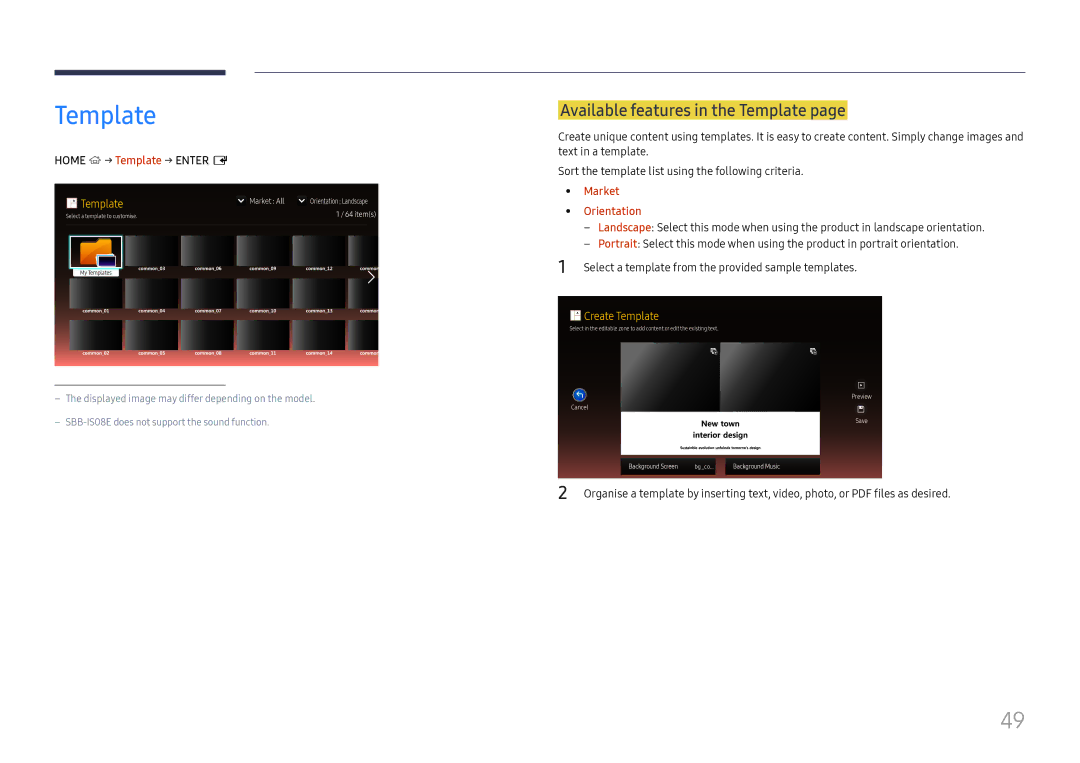Template
HOME  → Template → ENTER E
→ Template → ENTER E
Template | Market : All | Orientation : Landscape |
| 1 / 64 item(s) | |
Select a template to customise. |
| |
My Templates |
|
|
––The displayed image may differ depending on the model.
––
Available features in the Template page
Create unique content using templates. It is easy to create content. Simply change images and text in a template.
Sort the template list using the following criteria.
•• Market
•• Orientation
1 Select a template from the provided sample templates.
 Create Template
Create Template
Select in the editable zone to add content or edit the existing text.
Preview
Cancel
Save
Background Screen | bg_co... | Background Music |
2 Organise a template by inserting text, video, photo, or PDF files as desired.
49