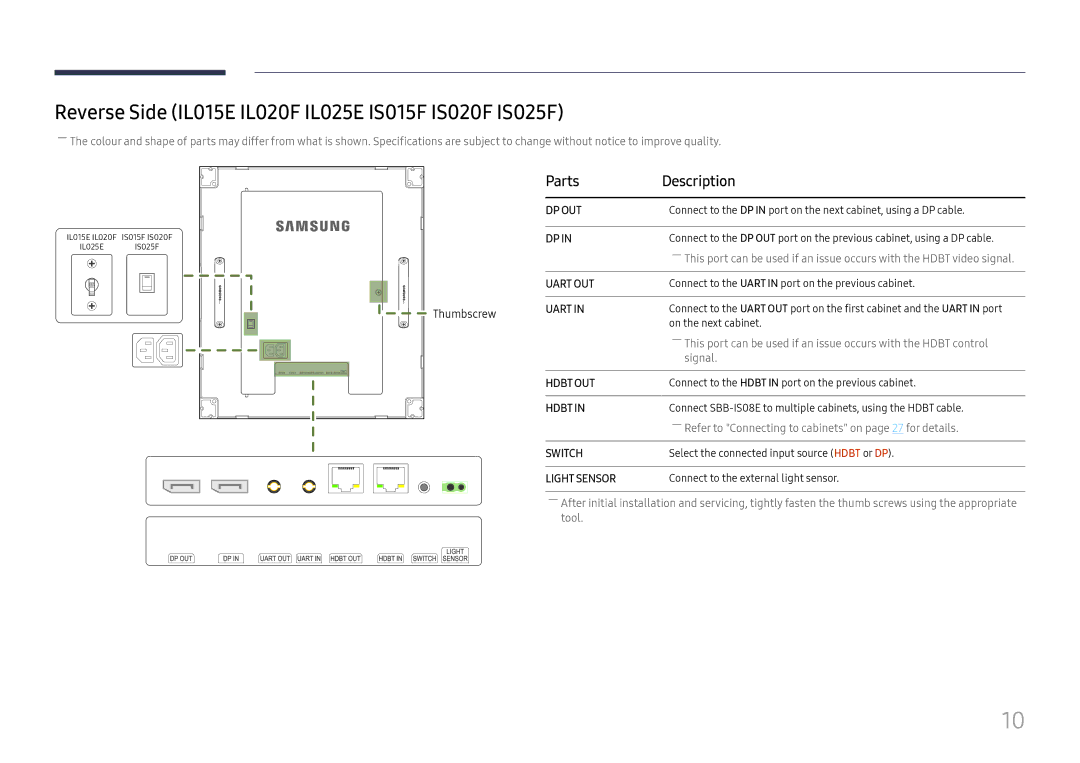Reverse Side (IL015E IL020F IL025E IS015F IS020F IS025F)
――The colour and shape of parts may differ from what is shown. Specifications are subject to change without notice to improve quality.
IL015E IL020F IS015F IS020F
IL025E IS025F
| Parts | Description |
|
|
|
| DP OUT | Connect to the DP IN port on the next cabinet, using a DP cable. |
|
|
|
| DP IN | Connect to the DP OUT port on the previous cabinet, using a DP cable. |
|
| ――This port can be used if an issue occurs with the HDBT video signal. |
| UART OUT | Connect to the UART IN port on the previous cabinet. |
|
|
|
Thumbscrew | UART IN | Connect to the UART OUT port on the first cabinet and the UART IN port |
| on the next cabinet. | |
|
| |
|
| ――This port can be used if an issue occurs with the HDBT control |
|
| signal. |
|
|
|
| HDBT OUT | Connect to the HDBT IN port on the previous cabinet. |
|
|
|
| HDBT IN | Connect |
――Refer to "Connecting to cabinets" on page 27 for details.
SWITCH | Select the connected input source (HDBT or DP). |
|
|
LIGHT SENSOR | Connect to the external light sensor. |
――After initial installation and servicing, tightly fasten the thumb screws using the appropriate tool.
10