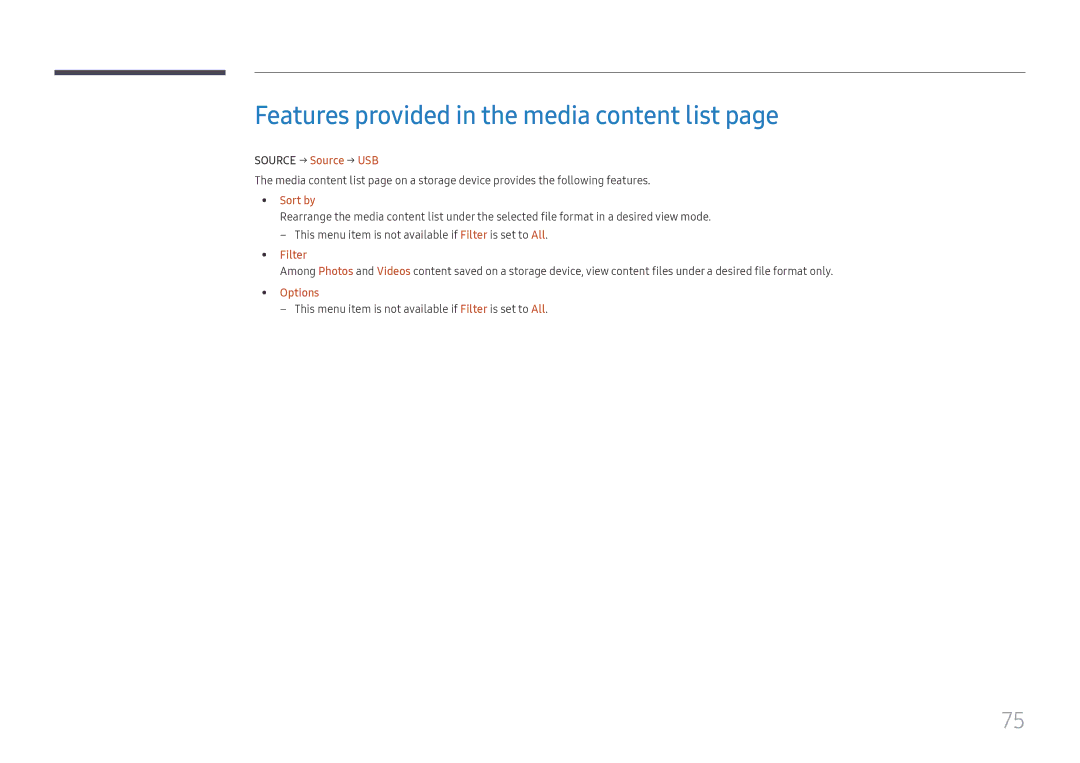Features provided in the media content list page
SOURCE → Source → USB
The media content list page on a storage device provides the following features.
•• Sort by
Rearrange the media content list under the selected file format in a desired view mode.
––This menu item is not available if Filter is set to All.
•• Filter
Among Photos and Videos content saved on a storage device, view content files under a desired file format only.
•• Options
––This menu item is not available if Filter is set to All.
75