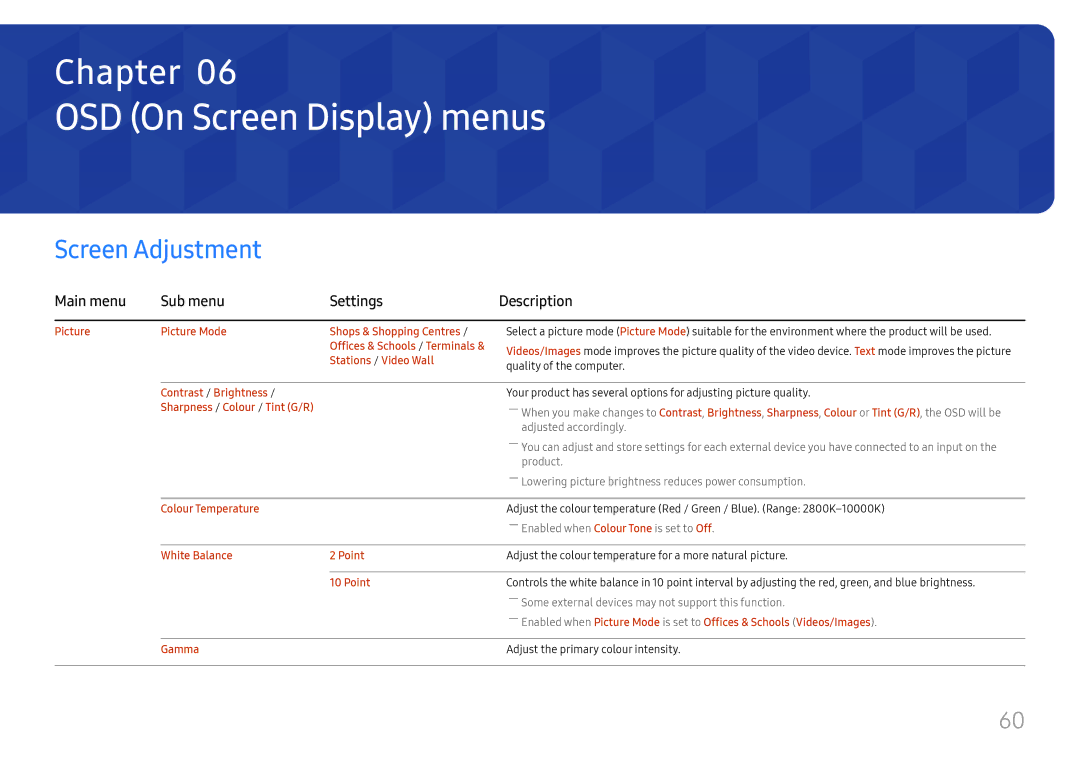Chapter 06
OSD (On Screen Display) menus
Screen Adjustment
Main menu | Sub menu | Settings | Description |
|
|
|
|
Picture | Picture Mode | Shops & Shopping Centres / | Select a picture mode (Picture Mode) suitable for the environment where the product will be used. |
|
| Offices & Schools / Terminals & | Videos/Images mode improves the picture quality of the video device. Text mode improves the picture |
|
| Stations / Video Wall | |
|
| quality of the computer. | |
|
|
| |
|
|
|
|
| Contrast / Brightness / |
| Your product has several options for adjusting picture quality. |
| Sharpness / Colour / Tint (G/R) |
| ――When you make changes to Contrast, Brightness, Sharpness, Colour or Tint (G/R), the OSD will be |
|
|
| adjusted accordingly. |
|
|
| ――You can adjust and store settings for each external device you have connected to an input on the |
|
|
| product. |
|
|
| ――Lowering picture brightness reduces power consumption. |
| Colour Temperature |
| Adjust the colour temperature (Red / Green / Blue). (Range: |
|
|
| ――Enabled when Colour Tone is set to Off. |
| White Balance | 2 Point | Adjust the colour temperature for a more natural picture. |
|
|
|
|
|
| 10 Point | Controls the white balance in 10 point interval by adjusting the red, green, and blue brightness. |
|
|
| ――Some external devices may not support this function. |
|
|
| ――Enabled when Picture Mode is set to Offices & Schools (Videos/Images). |
| Gamma |
| Adjust the primary colour intensity. |
|
|
|
|
60