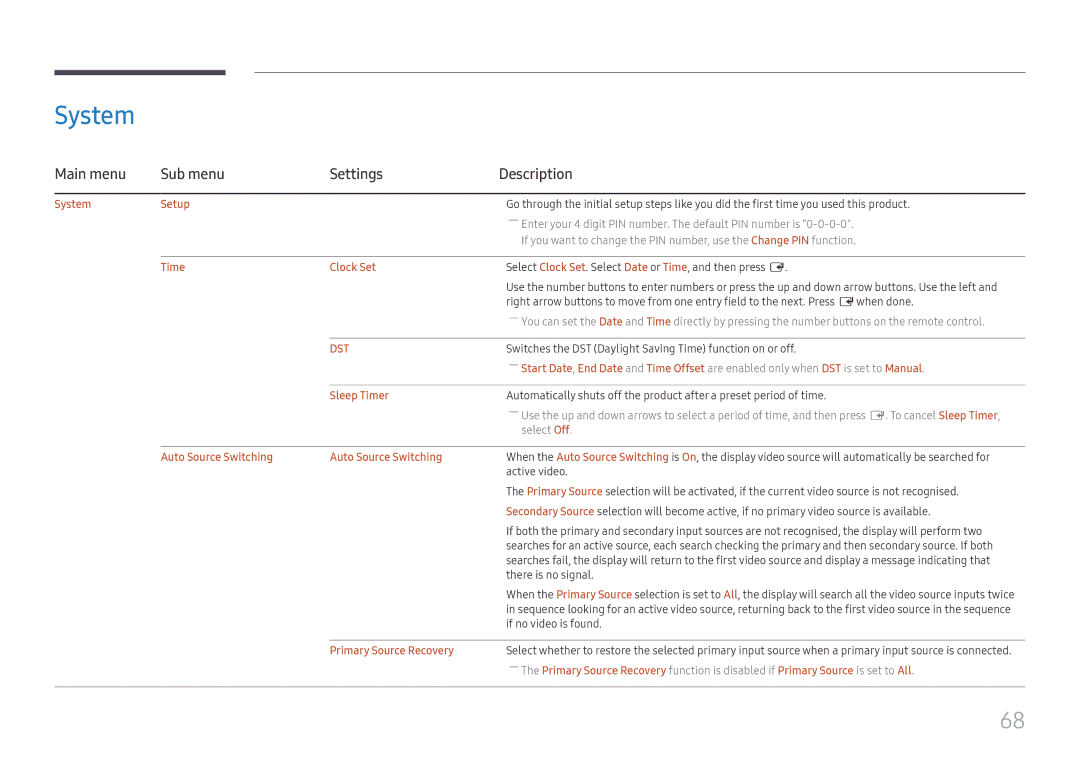System
Main menu | Sub menu | Settings | Description |
|
|
|
|
System | Setup |
| Go through the initial setup steps like you did the first time you used this product. |
|
|
| ――Enter your 4 digit PIN number. The default PIN number is |
|
|
| If you want to change the PIN number, use the Change PIN function. |
|
|
|
|
| Time | Clock Set | Select Clock Set. Select Date or Time, and then press E. |
|
|
| Use the number buttons to enter numbers or press the up and down arrow buttons. Use the left and |
|
|
| right arrow buttons to move from one entry field to the next. Press Ewhen done. |
|
|
| ――You can set the Date and Time directly by pressing the number buttons on the remote control. |
|
| DST | Switches the DST (Daylight Saving Time) function on or off. |
|
|
| ――Start Date, End Date and Time Offset are enabled only when DST is set to Manual. |
|
| Sleep Timer | Automatically shuts off the product after a preset period of time. |
|
|
| ――Use the up and down arrows to select a period of time, and then press E. To cancel Sleep Timer, |
|
|
| select Off. |
|
|
|
|
| Auto Source Switching | Auto Source Switching | When the Auto Source Switching is On, the display video source will automatically be searched for |
|
|
| active video. |
|
|
| The Primary Source selection will be activated, if the current video source is not recognised. |
|
|
| Secondary Source selection will become active, if no primary video source is available. |
|
|
| If both the primary and secondary input sources are not recognised, the display will perform two |
|
|
| searches for an active source, each search checking the primary and then secondary source. If both |
|
|
| searches fail, the display will return to the first video source and display a message indicating that |
|
|
| there is no signal. |
|
|
| When the Primary Source selection is set to All, the display will search all the video source inputs twice |
|
|
| in sequence looking for an active video source, returning back to the first video source in the sequence |
|
|
| if no video is found. |
|
|
|
|
|
| Primary Source Recovery | Select whether to restore the selected primary input source when a primary input source is connected. |
|
|
| ――The Primary Source Recovery function is disabled if Primary Source is set to All. |
68