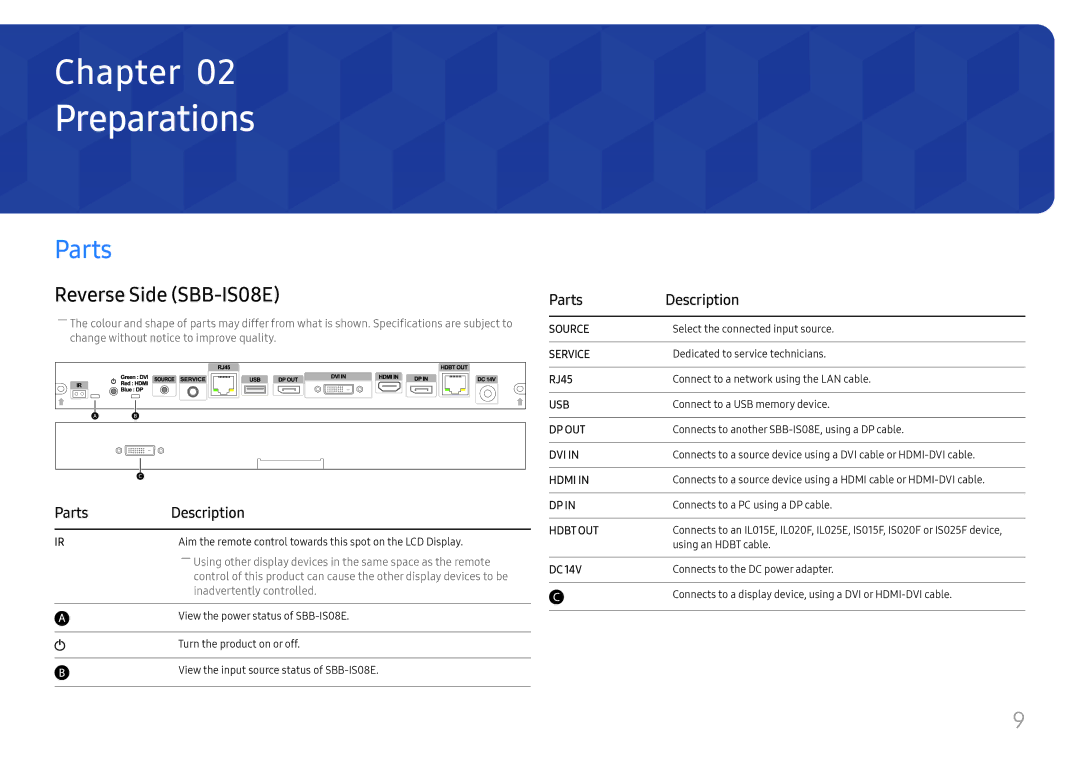Chapter 02
Preparations
Parts
Reverse Side (SBB-IS08E)
――The colour and shape of parts may differ from what is shown. Specifications are subject to change without notice to improve quality.
Parts | Description |
|
|
IR | Aim the remote control towards this spot on the LCD Display. |
| ――Using other display devices in the same space as the remote |
| control of this product can cause the other display devices to be |
| inadvertently controlled. |
|
|
| View the power status of |
|
|
| Turn the product on or off. |
|
|
| View the input source status of |
|
|
Parts | Description |
|
|
SOURCE | Select the connected input source. |
|
|
SERVICE | Dedicated to service technicians. |
|
|
RJ45 | Connect to a network using the LAN cable. |
|
|
USB | Connect to a USB memory device. |
|
|
DP OUT | Connects to another |
|
|
DVI IN | Connects to a source device using a DVI cable or |
|
|
HDMI IN | Connects to a source device using a HDMI cable or |
|
|
DP IN | Connects to a PC using a DP cable. |
|
|
HDBT OUT | Connects to an IL015E, IL020F, IL025E, IS015F, IS020F or IS025F device, |
| using an HDBT cable. |
|
|
DC 14V | Connects to the DC power adapter. |
|
|
| Connects to a display device, using a DVI or |
|
|
9