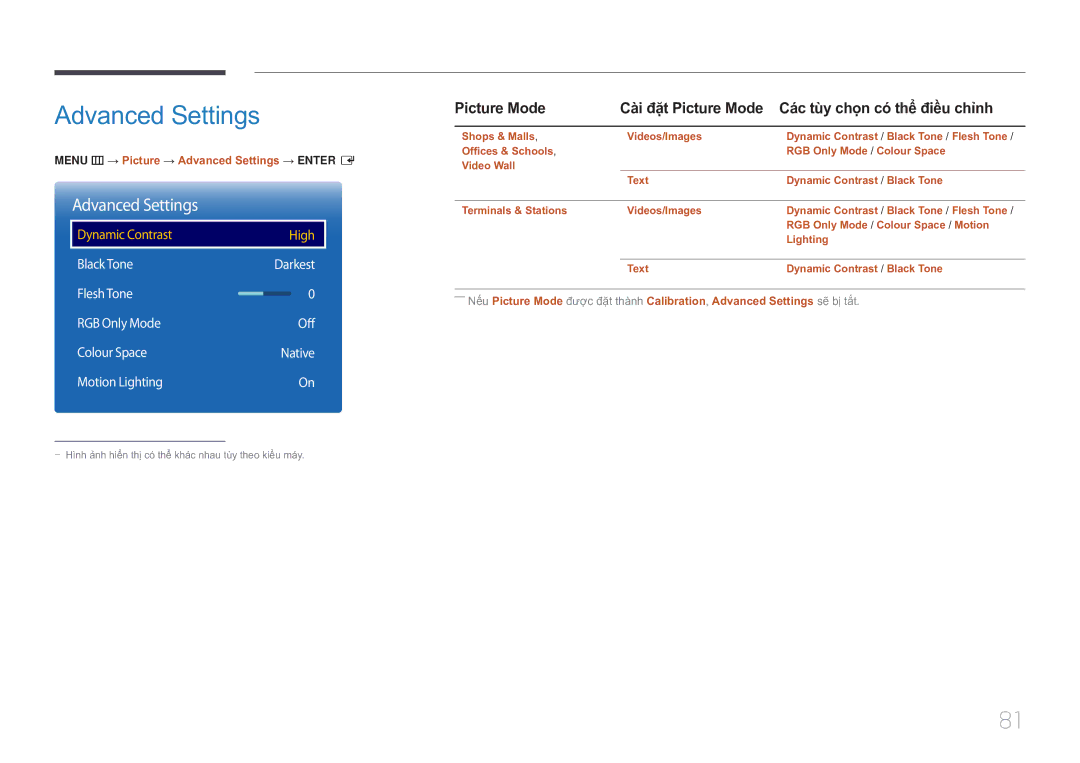Advanced Settings
MENU m → Picture → Advanced Settings → ENTER E
Advanced Settings
Dynamic Contrast | High |
|
|
Black Tone | Darkest |
Flesh Tone | 0 |
RGB Only Mode | Off |
Colour Space | Native |
Motion Lighting | On |
Picture Mode | Cai đặt Picture Mode | Các tùy chọn có thê điêu chỉnh |
|
|
|
Shops & Malls, | Videos/Images | Dynamic Contrast / Black Tone / Flesh Tone / |
Offices & Schools, |
| RGB Only Mode / Colour Space |
Video Wall |
|
|
| Text | Dynamic Contrast / Black Tone |
|
|
|
Terminals & Stations | Videos/Images | Dynamic Contrast / Black Tone / Flesh Tone / |
|
| RGB Only Mode / Colour Space / Motion |
|
| Lighting |
|
|
|
| Text | Dynamic Contrast / Black Tone |
――Nếu Picture Mode được đặt thành Calibration, Advanced Settings sẽ bi tắt.
81