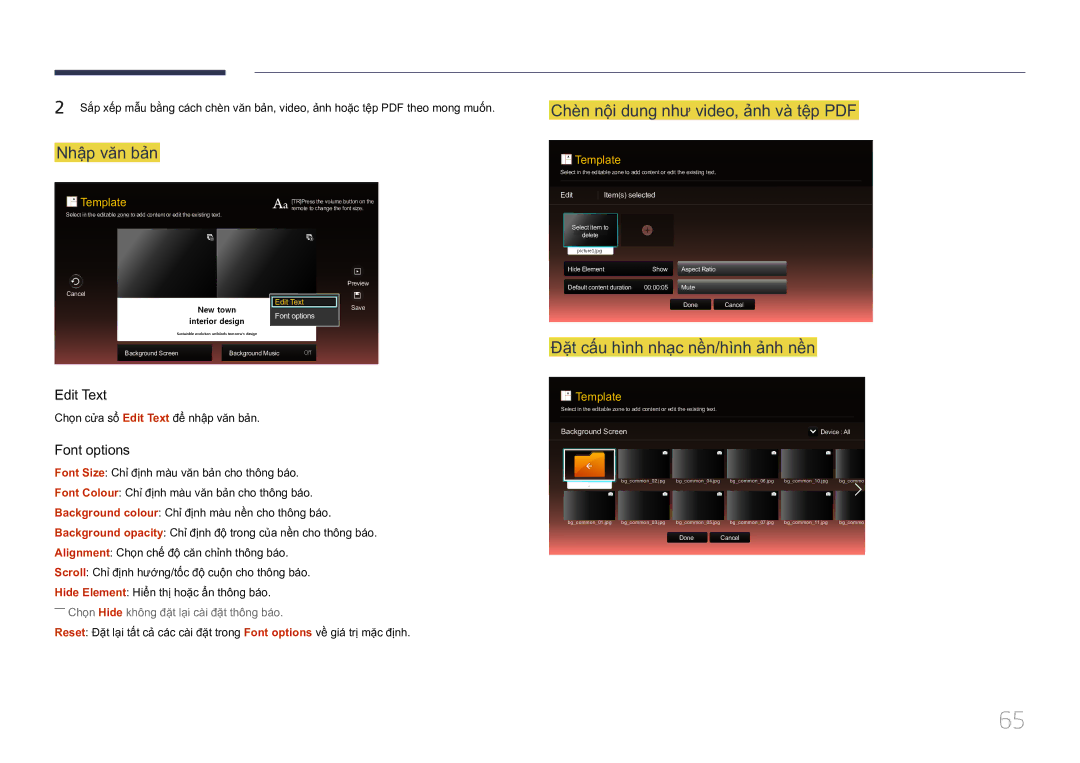2 Sắp xếp mâu bằng cách chèn văn bản, video, ảnh hoặc tệp PDF theo mong muốn.
Chèn nội dung như video, ảnh và tệp PDF
Nhập văn bản
 Template
Template
Select in the editable zone to add content or edit the existing text.
Cancel
New town
interior design
Aa [TR]Press the volume button on the remote to change the font size.
Preview
Edit Text
Save
Font options
 Template
Template
Select in the editable zone to add content or edit the existing text.
Edit | Item(s) selected |
|
| |
Select item to |
|
|
| |
| delete |
|
|
|
| picture1.jpg |
|
|
|
Hide Element | Show | Aspect Ratio |
| |
Default content duration | 00:00:05 | Mute |
| |
|
|
| Done | Cancel |
Sustainble evolution unfolods tomorrw’s design
Background Screen | Background Music | Off |
Edit Text
Chọ̣n cửa sổ Edit Text để̉ nhậ̣p văn bả̉n.
Font options
Font Size: Chỉ̉ đinh màu văn bản cho thông báo.
Đặt cấu hình nhạc nền/hình ảnh nền
 Template
Template
Select in the editable zone to add content or edit the existing text.
Background Screen | Device : All |
Font Colour: Chỉ đinh màu văn bản cho thông báo.
Background colour: Chỉ đinh màu nền cho thông báo.
..
bg_common_02.jpg bg_common_04.jpg bg_common_06.jpg bg_common_10.jpg bg_commo
Background opacity: Chỉ đinh độ trong của nền cho thông báo.
Alignment: Chọ̣n chế́ độ̣ căn chỉ̉nh thông bá́o.
Scroll: Chỉ đinh hương/tốc độ cuộn cho thông báo.
Hide Element: Hiể̉n thị hoặ̣c ẩ̉n thông bá́o. ――Chọ̣n Hide không đặ̣t lạ̣i cà̀i đặ̣t thông bá́o.
Reset: Đặt lại tất cả các cài đặt trong Font options về giá tri mặc đinh.
bg_common_01.jpg bg_common_03.jpg bg_common_05.jpg bg_common_07.jpg bg_common_11.jpg bg_commo
Done Cancel
65