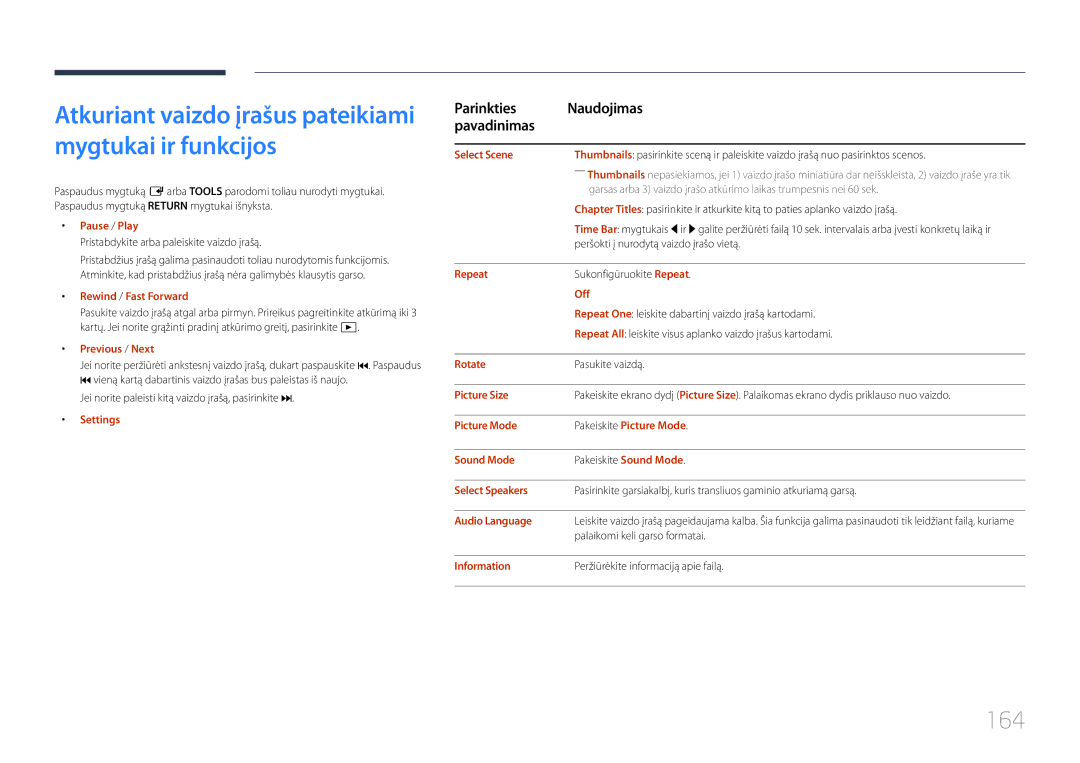Vartotojo instrukcija
Turinys
Ekrano reguliavimas
Garso nustatymas
Specifikacijos
Priedas
Prieš naudojant gaminį
Autorių teisės
Saugos priemonės
Valymas
Simboliai
Dėmesio
Laikymas
Elektra ir saugumas
Diegimas
Stalviršio
Veikimas
Ventiliacijos angą ar įvesties / išvesties prievadus ir pan
Page
Pasiruošimas
Sudedamųjų dalių tikrinimas
Sudedamosios dalys
Nuotolinio valdymo pultas
Dalys
Valdymo skydelis
Valdymo klavišas
Mygtukai Aprašymas
MygtukaiAprašymas
Return
Valdymo meniu
Galinė pusė
Prievadas Aprašymas
Specialų DP-DVI laidą
RJ45
Hdmi in 1 / Hdmi
Galinė pusė
Nuo vagystės apsaugantis užraktas
Menu → System → Power Control → Network Standby → On
Plug In Module parduodama atskirai
Logotipo kortelė
Nuotolinio valdymo pultas
Go to Home paleidimo mygtukas
Kaip įdėti elementus į nuotolinio valdymo pultą
Sparčiai pasirinkti dažnai naudojamas funkcijas
Grįžtama į ankstesnį meniu
Įjungiama apsauginio užrakto funkcija
Daugiau nei vieno ekrano valdymas naudojant nuotolinį pultą
Palenkimo kampas ir pasukimas
Vėdinimas
Montavimas ant statmenos sienos
Pav. Šoninis vaizdas
Montavimas ant dantytos sienos
Plokštuminis vaizdas
Lizdo Dangtelio naudojimas
――DM65E ir DM75E modeliai nepalaikomi
Sieninio laikiklio pritvirtinimas
Sieninio laikiklio pritvirtinimas
Prieš tvirtinant sieninį laikiklį
Sieninio laikiklio komplekto specifikacijos Vesa
Modelio Vesa varžtų skylių
Pavadinimas
Milimetrais
Adatėlė Signalas
Nuotolinio valdymo pultas RS232C
Laidų jungtys
RS232C laidas
Kontaktų Įprasta spalva Signalas Skaičius
LAN vietinio kompiuterių tinklo laidas
„Rx „Tx
„Tx „Rx
Signalas
Tiesioginis LAN laidasPC į HUB
Pereinamasis LAN laidas PC į PC
Jungtis RJ45
Jungtis
Sujungimas
Kontroliniai kodai
Kontroliavimas nustatyti kontrolinę komandą
Komanda
Komandos tipas Komanda
Power maitinimo kodas, kuris bus nustatytas gaminyje NAK
Maitinimo valdymas
Garsumo valdymas
ERR kodas, kuris nurodo, kokia įvyko klaida
Įvesties šaltinio valdymas
Įvesties šaltinio nustatymas nustatyti įvesties šaltinį
Screen Mode kodas, kuriuo nustatoma gaminio būsena NAK
Ekrano veiksenos valdymas
Ekrano dydžio valdymas
Funkcija
Auto Adjustment 0x00 visada ACK
PIP įjungimo / išjungimo valdymas
Automatinio reguliavimo valdymas tik jungtims PC ir BNC
PIP įjungimas / išjungimas Įjungti / Išjungti PIP
Vaizdo sienos veiksenos valdymas
Apsauginis užraktas
Vaizdo sienos nustatymas nustatyti vaizdo sienos veikseną
Full Natural
Vaizdo sienos įjungimas
Vaizdo sienos vartotojo valdymas
10x10 vaizdo sienos modelis
Išjungti
10x10 vaizdo sienos modelis 1 ~
WallSNo Gaminio numerio kodas, nustatytas gaminyje
Nustatytas skaičius Duomenys
0x02
Prijungimas naudojant D-SUB laidą analoginio tipo
Šaltinio įrenginio prijungimas ir naudojimas
Prieš prijungiant
Jungimas prie AK
Prijungimas naudojant DVI laidą skaitmeninio tipo
Prijungimas naudojant HDMI-DVI laidą
Sound → nustatykite Hdmi Sound į Pcdvi
System → General → nustatykite Hdmi Hot Plug į Off
Atsargumo priemonės naudojant DP
Prijungimas naudojant Hdmi laidą
Prijungimas naudojant DP laidą
Išorinio monitoriaus prijungimas
Prijungimas naudojant komponentinės jungties laidą
Jungimas prie vaizdo prietaiso
Prijungimas naudojant AV laidą
――Sound → nustatykite Hdmi Sound į Avhdmi
HDMI-DVI ir garso signalo laidus
Hdmi arba HDMI-DVI laido iki 1080p naudojimas
LAN laido prijungimas
Įvesties šaltinio keitimas
Source
Edit Name
Information
MDC naudojimas
MDC programos diegimas / pašalinimas
Programos pašalinimas
Panaikinti programą
Prisijungimas prie MDC
Monitorius Kompiuteris
Naudojant MDC per eternetą
Prijungimas tiesioginiu LAN kabeliu
Prijungimas kryžminio tipo LAN kabeliu
Pagrindinio ekrano funkcija
Player
Player
Schedule Template
Prijungto įrenginio patvirtinimas iš serverio
Lite serverio patvirtinimas
Atsisiuntus tvarkaraštį jis bus paleistas
Laiko nustatymas
Location įveskite dabartinę įrenginio vietą
Premium serverio patvirtinimas
Laiko nustatymas
Published Content
Network Channel
Local Channel
My Templates
Naudojimas
Player puslapyje pateikiamos funkcijos
Player puslapyje pateikiami meniu elementai
Player puslapio meniu Settings
Settings
Internal / USB / SD Card
Nustatykite turinio ekrano dydį
None
Galite saugiau atjungti USB atmintinę
Kai leidžiamas turinys
Leidžiamo turinio išsamios informacijos peržiūra
Current Time
――Taikoma tik atkuriant Network Channel / Local Channel
Picture Mode
Leidžiamo turinio nustatymų keitimas
Playlist
Music
Su Player suderinami failų formatai
Tinklo tvarkaraščio kelių vaizdų funkcija
Šablonų failai ir LFD .lfd failai
LFD .lfd failai nepalaikomi
Kadr./sek Mbps
Turinys
Failo plėtinys Plėtinys Vaizdo kodekas Skyra Kadrų greitis
3D vaizdas nėra palaikomas
Vaizdas Garsas
Vaizdai
„Flash technologija Power Point
Diagramos Vertikalusis tekstas
Objektų įterpimas
Nepalaikomos funkcijos
Palaiko Network Channel ir Local Channel
Šablono failas
Transliacijos
Su Videowall suderinami failų formatai
Vaizdas
Apribojimai
Įmanoma
Schedule
Schedule puslapyje pateikiamos funkcijos
Schedule puslapyje pateikiami meniu elementai
Parinkties Naudojimas Pavadinimas
Kanalų tvarkaraščių konfigūravimas
Kanalo tvarkaraščio redagavimas
Template
Template puslapyje pateikiamos funkcijos
Home → Template → Enter E
Market
Pasirinkite langą Edit Text ir įveskite tekstą
Teksto įvedimas
Fono vaizdo / foninės muzikos konfigūravimas
Save Cancel
Preview
Jei šabloną norite išsaugoti, paspauskite mygtuką Save
Sukonfigūruokite Template Name ir Storage
Clone Product
Clone Product
Home → Clone Product → Enter E
Storage device?
ID Settings
ID Settings
Device ID
PC Connection Cable
Video Wall
Apply to
Video Wall
Home → Video Wall → Enter E
Video Wall
Horizontal x Vertical
Screen Position
Format
Network Status
Network Status
Patikrinkite esamą tinklą ir interneto ryšį
Home → Network Status → Enter E
Picture Mode
Picture Mode
On/Off Timer
On Timer
On/Off Timer
Home → On/Off Timer → Enter E
Holiday Management
Off Timer
Pasirinkti On Timer ir Off Timer nebus suaktyvinami
More settings
More settings
Home → More settings → Enter E
Ticker
Home → URL Launcher → Enter E
URL Launcher
URL Launcher
Picture
Menu m → Picture → Picture Mode → Enter E
Ekrano reguliavimas
Picture Mode
Koreguojamosios parinktys
Menu m → Picture → Enter E
Gaminyje yra kelios vaizdo kokybės reguliavimo parinktys
Colour Temperature
Menu m → Picture → Colour Temperature → Enter E
White Balance
Point
Menu m → Picture → White Balance → Enter E
Point Off / On
Gamma
Calibrated value
Menu m → Picture → Gamma → Enter E
Menu m → Picture → Calibrated value → Enter E
Picture Mode Koreguojamosios parinktys Parametrai
Advanced Settings
Advanced Settings
RGB Only Mode
Dynamic Contrast
Black Tone
Flesh Tone
Digital Clean View Off Mpeg Noise Filter Hdmi Black Level
Film Mode Off Motion Plus Dynamic Backlight
Picture Options
Picture Options
Digital Clean View
Jei nustatyta Picture Mode reikšmė yra Text
Colour Tone
Mpeg Noise Filter
Film Mode
Colour Tone Off Digital Clean View Mpeg Noise Filter
Hdmi Black Level
Auto / Low / Normal
Film Mode Off
100
Motion Plus
Dynamic Backlight
· Position Resolution
Picture Size
101
Picture Size
102
Position
Zoom/Position
Picture Size
Galima skyra Off / 1024x768 / 1280x768 / 1360x768
Resolution
103
104
Auto Adjustment
PC Screen Adjustment
Reset Picture
Menu m → Picture → Reset Picture → Enter E
Picture Off
105
OnScreen Display
106
PIP parametrai
OnScreen Display
107
PIP
Source Content Orientation
Display Orientation
108
Onscreen Menu Orientation
Screen Protection
109
Auto Protection Time
Screen Burn Protection
Screen Burn Protection
Timer
110
Pixel Shift Timer
111
Immediate display
Side Grey
Message Display
112
Reset OnScreen Display
Menu Language
113
Menu m → OnScreen Display → Menu Language → Enter E
Sound Mode
Garso nustatymas
114
Sound
Sound Effect
115
Virtual Surround
Dialog Clarity
Hdmi Sound
Sound on Video Call
116
Menu m → Sound → Hdmi Sound → Enter E
Speaker Settings
Dolby Digital Comp
117
Sound Output
118
Auto Volume
Reset Sound
Network Settings
Network
119
Network type
Prijungimas prie laidinio tinklo
120
Tinklo nustatymai laidinio
Automatinis Network Settings laidinis
Rankinis Network Settings laidinis
121
Enter manually
122
Tinklo nustatymas belaidis
Prijungimas prie belaidžio tinklo
Automatinė tinklo sąranka belaidis
Rankinė tinklo sąranka belaidis
Setup and ready to use
123
Pasibaigus tinklo sąrankai pasirodys tinklo ryšio ekranas
124
Nustatymas naudojant Wpspbc
Wi-Fi Direct
Multimedia Device Settings
Menu m → Network → Wi-Fi Direct → Enter E
Menu m → Network → Multimedia Device Settings → Enter E
126
Server Network Settings
Screen Mirroring
Device Name
127
Menu m → Network → Device Name → Enter E
User Input / SignageDisplay 1 ~
128
Accessibility
System
Setup
Accessibility
129
Pradiniai nustatymai System
Device Name
130
Play via MagicInfo / URL Launcher
Admin Menu Lock
Touch Control
131
Touch Control Lock
Sleep Timer
Power On Delay
Time
132
Auto Source Switching
133
Power Control
Auto Power On
PC module power
Max. Power Saving
Power Button
Auto Power On Off PC module power Max. Power Saving
135
Standby Control
Eco Solution
136
Energy Saving
Eco Sensor
Temperature Control
No Signal Power Off
Auto Power Off
137
Keyboard Settings
Device Manager
138
Device Manager
Mouse Settings
Keyboard Settings
139
Select Mouse
Pointer Settings
140
Pointer Size
Pointer Speed
Play via
Change PIN
141
Menu m → System → Play via → Enter E
Safety Lock
Security
142
Button Lock
Safety Lock Off · Power On Button Button Lock
143
USB Auto Play Lock
Mobile Connection Lock
General
144
Smart Security
General
Smart Security
145
BD Wise
146
Anynet+ HDMI-CEC
Anynet+ HDMI-CEC
„Anynet+ meniu Aprašymas
147
Anynet+ HDMI-CEC
Auto Turn Off
Search for Devices
Problema Galimas sprendimas
„Disconnecting Anynet+ device
148
„Anynet+ trikčių diagnostika
149
Patikrinkite, ar įrenginys palaiko „Anynet+ funkcijas
Patikrinkite, ar tinkamai prijungtas Hdmi kabelis
Vėl atlikite„Anynet+ įrenginių paiešką
Game Mode
150
Hdmi Hot Plug
DivX Video On Demand
151
Reset System
Menu m → System → Reset System → Enter E
Software Update
Update now
Auto update
Palaikymas
Menu m → Support → Contact Samsung → Enter E
Contact Samsung
153
Go to Home
154
155
Reset All
Menu m → Support → Reset All → Enter E
156
Support
157
Netinka naudoti didesnės kaip 2 TB talpos USB
Failų sistema ir formatai
158
Su medijos leistuvu suderinami įrenginiai
159
USB įrenginio naudojimas
USB įrenginio prijungimas
USB įrenginio atjungimas
160
Kompiuterio ar mobiliojo įrenginio ryšio patvirtinimas
Medijos turinio sąrašo puslapyje pateikiamos funkcijos
161
Prisijungus prie namų tinklo Dlna
Source → Source → USB
Parinkties Naudojimas Photos Videos Music Pavadinimas
162
Medijos turinio sąrašo puslapyje pateikiami meniu elementai
Atkuriant nuotraukas pateikiami mygtukai ir funkcijos
163
164
Rewind / Fast Forward
Select Scene
Picture Size
Shuffle
Atkuriant muziką pateikiami mygtukai ir funkcijos
165
Palaikomi subtitrų ir medijos leistuvo failų formatai
166
Subtitrai
Palaikomos vaizdo skyros
167
Palaikomi muzikos failų formatai
Palaikomi vaizdo įrašo formatai
Failo plėtinys Tipas Kodekas Komentarai
168
Gedimų nustatymo ir šalinimo instrukcija
169
Gaminio tikrinimas
Skyros ir dažnio tikrinimas
170
Patikrinkite toliau išvardytus dalykus
Sunkumai diegiant kompiuterio veiksena
Sunkumai dėl ekrano
171
Balta spalva nėra visiškai balta
Ekrane nėra vaizdo, o LED lemputė mirksi kas 0,5-1 sekundę
Gaminys išsijungs automatiškai
172
Sharpness
Sunkumai dėl garso
Eikite į Sound ir pakeiskite Speaker Settings į Internal
173
Sunkumai dėl šaltinio įrenginio
174
Sunkumai dėl nuotolinio valdymo pulto
Kitos problemos
175
Veikiant Hdmi režimui nėra garso
Garso įvestis Ekrano režimas Automatinis
176
Neveikia IR jutiklis
Klausimas Atsakymas
Klausimai ir atsakymai
177
Ekrano užsklandos parametrai arba Bios Setup Bios sąranka
178
Klausimas
Kaip įjungti energijos taupymo režimą?
Specifikacijos
Bendros
179
Modelio pavadinimas
Klasė 40,0 in / 101 cm Klasė 47,6 in / 121 cm
180
Klasė 64,5 in / 163 cm Klasė 74,5 in / 189 cm
Laikymas
181
Aplinka Naudojimas
DH40E / DH48E / DH55E
Iš anksto nustatytos laiko sinchronizavimo veiksenos
182
183
184
Priedas
Atsakomybė už mokamą techninę priežiūrą klientų išlaidos
Valstybėse, kuriose yra atskiros surinkimo sistemos
185
Tinkamas šio produkto akumuliatorių išmetimas
186
Optimali vaizdo kokybė
Apsauga nuo liekamojo vaizdo išdegimo
Liekamojo vaizdo išdegimas. Kas tai?
187
Kaip išvengti liekamojo vaizdo
Reguliarus teksto spalvų keitimas
Venkite skirtingo skaisčio teksto ir fono spalvų derinių
Licencija
188
Terminologija
189