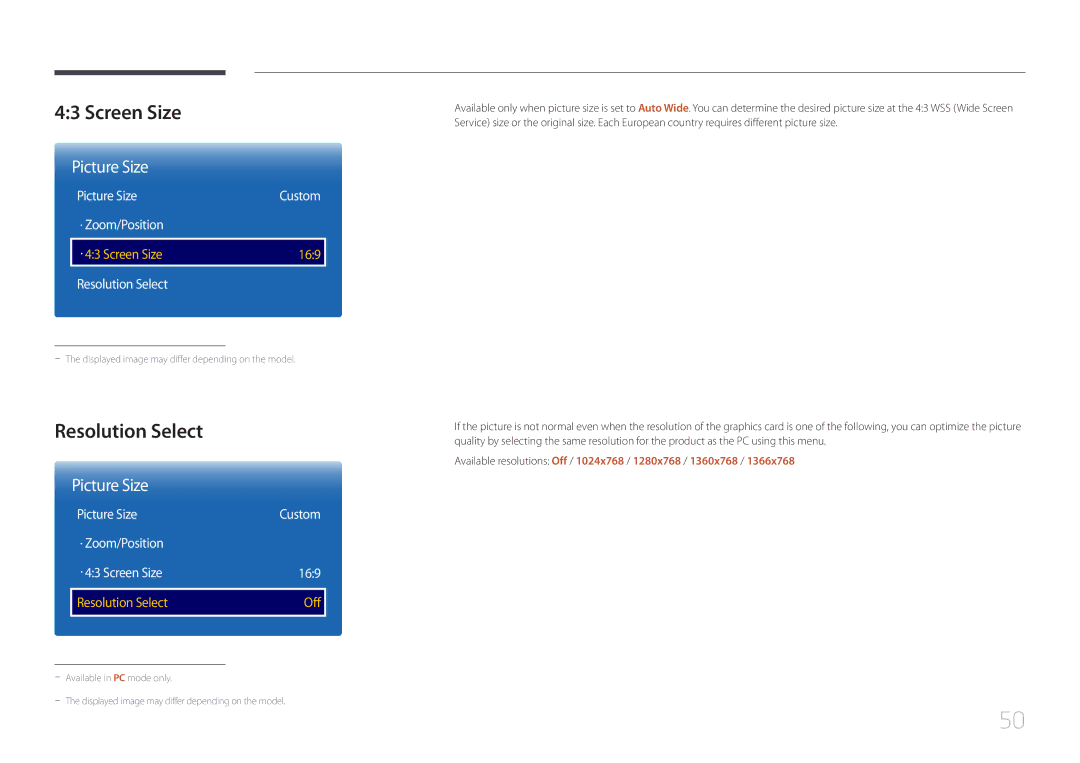4:3 Screen Size
Picture Size
Picture Size | Custom |
·Zoom/Position
· 4:3 Screen Size | 16:9 |
|
|
Resolution Select
Resolution Select
Picture Size
Picture Size | Custom |
· Zoom/Position |
|
· 4:3 Screen Size | 16:9 |
|
|
Resolution Select | Off |
|
|
Available only when picture size is set to Auto Wide. You can determine the desired picture size at the 4:3 WSS (Wide Screen Service) size or the original size. Each European country requires different picture size.
If the picture is not normal even when the resolution of the graphics card is one of the following, you can optimize the picture quality by selecting the same resolution for the product as the PC using this menu.
Available resolutions: Off / 1024x768 / 1280x768 / 1360x768 / 1366x768
50