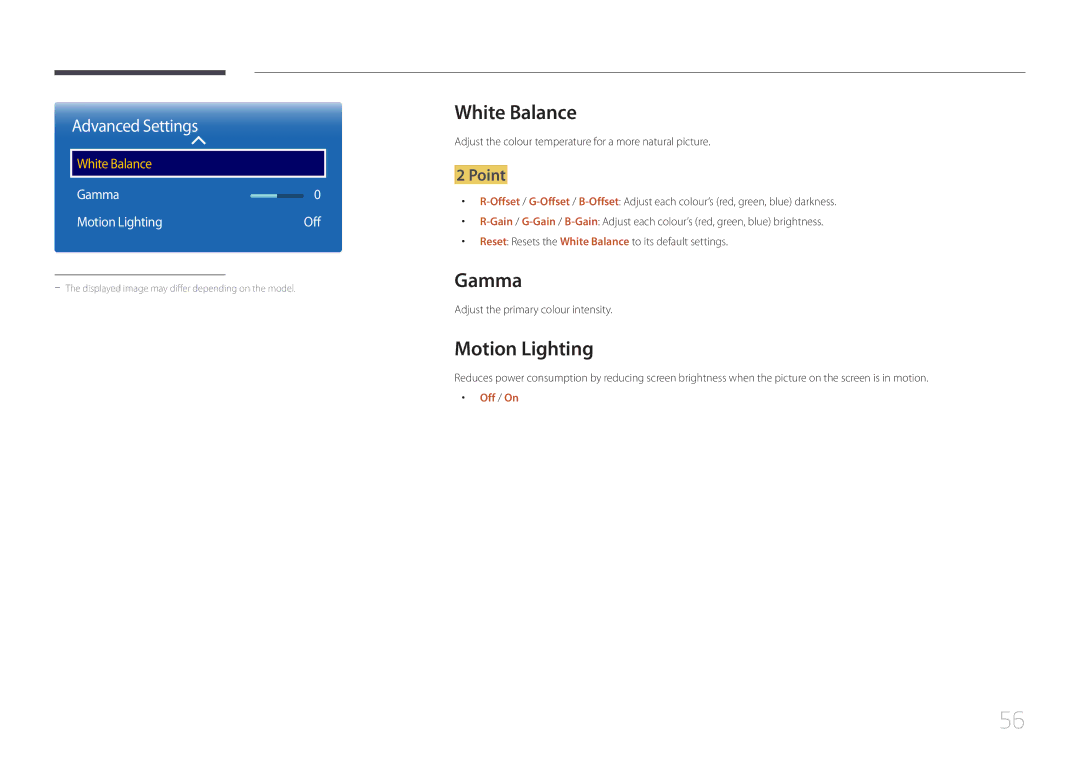Advanced Settings
White Balance
Gamma | 0 |
Motion Lighting | Off |
White Balance
Adjust the colour temperature for a more natural picture.
2 Point
••
••
•• Reset: Resets the White Balance to its default settings.
Gamma
Adjust the primary colour intensity.
Motion Lighting
Reduces power consumption by reducing screen brightness when the picture on the screen is in motion.
•• Off / On
56