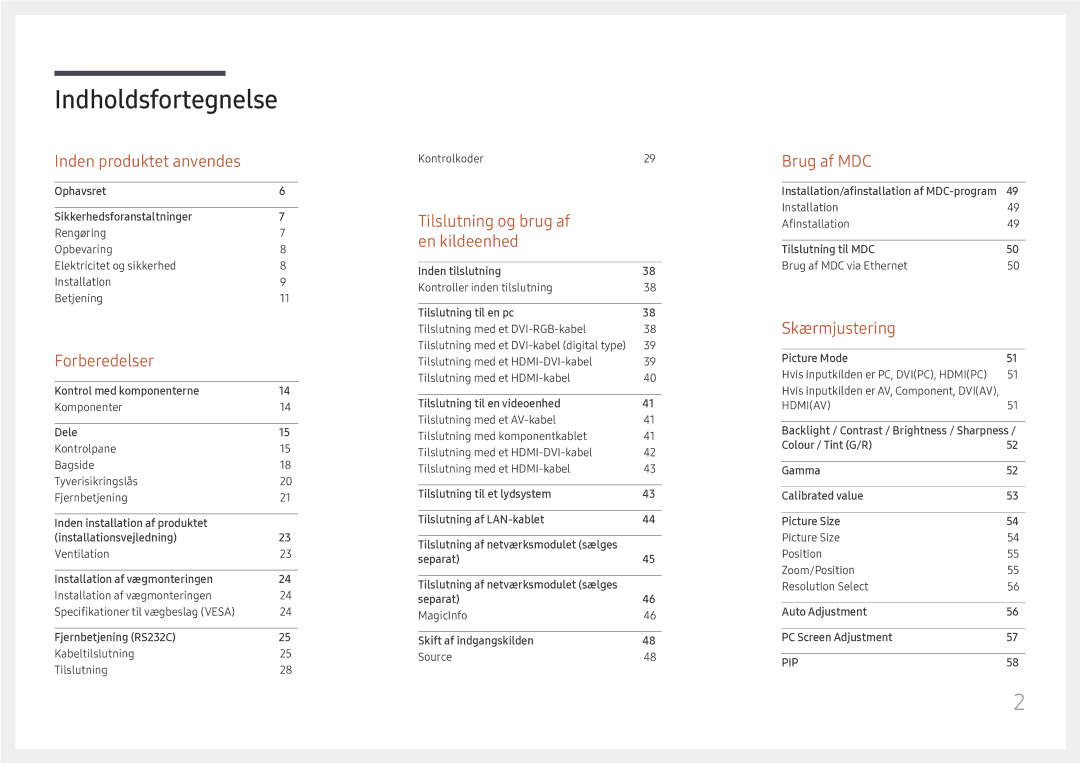Brugervejledning
Indholdsfortegnelse
Lydjustering
Support
Specifikationer
Inden produktet anvendes
Ophavsret
Tænd produktet og computeren
Sikkerhedsforanstaltninger
Rengøring
Opbevaring
Elektricitet og sikkerhed
Installation
Samsung
Betjening
Udgangsporte osv
Page
Komponenter
Forberedelser
Kontrol med komponenterne
Dele
Kontrolpane
DCJ
Beskrivelse
Power off
Kontrolmenu
Source
USB ¨1.0A
Bagside
Port Beskrivelse
RJ45
Hdmi
Tyverisikringslås
Sådan låses en tyverisikring
Fjernbetjening
Sådan anbringes batterier i fjernbetjeningen
Vis informationer om den aktuelle indgangskilde
Ventilation
Installation på en lodret væg
Installation på en skrå væg
Specifikationer til vægbeslag Vesa
Installation af vægmonteringen
Installation af vægmonteringen
Modelnavn
Kabeltilslutning
Ben Signal
Fjernbetjening RS232C
RS232C-kabel
Ben nr Standardfarve Signal
LAN-kabel
Direkte LAN-kabel PC til HUB
LAN-krydskabel PC til PC
Tilslutning
Kontrol kontrolkommandoen Set
Kontrolkoder
Visning af kontrolstatus kontrolkommandoen Get
Kommando
Strømstyring
Lydstyrke
Styring af indgangskilde
Styring af skærmtilstand
Funktion
Styring af PIP til/fra
Styring af autojustering PC, kun BNC
Full Natural
Styring af tilstanden Videovæg
Sikkerhedslås
Videovæg til
Brugerstyring af videovæg
Videovægmodel på 10 x
Fra
Videovægmodel på 10 x 10 1 ~
Indstil nummer
Tilslutning til en pc
Tilslutning og brug af en kildeenhed
Inden tilslutning
Kontroller inden tilslutning
Tilslutning med et DVI-kabel digital type
Tilslutning med et HDMI-DVI-kabel
Tilslutning med et HDMI-kabel
Tilslutning med komponentkablet
Tilslutning til en videoenhed
Tilslutning med et AV-kabel
Tilslutning med et HDMI-DVI-kabel
Tilslutning til et lydsystem
Brug af et HDMI-kabel eller HDMI/DVI-kabel op til 1080p
Tilslutning af LAN-kablet
Tilslutning af netværksmodulet sælges separat
――Understøttede modeller DCH
MagicInfo
Få adgang til MagicInfo-tilstand
Vælg en visningstilstand
Edit Name
Skift af indgangskilden
Source
Information
Programmer
Afinstallation
Brug af MDC
Tilslutning via et direkte LAN-kabel
Tilslutning til MDC
Brug af MDC via Ethernet
Hvis inputkilden er PC, DVIPC, Hdmipc
Picture Mode
Skærmjustering
Hvis inputkilden er AV, Component, DVIAV, Hdmiav
Menu m → Picture → Enter E
Indgangskilde Picture Mode Brugerdefinerbare Indstillinger
Gamma
Menu m → Picture → Gamma → Enter E
Dont apply / Apply
Calibrated value
Menu m → Picture → Calibrated value → Enter E
Picture Size
· Position Resolution Select Off
Picture Size
Picture Size
Zoom/Position
Resolution Select Off
Position
Picture Size
Menu m → Picture → Auto Adjustment → Enter E
Auto Adjustment
Resolution Select
Picture Size 169 · Position
Fine Position Image Reset
PC Screen Adjustment
PC Screen Adjustment
Menu m → Picture → PIP → Enter E
PIP Indstillinger
Hovedbillede Underbillede
Indgangskilde Picture Mode Advanced Settings
Advanced Settings
Advanced Settings
Menu m → Picture → Advanced Settings → Enter E
Black Tone
RGB Only Mode
Dynamic Contrast
Flesh Tone
Off / On
White Balance
Motion Lighting
Hdmi Black Level Normal Film Mode Off
Indgangskilde Picture Mode Picture Options
Colour Temp 10000K Digital Clean View Off
Picture Options
Colour Temp
Digital Clean View
Colour Tone
Mpeg Noise Filter
Dynamic Backlight
Film Mode
Hdmi Black Level
Low / Normal
Picture Off
Reset Picture
Reset Picture
Picture Off
Lydjustering
Sound Mode
Sound Effect Speaker Settings Reset Sound
Sound
Menu m → Sound → Hdmi Sound → Enter E
Sound Mode
Hdmi Sound
DTS TruSurround HD
Speaker Settings Reset Sound
Sound Effect
DTS TruDialog
Speaker Select
Speaker Settings
Auto Volume
Sound Effect
Menu m → Sound → Reset Sound → Enter E
Reset Sound
Sound Effect Speaker Settings
Network Status
Network Settings
Network
Network type
Indstillinger for netværk kablet
Tilslutning til et kabelnetværk
Indstil Network type til Wired på siden Network Settings
Automatisk Network Settings kablet
Manuelt Network Settings kablet
Manually
Server Access
AllShare Settings
Content Sharing
FTP Mode
User Input / SignageDisplay 1 ~
Device Name
Menu m → Network → Device Name → Enter E
Refresh
Applications
Source List
Edit Name
Source List
MagicInfo Lite
Afspilning af indhold fra den interne hukommelse eller USB
Menu m → Applications → MagicInfo Lite → Enter E
Indstillingsnavn Handlinger
Network Channel
Tilgængelige funktioner på siden MagicInfo
Internal / USB
Settings
Settings
One / All
System
Setup
System
Konfiguration af indstillinger for Multi Control
Menu Language
Multi Control
Time
Sleep Timer
On Timer
Clock Set
Holiday Management
Off Timer
Clock Sleep Timer Off On Timer
Auto Power Off
Eco Solution
No Signal Power Off
Energy Saving
Off / 2 hours / 4 hours / 8 hours / 10 hours
Auto Protection Time
Menu m → System → Auto Protection Time → Enter E
Pixel Shift
Timer Off Immediate display Side Grey
Screen Burn Protection
Screen Burn Protection
Pixel Shift Off
Timer
Timer
Immediate display Off Side Grey
Side Grey
Pixel Shift Off Timer
Immediate display
Side Grey Off
Ticker
Menu m → System → Ticker → Enter E
Format
Video Wall
Video Wall
Horizontal
Video Wall · Format Full · Horizontal
Vertical
Screen Position
Primary Source Recovery
Source AutoSwitch Settings
Source AutoSwitch
Source AutoSwitch Settings
AV, HDMI1, HDMI2, MagicInfo
Secondary Source
Primary Source Secondary Source
AV, Component
Change PIN
Menu m → System → Change PIN → Enter E
Auto Power On
Max. Power Saving
Game Mode
Safety Lock
Standby Control
Max. Power Saving Game Mode
Button Lock
Network Standby
Schedule 1, Schedule
Lamp Schedule
Lamp Schedule
Power Button
Power On Adjustment
Temperature Control
OSD Display
Anynet+ HDMI-CEC
Anynet+ HDMI-CEC
Anynet+ HDMI-CEC
Menuen Anynet+
Skift mellem Anynet+-enheder
100
Auto Turn Off
Anynet+ HDMI-CEC
Fejlsøgning for Anynet+
Problem Mulig løsning
101
Den tilsluttede enhed vises ikke
Problem
102
103
Clone Product
DVI Connection
Clone Product
Menu m → System → Reset System → Enter E
Reset System
Reset All
Menu m → System → Reset All → Enter E
Synced power-off
PC module power
Synced power-on
PC module power
Support
Software Update
Update now
Contact Samsung
107
Forsigtig
Filsystemer og -formater
108
Enheder, der er kompatible med medieafspilning
Tilslutning af en USB-enhed
109
Brug af en USB-enhed
Fjernelse af en USB-enhed
Indstillingsnavn Handlinger Photos Videos Music
110
Menuindstillinger på oversigtssiden med medieindhold
Slide Show
111
Rewind / Fast forward
112
Pause / Play
Search
Repeat
Sound Mode Skift Sound Mode
113
Shuffle
Kompatibelt billedfilformat
114
Undertekst
Ekstern
Understøttede videoformater
115
Understøttede musikfilformater
Filtypenavn
116
Fps Mbps
640 x
117
263 DivX5 DivX6
118
Problemløsningsvejledning
Betingelser, inden du kontakter Samsungs servicecenter
Afprøvning af produktet
119
Installationsforhold Pc-tilstand
Not Optimum Mode vises
Kontroller følgende
120
Juster Brightness og Contrast
121
Sharpness
Gå til Sound, og skift Speaker Select til Internal
122
Lydforhold
Lydkildeforhold
123
Fjernbetjeningsforhold
Der er ingen lyd i HDMI-tilstand
Andet problem
124
Spørgsmål Svar
Spørgsmål & svar
125
Specifikationer
126
127
Opløsning Horisontal frekvens Vertikal frekvens Pixelclock
Forudindstillede timertilstande
128
KHz MHz
129
130
Ansvar for betalingsservice omkostning for kunderne
Appendiks
Beskyttelse mod efterbilleder
131
Licens
132
Terminologi
133