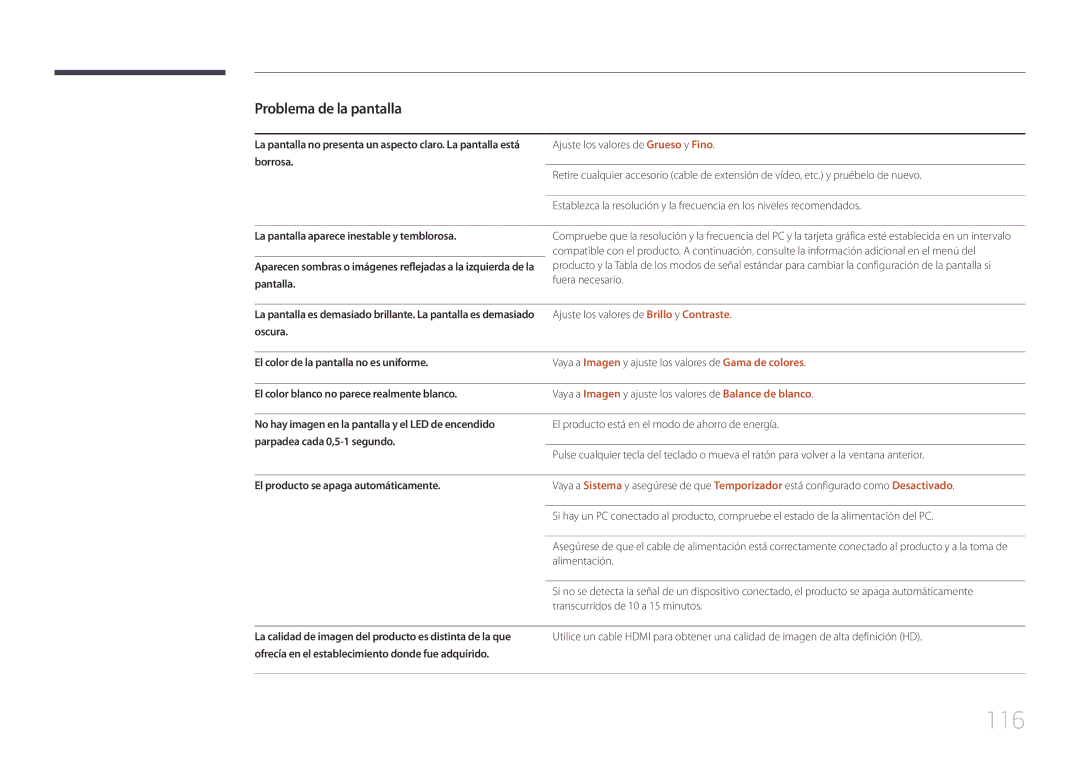Manual del usuario
Índice
Ajuste del sonido
Especificaciones
Apéndice
Se puede cobrar una tarifa administrativa si
Antes de usar el producto
Copyright
TEL 01 55 5747-5100 / 01 800 726
Precauciones de seguridad
Limpieza
Símbolos
Precaución
Almacenamiento
Electricidad y seguridad
Instalación
Una cocina ni cerca una encimera de cocina
Poco firme, una superficie inclinada, etc
Como una estufa
Funcionamiento
Para las reparaciones
Ranuras de ventilación, los puertos de entrada/salida, etc
Page
Componentes
Preparativos
Comprobación de los componentes
BotonesDescripción
Piezas
Panel de control
Menú de control
Volver
5V, 1.5A
Parte posterior
Descripción
Hdmi in 1, Hdmi
RJ45
Bloqueo antirrobo
Para bloquear un dispositivo de bloqueo antirrobo
Mando a distancia
VOL
Para introducir pilas en el mando a distancia
Volver al menú anterior
Instalación en una pared perpendicular
Cambiar entre orientación vertical y horizontal
Ventilación
Instalación del equipo de montaje mural
Instalación del juego de montaje mural
Instalación en un hueco en la pared
Vista superior
Especificaciones del juego de montaje mural Vesa
Nombre del modelo Especificaciones de
En centímetros
Orificios para tornillos Vesa
Control remoto RS232C
Conexión del cable
Cable RS232C
Patilla Señal
Cable LAN Solo modelo DCE, DCE-M, DCE-H
De patilla Color estándar Señal
Cable RS232C
Tierra
Cable LAN directo PC a HUB
Cable LAN cruzado PC a PC
Conector RJ45
Señal
Conexión 3 Modelos DCE / DCE-M / DCE-H
Conexión
Conexión 1 Modelos EDE / EME
Códigos de control
Visualización del estado de control comando de control Get
Control comando de control Set
Comando
Control de volumen
ERR código que muestra el error que se ha producido
Establecimiento del volumen Establecer volumen
Control de potencia
Control de fuente de entrada
Screen Mode Código que establece el estado del producto
Screen Mode Código que establece el estado del producto Nak
Control del modo de pantalla
Control del tamaño de pantalla
Control del encendido y apagado de PIP
Control del ajuste automático sólo PC y BNC
Llena Natural
Control del modo de mural de vídeos
Bloqueo de seguridad
Mural de vídeos Activado
Control de usuario de Mural de vídeos
Encender/apagar Mural de vídeos
WallOn Como anterior Nak
Modelo de Mural de vídeos
Apagado
Modelo de Mural de vídeos 10x10 1 ~
Número establecido
Conexión y uso de un dispositivo fuente
Antes de la conexión
Conexión a un PC
Puntos de control previos a la conexión
Conexión mediante un cable DVI tipo digital
Conexión mediante un cable HDMI-DVI
Conexión mediante un cable Hdmi
Conexión mediante el cable de componentes
Conexión a un dispositivo de vídeo
Conexión mediante el cable AV
Hdmi
Cables HDMI-DVI y de audio
Conexión a un sistema de audio
Uso de un cable Hdmi o un cable de Hdmi a DVI hasta 1080p
Conexión del cable LAN
Conexión de la HDBase-T
Cambio de la fuente de entrada
Fuente
Fuente
Menu m → Aplicaciones → Fuentes → Enter E
Eliminar programa
Uso de MDC
Desinstalación
Conexión a MDC
Monitor Ordenador
Utilización de MDC a través de Ethernet
Conexión mediante un cable LAN directo
Ajuste de pantalla
Modo imagen
Si la fuente de entrada es PC, DVI, Hdmipc
Si la fuente de entrada es AV, Componente, Hdmiav
Gamma
Menu m → Imagen → Enter E
Menu m → Imagen → Gamma → Enter E
Ajusta la intensidad del color principal
No aplicar / Aplicar
Valor calibrado
Menu m → Imagen → Valor calibrado → Enter E
Tamaño de imagen
Tamaño de imagen
Tamaño de imagen
· Posición Selec. resolución
Tamaño de imagen
Posición
Zoom/Posición
Ajuste automático
Selec. resolución
Tamaño de imagen 169 · Posición
Menu m → Imagen → Ajuste automático → Enter E
Fino Posición Restablecer imagen
Ajuste pantalla del PC
Ajuste pantalla del PC
Ajustes de PIP
Imagen principal Imagen secundaria
Configuración avanzada
Configuración avanzada
Fuente de entrada Modo imagen Configuración avanzada
Menu m → Imagen → Configuración avanzada → Enter E
Contr. dinámico
Tono del negro
Tono de piel
Sólo modo RGB
Opciones de imagen
Opciones de imagen
Fuente de entrada Modo imagen Opciones de imagen
Menu m → Imagen → Opciones de imagen → Enter E
Tono color
Temp. Color
Vista digital nítida
Filtro ruido Mpeg
Neg Hdmi
Modo de película
Motion Plus
Retroiluminación dinámica
Imagen desact
Restablecer imagen
Imagen desact
Menu m → Imagen → Imagen desact. → Enter E
Efecto sonido Configuración altavoces Restab. sonido
Ajuste del sonido
Modo de sonido
Sonido
Modo de sonido
Configuración altavoces Restab. sonido
Efecto sonido
Configuración altavoces
Efecto sonido Configuración altavoces
Restab. sonido
Efecto sonido
Configuración de red
Red
Estado de red
Tipo de red
Configuración de red cableada
Conexión a una red cableada
Configuración de red automática cableada
Configuración de red manual cableada
Dirección IP
Automáticamente a Introducir manualmente
Conexión a una red inalámbrica
Configuración de red inalámbrica
Configuración de red automática inalámbrica
Configuración de red manual inalámbrica
Están config. y listas para usarse
Pantalla
Conexión
Cómo configurar la red mediante Wpspbc
Si el enrutador tiene un botón WPSPBC, siga estos pasos
Menú para conectarse a Wi-Fi Direct
Wi-Fi que desee
Menu m → Red → Configuración de AllShare → Enter E
Uso de la función AllShare Play
Config. red del servidor
Nomb. dispos
Conectar a servidor
Acceso al serv
Aplicaciones
Fuentes
Actualizar
Editar nombre
MagicInfo Lite
Reproducir contenido desde la memoria interna o USB
Fuentes
Menu m → Aplicaciones → MagicInfo Lite → Enter E
Nombre de la opción Operaciones
Canal de red
Funciones disponibles en la página MagicInfo
Config
Interna / USB
Una / Todos
Retire el dispositivo USB con seguridad
Configuración
Sistema
Sistema
Idioma del menú
Control múltiple
Configuración de ajustes para Control múltiple
Idioma del menú
Hora
Ajustar hora
Temporizador
Tempor. encendido
Ajustar hora TemporizadorDesactivado Tempor. encendido
Tempor. apagado
Control festivos
Solución económica
Ahorro energía
Sensor económico
Espera sin señal
Desactivado / 2 horas / 4 horas / 8 horas / 10 horas
Tiempo protec. autom
Menu m → Sistema → Tiempo protec. autom. → Enter E
Protección pant
Cambio píxel
Protección pant
Ajustes de Cambio píxel disponibles y ajustes óptimos
Desactivado
Cambio píxel Desactivado
Aparición inmediata Desactivado Lateral gris
Aparición inmediata
Lateral gris
Cambio píxel Desactivado Temporizador
Lateral gris Desactivado
Vertical Top / Medio / Inferior
Teletipo
Menu m → Sistema → Teletipo → Enter E
Video Wall
Video Wall
Formato
Horizontal
Video Wall Activado · Formato Llena · Horizontal
Vertical
Posición de pantalla
Config. cambio autom. fuente
Cam. autom. fuente
Recup. fuente principal
Fuente principal
Aparecerá la pantalla Cambiar PIN
Cambiar PIN
Menu m → Sistema → Cambiar PIN → Enter E
General
Ahorro energía máx
Modo Juego
Encendido autom
Bloqueo botones
Control en espera
Hdbt en suspensión
Red en suspensión
Programación luz
Pantalla OSD
Ajuste encendido
Control temperatura
Anynet+ HDMI-CEC
Anynet+ HDMI-CEC
Anynet+ HDMI-CEC
Menú Anynet+
Anynet+ HDMI-CEC
Apagado automático
Cambio entre dispositivos Anynet+
Solución de problemas relacionados con Anynet+
Problema Posible solución
Anynet+ no funciona
Deseo iniciar la función Anynet+
Problema
No se muestra el dispositivo conectado
Producto clon
Reiniciar sistema
100
Producto clon
Restablecer todo
Vídeo a la carta DivX
Encend. de módulo PC
101
Asistencia
Actualización del software
Contacto con Samsung
102
103
Sistemas de archivos y formatos de archivos
104
Dispositivos compatibles con la reproducción de medios
105
Uso de un dispositivo USB
Conexión de un dispositivo USB
Retirada de un dispositivo USB
106
Nombre de la Operaciones Fotos Vídeos Música Opción
Secuencia
Como Carpeta Codificación
107
Nombre de la Operaciones Opción
108
Pausa / Reproducir
Rebobinar / Rebobinar adelante
Buscar
109
Repetir
Aleatorio
Active o desactive el modo de reproducción aleatoria
110
Subtítulos
Formato de archivo de imagen admitido
Externo
111
Formatos de archivo de música admitidos
Formatos de vídeo compatibles
Extensión de archivo
Fotogramas Mbps Fps
112
Contenedor Códec de vídeo Resolución Velocidad de
640 x
113
263 DivX5.x DivX6.X
Solución de problemas
114
Prueba del producto
Comprobación de la resolución y la frecuencia
Problema de instalación modo PC
Problema de la pantalla
115
Compruebe lo siguiente
116
Oscura El color de la pantalla no es uniforme
El color blanco no parece realmente blanco
El producto se apaga automáticamente
117
Lo mostrado en pantalla no parece normal
El brillo y el color no parecen normales
La pantalla no se muestra a pantalla completa
Vaya a Sonido y cambie Seleccionar altavoz a Interna
Problema con el sonido
118
119
Problema con el mando a distancia
Problema con el dispositivo fuente
Otros problemas
120
El menú PIP no está disponible
No hay sonido en el modo Hdmi
121
El sensor IR no funciona
122
Pregunta Respuesta
Nombre del modelo
Especificaciones
123
124
Consideraciones Funcionamiento
Medioambientales
Almacenamiento
Modos de temporización predefinidos
125
Frecuencia vertical Reloj de píxeles
KHz MHz
126
Apéndice
127
No se trata de un defecto del producto
El daño del producto ha sido causado por el cliente
¿En qué consiste el desgaste con persistencia de imágenes?
128
Calidad de imagen óptima
129
Cómo evitar el desgaste con persistencia de imágenes
Licencia
130
Terminología
131