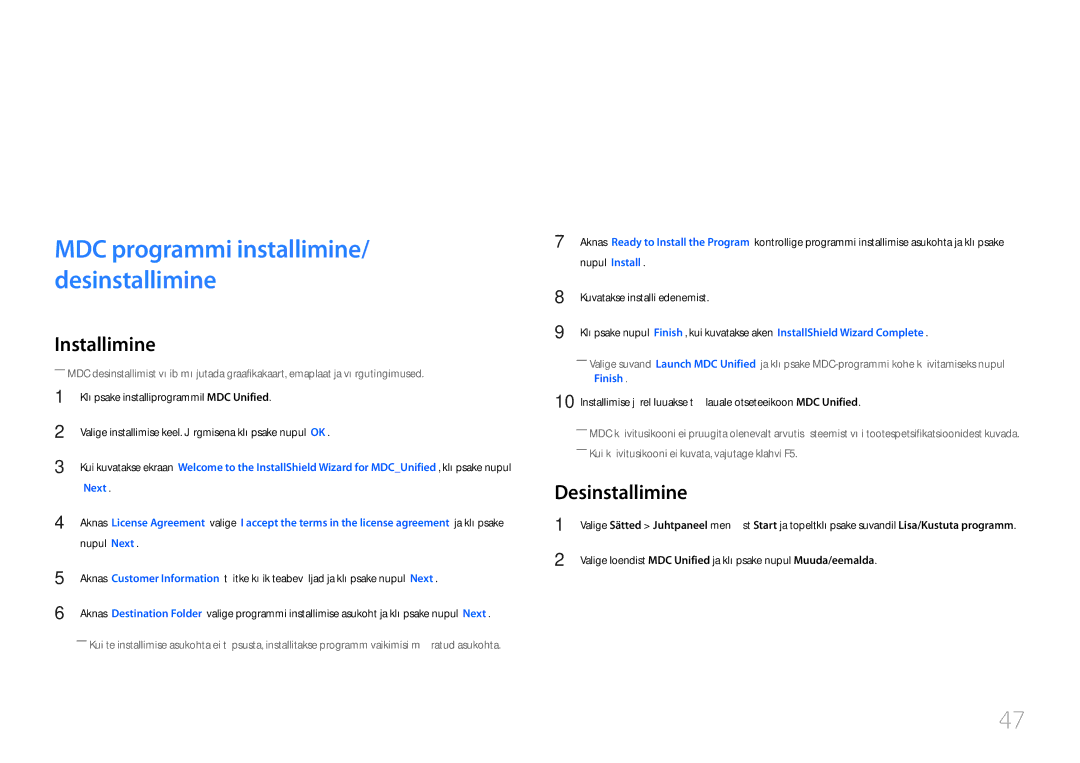Kasutusjuhend
Sisukord
Heli reguleerimine
Support
Lisa
Autoriõigus
Enne seadme kasutamist
Ettevaatust
Ettevaatusabinõud
Puhastamine
Sümbolid
Elekter ja ohutus
Hoiustamine
Installimine
Ega köögi tööpindade lähedusse
Katki minna või tekkida tulekahju
Pinnale
Kasutamine
Kergsüttivaid esemeid paber, tikud jne
Page
――Komponendid võivad erinevates asukohtades erineda
Ettevalmistused
Komponentide kontrollimine
Komponendid
Nupud Kirjeldus
Osad
Juhtpaneel
Return
Juhtmenüü
NupudKirjeldus
――Toetatud on ainult EME-mudelid
Tagakülg
Port Kirjeldus
――Toetatud on ainult EDE, EME-mudelid
RJ45
――Toetatud on ainult DCE, DCE-M, DCE-H-mudelid
――Alus müügil eraldi
Vargusevastane lukk
Vargusevastase lukustusseadme lukustamine
――Toetatud on ainult DCE, DCE-M, DCE-H- mudelid
Kaugjuhtimine
Kasutatakse Anynet+ ja multimeediumirežiimis
Patareide asetamine kaugjuhtimispulti
Sageli kasutatud funktsioonide kiiresti valimine
Pilt 1.1 Külgvaade
Püst- ja rõhtpaigutuse vahel ümberlülitumine
Ventileerimine
Paigaldamine püstseinale
Paigaldamine seinaorva
Seinakinnituse paigaldamine
Ettevalmistus seinakinnituse paigaldamiseks
Seinakinnituse komplekti paigaldamine
DC48E-H / DC55E-M DC32E / DC40E / DC32E-M
Seinakinnituse komplekti tehnilised andmed Vesa
Mudeli nimi Vesa kruviaukude
Mõõdud a * B Millimeetrites
Viik Signaal
Kaugjuhtimispult RS232C
Kaabliühendus
RS232C-kaabel
Gnd
LAN-kaabel ainult mudel DCE, DCE-M, DCE-H
Viigu nr Standardvärv Signaal
RS232C-kaabel
Signaal
LAN-otsekaabel PC HUB
LAN-ristkaabel PC PC
Konnektor RJ45
Ühendus 3 DCE / DCE-M / DCE-H-mudelid
Ühendus
Ühendus 1 EDE / EME-mudelid
Käsk
Juhtkoodid
Juhtimisoleku vaatamine juhtimiskäsu saamine
Juhtimine juhtimiskäsu määramine
Helitugevuse reguleerimine
Voolu juhtimine
Input Source seadmele seadistatav sisendallika kood
Sisendallika juhtimine
Sisendallika seadistamine Set Input Source
Ekraanisuuruse juhtimine
Ekraanirežiimi juhtimine
Automaatreguleerimise juhtimine ainult arvuti ja BNC puhul
PIP sees-/väljasoleku juhtimine
Full Natural
Režiimi Video Wall juhtimine
Turvalukk
WallOn sama, mis üleval Nak eitussõnum
Video Wall sees
Funktsiooni Video Wall kasutaja juhtelement
Funktsiooni Video Wall sisse-/väljalülitamine
Väljas
Video Walli mudel 10 x
0x01 0x02 0x63
Video Walli mudel 10 x 10 1 ~
WallSNo Seadmele määratud tootenumbri kood
Määratud number
Põhipunktid enne ühendamist
Allikaseadme ühendamine ja kasutamine
Enne ühendamist
Arvutiga ühendamine
Ühendamine HDMI-DVI-kaabli abil
Ühendamine DVI-kaabli abil digitaalne
Ühendamine HDMI-kaabli abil
Ühendamine komponendi kaabli abil
Videoseadmega ühendamine
Ühendamine AV-kaabli abil
Hdmi
HDMI-kaabli või HDMI-DVI-kaabli kuni 1080p kasutamine
Ühendamine helisüsteemiga
RJ45
LAN-kaabli ühendamine
HDBase-T ühendamine
Menu m → Applications → Source List → Enter E
Sisendallika muutmine
Source
Source
――Kui käivitusikooni ei kuvata, vajutage klahvi F5
Desinstallimine
MDC kasutamine
Monitor Arvuti
Ühenduse loomine rakendusega MDC
Otseühendus LAN-kaabli abil
MDC kasutamine etherneti kaudu
Kui sisendallikas on AV, Component, Hdmiav
Picture Mode
Ekraani reguleerimine
Kui sisendallikas on PC, DVI, Hdmipc
Menu m → Picture → Gamma → Enter E
Sisendallikas Picture Mode Kohandatavad suvandid
Gamma
Menu m → Picture → Enter E
――Toetatud on ainult DCE-M, DCE-H-mudelid
Calibrated value
Menu m → Picture → Calibrated value → Enter E
Dont apply / Apply
Picture Size
· Position Resolution Select
Picture Size
Picture Size
1080i/1080p või Custom järgige neid samme
Position
Zoom/Position
Picture Size
Picture Size 169 · Position
Auto Adjustment
Resolution Select
Menu m → Picture → Auto Adjustment → Enter E
Fine Position Image Reset
PC Screen Adjustment
PC Screen Adjustment
AV, Component, PC
PIP-seaded
Põhipilt Alampilt
PC, DVI, HDMI, MagicInfo, Hdbt
Menu m → Picture → Advanced Settings → Enter E
Advanced Settings
Advanced Settings
Sisendallikas Picture Mode Advanced Settings
Flesh Tone
RGB Only Mode
Dynamic Contrast
Black Tone
Picture Options
Sisendallikas Picture Mode Picture Options
Colour Temp 10000K Digital Clean View Off
Hdmi Black Level Normal Film Mode Off Motion Plus
Mpeg Noise Filter
Digital Clean View
Colour Tone
Colour Temp
Dynamic Backlight
Film Mode
Hdmi Black Level
Motion Plus
Picture Off
Reset Picture
Reset Picture
Picture Off
Heli reguleerimine
Sound Mode
Sound Effect Speaker Settings Reset Sound
Menu m → Sound → Sound Mode → Enter E
Sound Effect
Sound Mode
Speaker Settings Reset Sound
Sound Effect
Speaker Settings
Reset Sound
Sound Effect Speaker Settings
Network type
Network Settings
Network
Network Status
Kaabelvõrguga ühenduse loomine
Võrguseaded juhtmega
Automaatselt Enter manually
Automaatne Network Settings juhtmega
Käsitsi Network Settings juhtmega
Kuvatakse nupp Add Network
Võrguseaded juhtmevaba
Juhtmevaba võrguühenduse loomine
Automaatne võrguseadistus juhtmevaba
Paremklõpsake ekraani paremas allservas võrguikoonil
Käsitsi võrguseadistus juhtmevaba
Kui teie marsruuteril on nupp WPSPBC, järgige neid samme
Kuidas seadistada Wpspbc abil
Menu m → Network → AllShare Settings → Enter E
Wi-Fi Direct
AllShare Settings
Menu m → Network → Wi-Fi Direct → Enter E
Device Name
Server Network Settings
Server Access
FTP Mode
Edit Name
Applications
Source List
Refresh
Menu m → Applications → MagicInfo Lite → Enter E
MagicInfo Lite
Sisu esitamine sisemälust või USB vahendusel
Source List
Suvandi nimi Toimingud
Network Channel
Lehel MagicInfo saadaolevad funktsioonid
――Saadaval ainult üksuste Video ja Image puhul
Settings
Internal / USB
One / All
System
Setup
System
Funktsiooni Multi Control sätete konfigureerimine
Menu Language
Multi Control
Clock Set
Sleep Timer
On Timer
Time
Holiday Management
Off Timer
Clock Set Sleep Timer Off On Timer
Energy Saving
Eco Solution
No Signal Power Off
Auto Power Off
Off / 2 hours / 4 hours / 8 hours / 10 hours
Auto Protection Time
Menu m → System → Auto Protection Time → Enter E
Screen Burn Protection
Timer Off Immediate display Side Grey
Screen Burn Protection
Pixel Shift
Immediate display Off Side Grey
Timer
Pixel Shift Off
Side Grey Off
Pixel Shift Off Timer
Immediate display
Side Grey
Vertical Top / Middle / Bottom
Ticker
Menu m → System → Ticker → Enter E
Horizontal
Video Wall
Video Wall
Format
Video Wall · Format Full · Horizontal
Vertical
Screen Position
Primary Source
Source AutoSwitch Settings
Source AutoSwitch
Primary Source Recovery
Menu m → System → Change PIN → Enter E
Change PIN
Safety Lock
Max. Power Saving
Game Mode
Auto Power On
Network Standby
Button Lock
Standby Control
Hdbt Standby
Lamp Schedule
Power On Adjustment
Temperature Control
OSD Display Power On Adjustment Sec Temperature Control
Anynet+ menüü
Anynet+ HDMI-CEC
Anynet+ HDMI-CEC
Anynet+ HDMI-CEC
No / Yes
Auto Turn Off
Anynet+ seadmete vahel ümberlülitumine
Anynet+ HDMI-CEC
Probleem Võimalik lahendus
Anynet+ funktsiooni tõrkeotsing
Otsige Anynet+ seadet uuesti
Ühendatud seadet ei kuvata
Kontrollige, kas seade toetab Anynet+ funktsioone või mitte
Kontrollige, kas HDMI-kaabel on korralikult ühendatud
Clone Product
Reset System
Clone Product
100
101
Reset All
PC module power
DivX Video On Demand
Contact Samsung
Software Update
Update now
Support
103
Fotode, videote ja muusika esitamine meediumiesitus
Failisüsteem ja vormingud
104
Meediumiesitusega ühilduvad seadmed
USB-seadme eemaldamine
105
USB-seadme kasutamine
USB-seadme ühendamine
Slide Show
106
Meediumisisu loendilehel saadaolevad menüü-üksused
Suvandi nimi Toimingud Photos Videos Music
107
Fotode taasesituse ajal saadaolevad nupud ja funktsioonid
Search
108
Pause / Play
Rewind / Fast Forward
Shuffle
Muusika taasesituse ajal saadaolevad nupud ja funktsioonid
109
Repeat
Ühilduv pildifaili vorming
Subtiitrite ja meediumiesituse toetatud failivormingud
110
Subtiitrid
Faililaiend
111
Toetatud muusikafaili vormingud
Toetatud videovormingud
263 DivX5.x DivX6.X 1280 x
112
Mbit/s
264 BP / MP / HP
640 x
113
263 DivX5.x DivX6.X
Eraldusvõime ja sageduse kontrollimine
Tõrkeotsingu juhend
114
Toote testimine
Ekraaniprobleem
Installiprobleem arvutirežiim
115
Kontrollige järgmist
116
Sharpness
117
Heliprobleem
118
Allikaseadme probleem
119
Kaugjuhtimispuldi probleem
HDMI-režiimis ei ole heli
120
Muud probleemid
Infrapunasensor ei tööta
121
Küsimus Vastus
Küsimused & vastused
122
Mudeli nimi
Tehnilised andmed
Üldandmed
123
Asjaolud
124
Toiteallikas
Keskkonna-alased Kasutamine
125
Eelseadistatud ajastusrežiimid
126
Toote kahjustus on tekkinud kliendi süül
Lisa
127
Toode pole defektne
Mis on järelkujutise sissepõlemine?
128
Parim pildikvaliteet
Järelkujutise sissepõlemise vältimine
Järelkujutise sissepõlemise ennetamine
129
130
Litsents
131
Mõisted