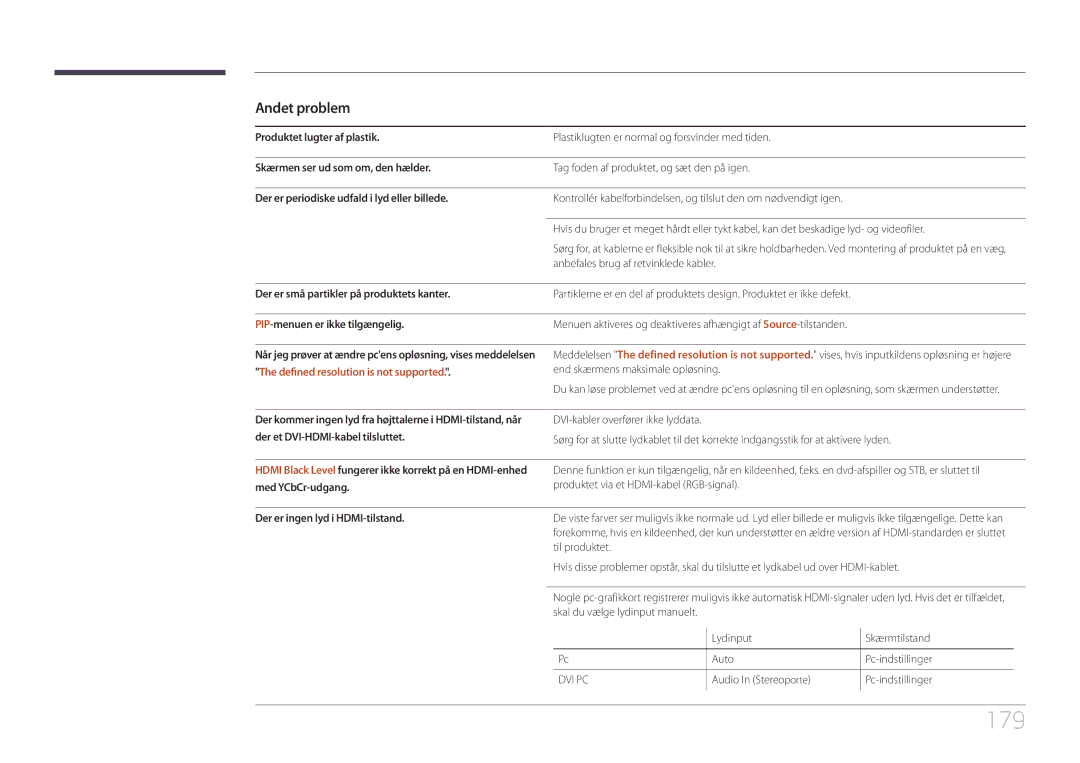Brugervejledning
Indholdsfortegnelse
Skærmjustering
Lydjustering
Specifikationer
Appendiks
Ophavsret
Inden produktet anvendes
Forsigtig
Symboler
Sikkerhedsforanstaltninger
Rengøring
Der kan opstå elektrisk stød eller personskader
Opbevaring
Elektricitet og sikkerhed
Installation
Produktet eller medføre brand
Gnister kan medføre en eksplosion eller brand
Betjening
Via ventilationsåbningen eller ind-/udgangsporte osv
Page
――Kun DM75E-BR, DM82E-BR, DM82E-BM-modeller understøttes
Forholdsregler ved håndtering af panelet
Tørceller af Leclanche-typen
Forberedelser
Kontrol med komponenterne
Komponenter
Stifter til pen 3 EA
KnapperBeskrivelse
Dele
Kontrolpane
Paneltast
――Kun modellerne DM82E-BR og DM82E-BM understøttes
Menu
Power off
Return
Kontrolmenu
Dele Beskrivelse
Eksternt sensorsæt
RJ45
Bagside
Port Beskrivelse
5V 1A / Touch
OCM-kablet
5V 1A
Sælges separat
Knapper & Port Beskrivelse
Holder
Montering af holderen
Sådan bruges touchfunktionen
Sådan låses en tyverisikring
Plug In Module sælges separat
Tyverisikringslås
Afstandslogo
Skift indgangskilden
Fjernbetjening
Tænd for produktet Juster lydstyrken
Lynvalg af de mest anvendte funktioner
Sådan anbringes batterier i fjernbetjeningen
Sådan indsætter du batterierne i touchpennen
Sådan udskifter du spidsen på touchpennen
For produktet
Tilslutning med et IR-stereokabel sælges Separat
Styring af flere skærmprodukter via fjernbetjeningen
Styring af flere skærmprodukter via et eksternt sensorsæt
Ventilation
Installation på en lodret væg
Modelnavn
Installation på en skrå væg
Mål
Plan
Installation af vægmonteringen
Installation af vægmonteringen
Klargøring før installation af vægmontering
Antal
Specifikationer til vægbeslag Vesa
RS232C-kabel
Ben Signal
Fjernbetjening RS232C
Kabeltilslutning
Hanstik
Ben nr Standardfarve Signal
LAN-kabel
RS232C-kabel Stik 9-bens D-Sub til stereokabel
Stik RJ45
Signal
Direkte LAN-kabel PC til HUB
LAN-krydskabel PC til PC
Tilslutning
Tilslutning
Kommando
Kontrolkoder
Visning af kontrolstatus kontrolkommandoen Get
Kontrol kontrolkommandoen Set
Lydstyrke
Strømstyring
Indstilling af indgangskilden Indstil indgangskilde
Styring af indgangskilde
Styring af skærmtilstand
Visning af PIP til/fra-status Hent PIP TIL/FRA-status
Auto Adjustment 0x00 hele tiden Ack
Styring af PIP til/fra
Styring af autojustering PC, kun BNC
Indstilling af videovæggen Indstil videovægtilstand
Styring af tilstanden Videovæg
Sikkerhedslås
Visning af videovægtilstand Hent videovægtilstand
Videovæg til
Fra
Videovægmodel på 10 x
Indstil nummer
Videovægmodel på 10 x 10 1 ~
Kontroller inden tilslutning
Tilslutning og brug af en kildeenhed
Inden tilslutning
Tilslutning til en pc
System → General → indstil Hdmi Hot Plug til Off
Tilslutning med et DVI-kabel digital type
Tilslutning med et HDMI-DVI-kabel
Sound → indstil Hdmi Sound til Pcdvi
Forholdsregler ved brug af DP
Tilslutning med et HDMI-kabel
Tilslutning med et DP-kabel
Tilslutning med komponentkablet
Tilslutning til en videoenhed
Tilslutning med et AV-kabel
――Sound → indstil Hdmi Sound til Avhdmi
Brug af et HDMI-kabel eller HDMI/DVI-kabel op til 1080p
Tilslutning til et lydsystem
Tilslutning af LAN-kablet
Information
Skift af indgangskilden
Source
Edit Name
Vælg MDC Unified på listen, og klik på Rediger/fjern
Afinstallation
Brug af MDC
Programmer
Skærm Computer
Tilslutning til MDC
Skærm
Brug af MDC via Ethernet
Tilslutning via et direkte LAN-kabel
Tilslutning via et LAN-krydskabel
Schedule Template
Hjemmefunktion
Player
Player
Godkendelse af Lite-serveren
Godkendelse af en tilsluttet enhed fra serveren
Device Group Vælg
Indstilling af det aktuelle klokkeslæt
Godkendelse af Premium-serveren
For at angive gruppen
My Templates
Network Channel
Local Channel
Indstillingsnavn Handlinger
Tilgængelige funktioner på siden Player
Menuindstillinger på siden Player
Indstil varigheden for de enkelte sider i et diasshow
Menuen Settings på siden Player
Settings
Full Screen / Original Size
Fjerner USB-hukommelsen sikkert
None / My Templates
Current time
Ved kørsel af indhold
Visning af oplysninger om det indhold, der kører
Music
Picture Mode
Ændring af indstillinger for det indhold, som køres
Playlist
Skabelonfiler og LFD.Ifd-filer
Filformater, der er kompatible med Player
Multiramme til netværksplan
Fps Mbps
Indhold
Filtypenavn Objektbeholder Videokodeks Opløsning
Billede
Video Lyd
Vertikal tekst
Flash Power Point
Version Office 97 ~ Office
Channel
Skabelonfiler
Office
Oversigter
Billede
Filformater, der er kompatible med Videowall
Video
Tilgængelig
Begrænsninger
Der kan kun vises én videofil Video pr. klient
Home → Schedule → Enter E
Schedule
Tilgængelige funktioner på siden Schedule
Menuindstillinger på siden Schedule
Redigering af en kanalplan
Konfiguration af kanalplaner
Market
Template
Tilgængelige funktioner på siden Template
Home → Template → Enter E
Vælg vinduet Edit Text for at angive tekst
Indtastning af tekst
Konfiguration af baggrundsbillede/-musik
Konfigurer Template Name og Storage
Save Cancel
Preview
For at gemme skabelonen skal du trykke på knappen Save
Storage device? vises
Clone Product
Clone Product
Home → Clone Product → Enter E
PC Connection Cable
ID Settings
ID Settings
Device ID
Home → Video Wall → Enter E
Video Wall
Apply to
Video Wall
Format
Video Wall
Horizontal x Vertical
Screen Position
Home → Network Status → Enter E
Network Status
Network Status
Kontrollér den aktuelle netværks- og internetforbindelse
Picture Mode
Picture Mode
Home → On/Off Timer → Enter E
On/Off Timer
On Timer
On/Off Timer
Holiday Management
Off Timer
Ticker
More settings
More settings
Home → More settings → Enter E
Home → URL Launcher → Enter E
URL Launcher
URL Launcher
Picture
Menu m → Picture → Picture Mode → Enter E
Skærmjustering
Menu m → Picture → Enter E
Picture Mode
Brugerdefinerbare indstillinger
Menu m → Picture → Colour Temperature → Enter E
Colour Temperature
Juster farvetemperaturen rød/grøn/blå. Område 2800K-16000K
Point Off / On
White Balance
Point
Menu m → Picture → White Balance → Enter E
Menu m → Picture → Calibrated value → Enter E
Gamma
Calibrated value
100
101
Advanced Settings
Advanced Settings
Picture Mode Brugerdefinerbare indstillinger Indstillinger
102
103
Digital Clean View Auto Mpeg Noise Filter Hdmi Black Level
Film Mode Off Motion Plus Dynamic Backlight
Picture Options
Mpeg Noise Filter
Digital Clean View
104
Colour Tone
Hdmi Black Level
Film Mode
Colour Tone Off Digital Clean View Auto Mpeg Noise Filter
105
Dynamic Backlight
Film Mode Off
106
Motion Plus
Picture Size
· Position Resolution
Picture Size
107
Picture Size
108
Position
Zoom/Position
Mulige opløsninger Off / 1024x768 / 1280x768 / 1360x768
Resolution
109
110
Auto Adjustment
PC Screen Adjustment
111
Reset Picture
Menu m → Picture → Reset Picture → Enter E
Picture Off
OnScreen Display
OnScreen Display
112
PIP Indstillinger
PIP
113
Onscreen Menu Orientation
Source Content Orientation
Display Orientation
114
Screen Burn Protection
Screen Protection
115
Auto Protection Time
Screen Burn Protection
Timer
116
Side Grey
Pixel Shift Timer
117
Immediate display
118
Message Display
Menu m → OnScreen Display → Menu Language → Enter E
Reset OnScreen Display
Menu Language
119
Sound
Sound Mode
Lydjustering
120
Dialog Clarity
Sound Effect
121
Virtual Surround
Menu m → Sound → Hdmi Sound → Enter E
Hdmi Sound
Sound on Video Call
122
Sound Output
Speaker Settings
Dolby Digital Comp
123
124
Auto Volume
Reset Sound
Network type
Network Settings
Network
125
Tilslutning til et kabelnetværk
126
Indstillinger for netværk kablet
127
Automatisk Network Settings kablet
Manuelt Network Settings kablet
Tilslutning til et trådløst netværk
Indstil Network type til Wireless på siden Network Settings
128
Indstilling for netværk trådløst
Netværksforbindelsesskærmen vises, og bekræftelsen starter
Connection are setup and ready to use
129
Manuel konfiguration af netværk trådløst
Vælg WPSPBC, tryk på E, og tryk derefter på E igen
130
Opsætning ved hjælp af Wpspbc
MENUm → Network → Multimedia Device Settings → Entere
Wi-Fi Direct
Multimedia Device Settings
Menu m → Network → Wi-Fi Direct → Enter E
132
Server Network Settings
Screen Mirroring
SignageDisplay 1 ~ 6 / User Input
Device Name
133
Menu m → Network → Device Name → Enter E
134
Accessibility
System
Indledende indstillinger System
Setup
Accessibility
135
Play via MagicInfo / URL Launcher
136
Touch Control Lock
Admin Menu Lock
Touch Control
137
138
Sleep Timer
Power On Delay
Time
139
Auto Source Switching
Max. Power Saving
Power Control
Auto Power On
PC module power
Standby Control
Power Button
Auto Power On Off PC module power Max. Power Saving
141
Eco Sensor
Eco Solution
142
Energy Saving
143
Temperature Control
No Signal Power Off
Auto Power Off
Device Manager
Keyboard Settings
Device Manager
144
Select Mouse
Mouse Settings
Keyboard Settings
145
Pointer Speed
Pointer Settings
146
Pointer Size
Menu m → System → Play via → Enter E
Play via
Change PIN
147
148
Security
General
General
149
Smart Security
Smart Security
150
BD Wise
Menuen Anynet+ Beskrivelse
151
Anynet+ HDMI-CEC
Anynet+ HDMI-CEC
Search for Devices
152
Anynet+ HDMI-CEC
Auto Turn Off
Fejlsøgning for Anynet+
Problem Mulig løsning
153
154
Problem
DivX Video On Demand
Game Mode
155
Hdmi Hot Plug
156
Reset System
Menu m → System → Reset System → Enter E
157
Software Update
Support
Contact Samsung
158
Go to Home
159
Support
Reset All
Menu m → Support → Reset All → Enter E
160
USB-harddiske, der er større end 2 TB, understøttes ikke
161
Filsystemer og -formater
162
Enheder, der er kompatible med medieafspilning
Fjernelse af en USB-enhed
163
Brug af en USB-enhed
Tilslutning af en USB-enhed
Vælg Network under Source. Menuen Network Device vises
164
Afspilning af medieindhold fra en pc/mobilenhed
Godkendelse af en pc-/enhedstilslutning
Source → Source → USB
Funktioner på oversigtssiden med medieindhold
165
Når der er forbindelse til et hjemmenetværk Dlna
Indstillingsnavn Handlinger Photos Videos Music
166
Menuindstillinger på oversigtssiden med medieindhold
167
168
Aktiver eller deaktiver blandingsafspilningstilstand
169
Sæt musikken på pause, eller afspil den
Shuffle
Ekstern
170
Undertekst
Understøttede billedopløsninger
Filtypenavn Type Codec Kommentarer
171
Understøttede musikfilformater
Understøttede videoformater
Bithastighed Lydkodeks
172
Afprøvning af produktet
Problemløsningsvejledning
Betingelser, inden du kontakter Samsungs servicecenter
173
Kontroller følgende
Installationsforhold Pc-tilstand
Not Optimum Mode vises
174
Juster Brightness og Contrast
175
176
Lydforhold
Gå til Sound, og skift Speaker Settings til Internal
177
Lydkildeforhold
178
Fjernbetjeningsforhold
Der er ingen lyd i HDMI-tilstand
Andet problem
179
IR-sensoren fungerer ikke
Vises BIOS- og startskærmbillederne ikke
180
Spørgsmål Svar
Spørgsmål & svar
181
Hvordan indstiller jeg strømbesparende tilstand?
182
Spørgsmål
Svar
183
Specifikationer
Generelt
184
185
Strømsparer
Vertikal frekvens Pixelclock
Forudindstillede timertilstande
186
Modelnavn DM65E-BR / DM75E-BR / DM82E-BR / DM82E-BM
187
En produktskade, som kunden har forårsaget
Appendiks
188
Produktet er ikke defekt
Gælder i lande med systemer til affaldssortering
189
Korrekt bortskaffelse af batterierne i dette produkt
Beskyttelse mod efterbilleder
Bedste billedkvalitet og beskyttelse mod efterbilleder
190
Bedste billedkvalitet
Forebyggelse af efterbilleder
191
192
Licens
193
Terminologi